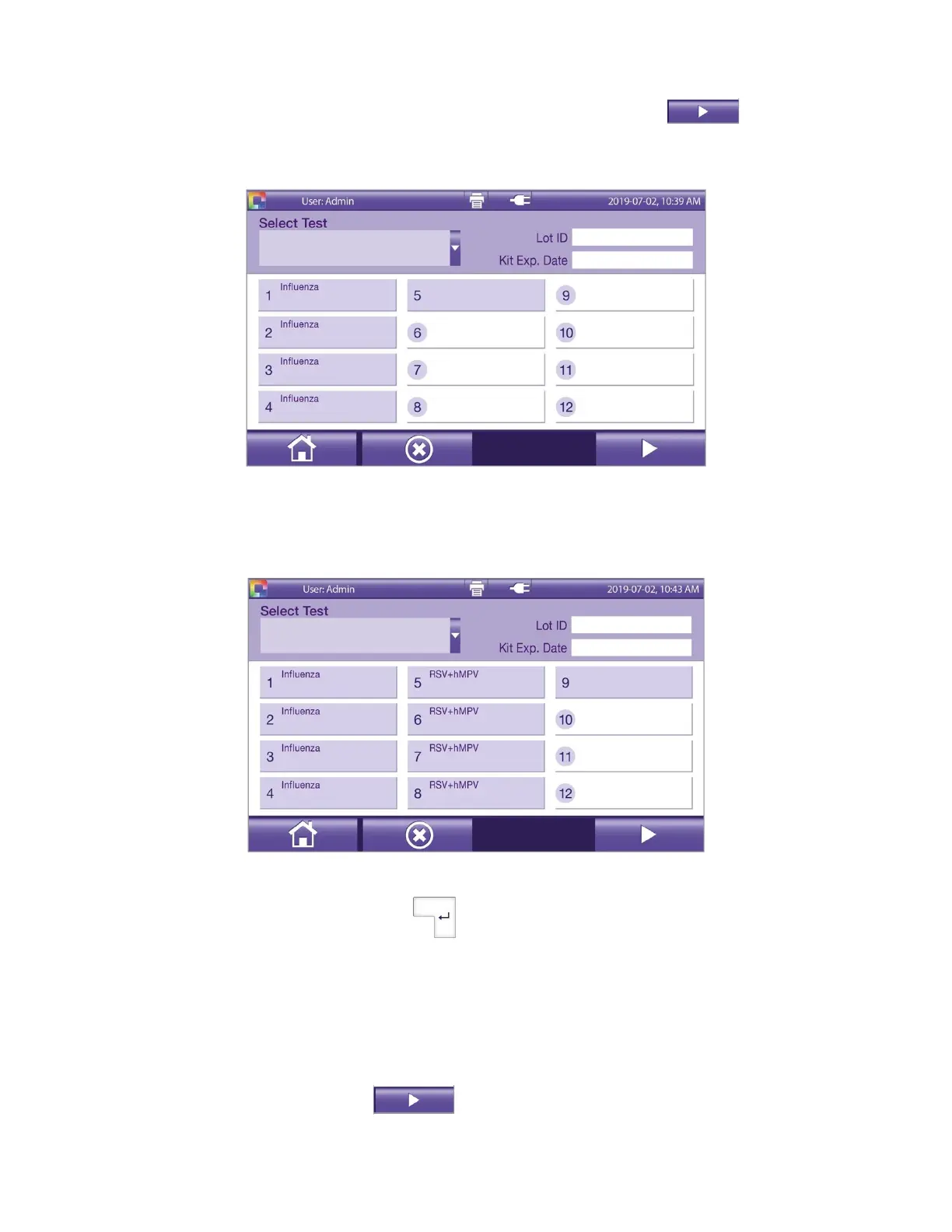42
◼ Follow instructions for One Test Method Per Run section to select tubes and tests for the first set of tubes
to be tested with one test except DO NOT touch the right arrow (next) button .
◼ For the second test, the first available tube is highlighted (Figure 40). In the example in Figure 40, tubes 1
through 4 are tested with the first test. Tube 5 is highlighted and available for the second test.
Figure 40
◼ Touch the last tube position for the second test to select all tubes in between. In the example in Figure 41,
tube 8 was chosen as the last tube, so tubes 5 through 8 were selected.
Figure 41
◼ Type the Lot ID, then touch the Enter key.
◼ Type the Kit Exp. Date using MM/DD/YYYY date format. For example, if the date is June 23, 2019, type
“06/23/2019.” Touch the Enter key to confirm the entries.
◼ Touch the Select Test drop-down list to select the test name.
Note: Scanning the assay barcode which is included with each Solana Assay kit will automatically populate the
test method, Lot ID and Kit Exp. Date once the test tubes are selected.
◼ Touch the right arrow (next) button to advance to the sample ordering screen. See Assigning
Sample Type and ID section for further instructions.
