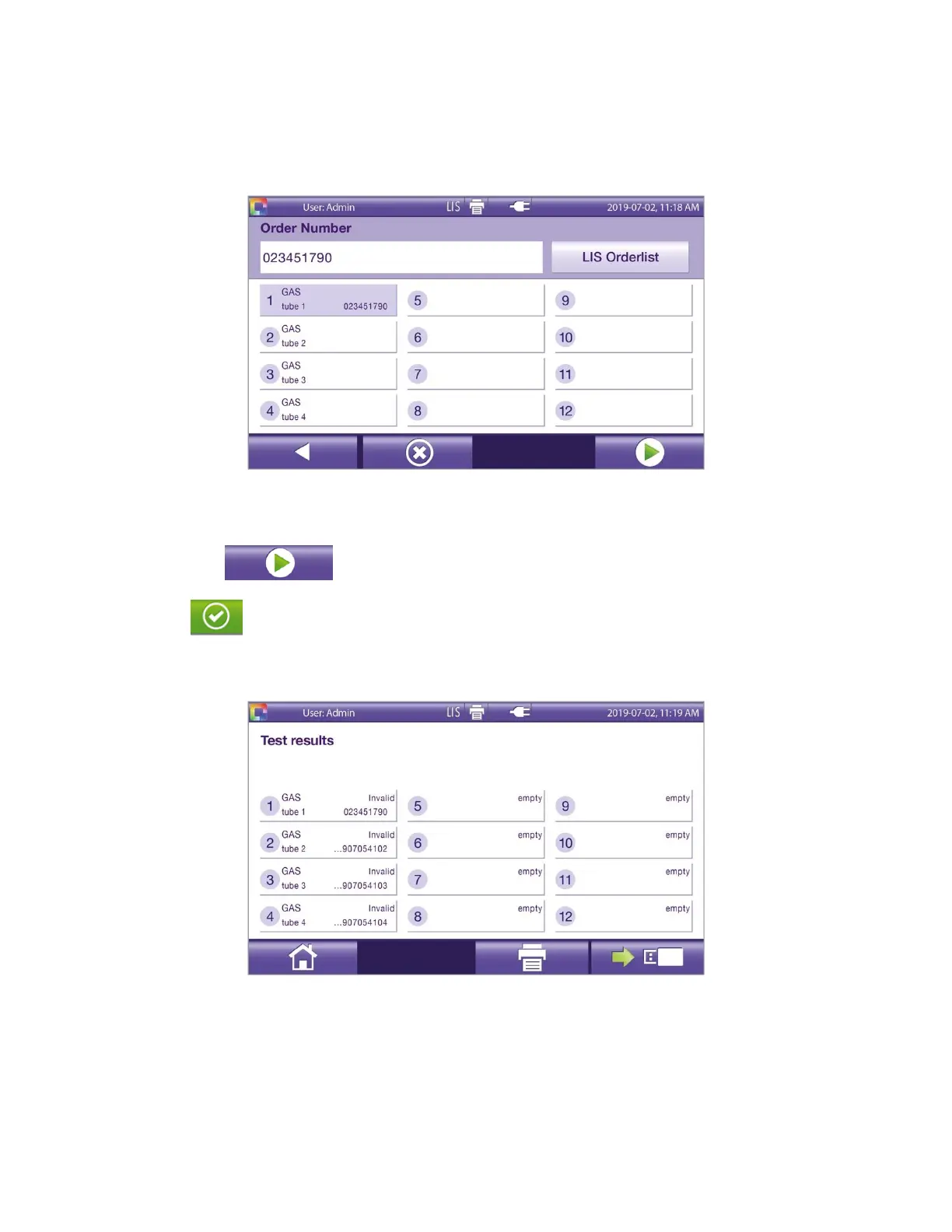52
◼ Touch the appropriate tube(s) to assign the Order Number. The Order Number appears with the
corresponding tube (Figure 53).
Figure 53
◼ Touch the Play button to start the test.
◼ Touch the button to confirm all tubes are loaded and to start the run.
◼ After testing is complete (Figure 54), results automatically transmit for each tube that has a LIS order
assigned.
Figure 54
