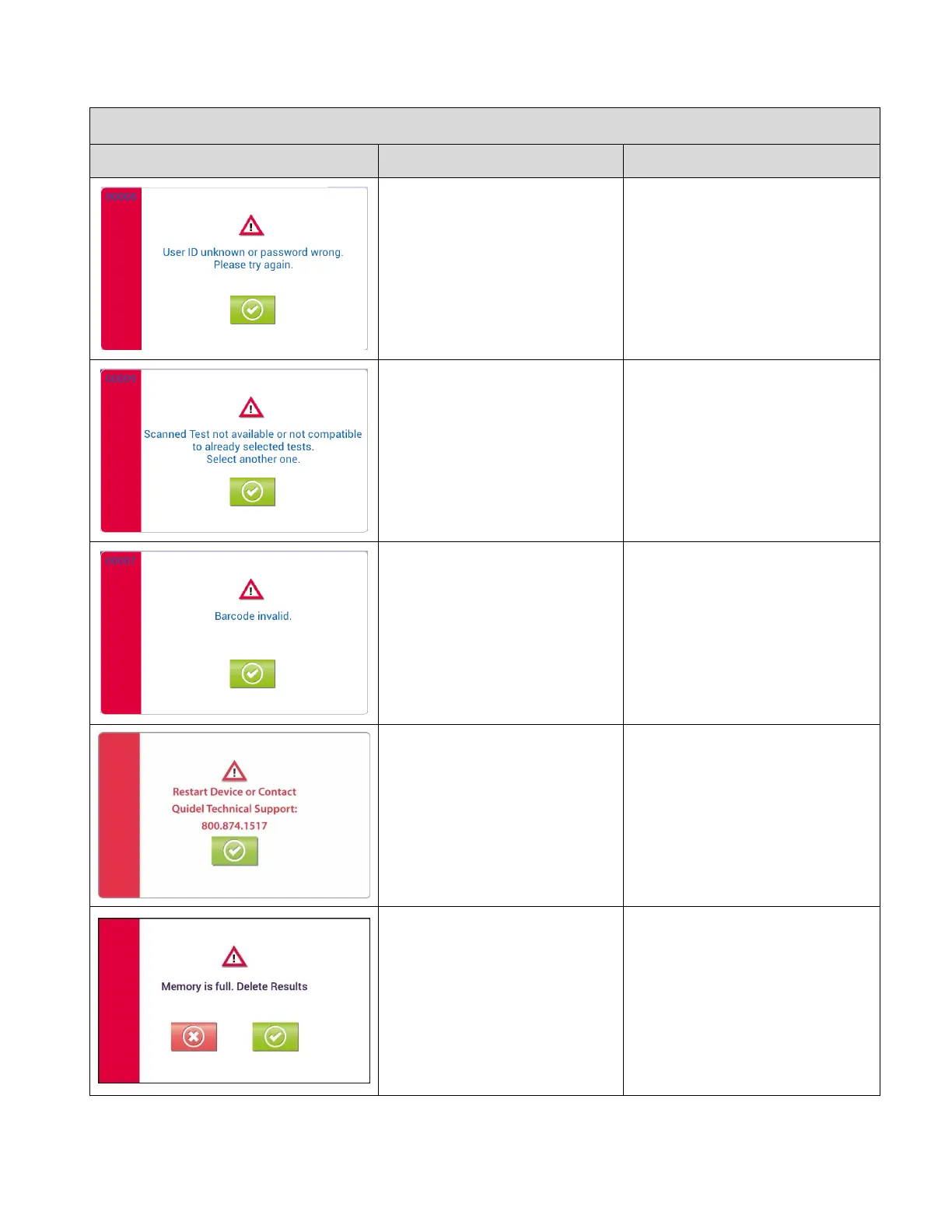Critical Information (red)
Login information is incorrect or
does not exist.
Acknowledge the message by
touching the green button and re-
enter User ID and Password
User scanned in a test method
barcode that was invalid. User
may have selected 2 methods
that are not compatible.
Acknowledge the message by
touching the green button. Ensure
the correct barcode was scanned
and the test method is installed.
Ensure that the selected tests are
compatible.
User scanned in a QC sample
barcode that was invalid.
Acknowledge the message by
touching the green button. Scan
in a barcode in the appropriate
format or enter information for a
patient sample.
Contact Technical Support.
Acknowledge the message by
touching the green button.
Memory is full and overwriting
of old results is off.
If needed, transfer data to
another storage device and delete
data on Solana to free up
memory. Acknowledge the
message by touching the green
button. Or, cancel by touching the
red button; however, user will not
be able to run new tests.
