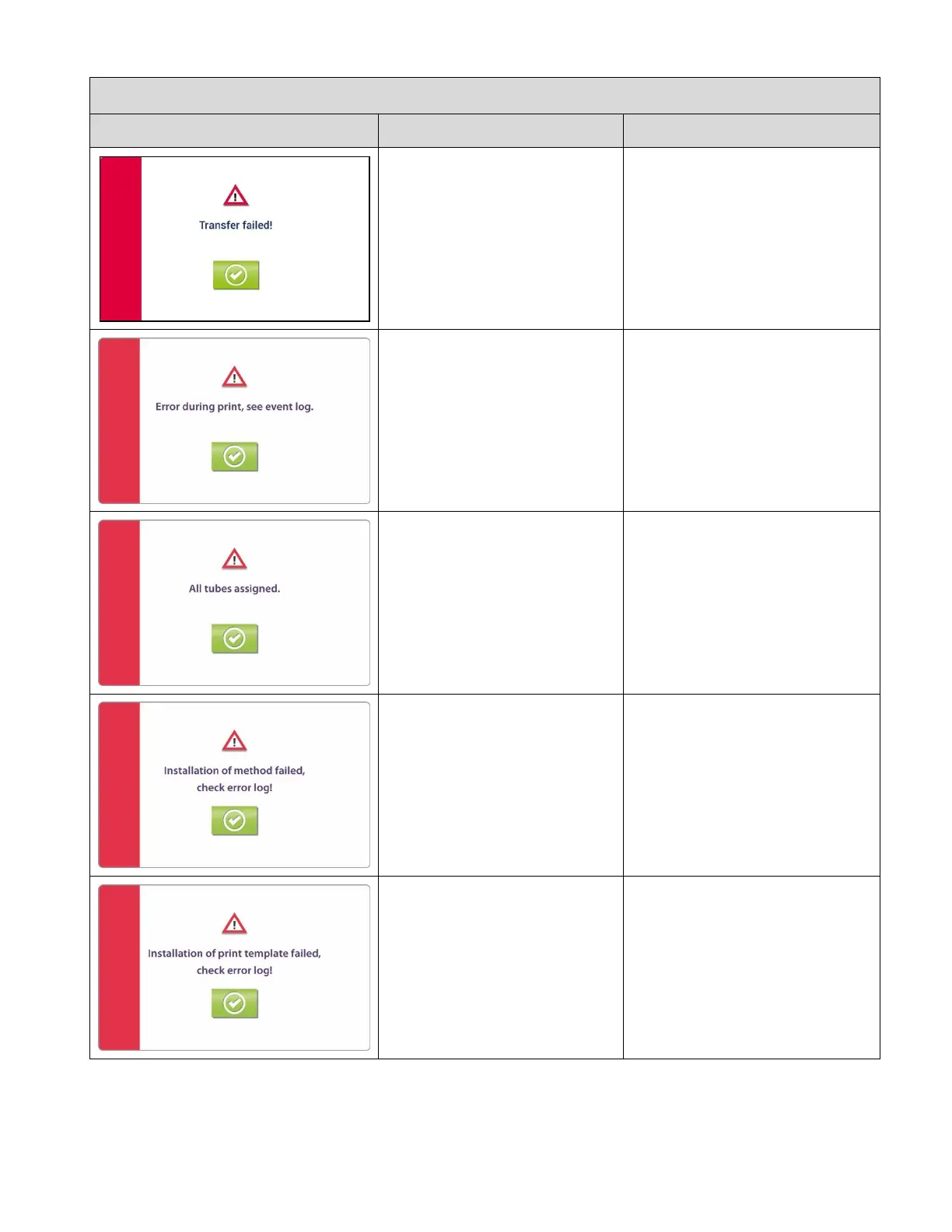Critical Information (red)
Contact Technical Support.
Acknowledge the message by
touching the green button.
Acknowledge the message by
touching the green button. View
event log.
User attempted to assign more
than 12 tubes.
Acknowledge the message by
touching the green button.
Review tube assignments.
Installation of new method
failed.
Acknowledge the message by
touching the green button. View
event log.
Installation of new print
template failed.
Acknowledge the message by
touching the green button. View
event log.
These additional symbols may appear:
