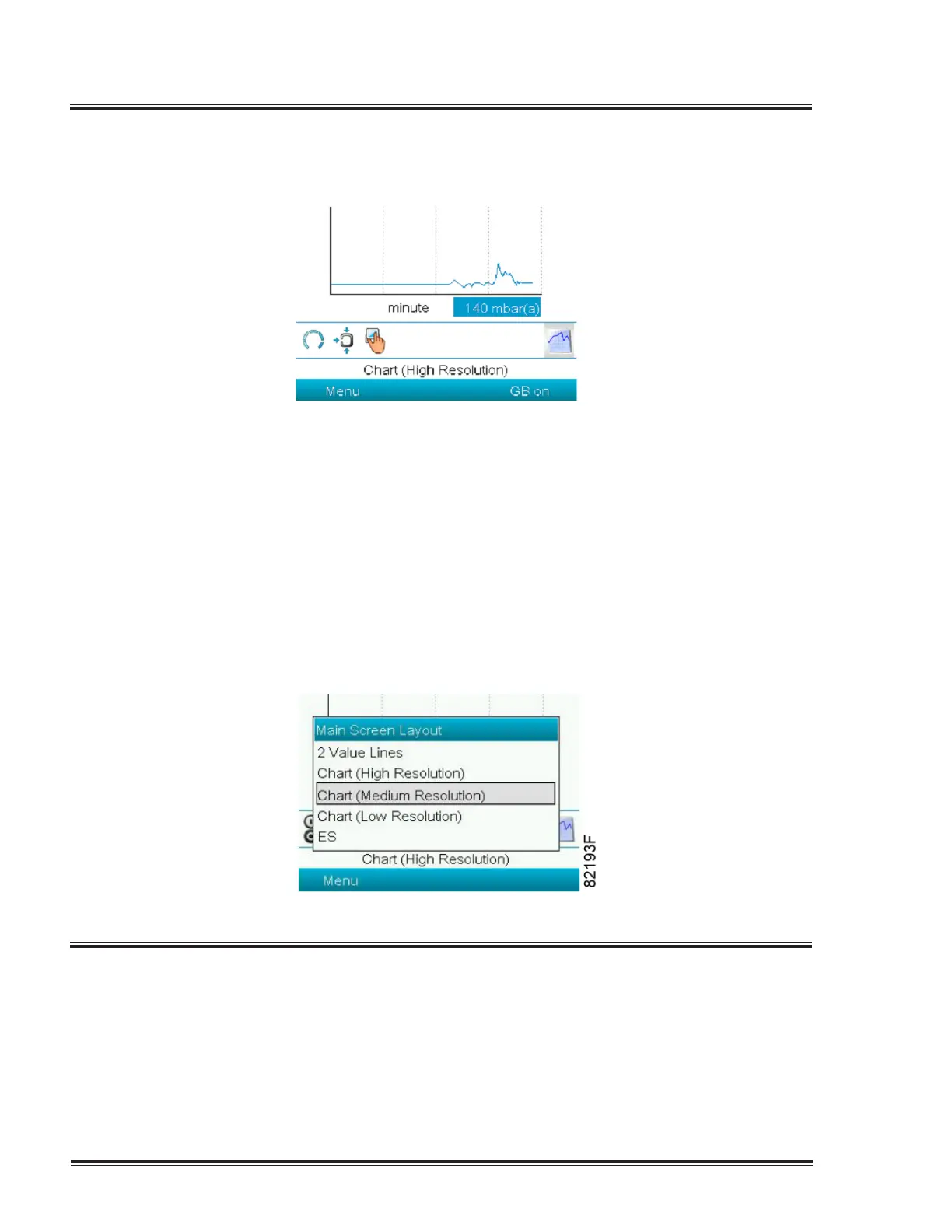Section III - Airlogic Graphic Controller
Chart views
Instead of viewing values, it is also possible to view a graph of one of the input signals
(see section Inputs menu) in function of the time.
When Chart (High Resolution) is selected, the chart shows the variation of the selected
input (in this case the pressure) per minute. Also the instantaneous value is displayed.
The screen shows the last 4 minutes.
The switch button (icon) for selecting other screens is changed into a small Chart and is
highlighted (active). When the Chart (Medium Resolution) is selected, the chart shows
the variation of the selected input per hour. The screen shows the last 4 hours.
When the Chart (Low Resolution) is selected, the chart shows the variation of the
selected input per day. The screen shows the evolution over the last 10 days.
Selection of a main screen view
To change between the different screen layouts, select the far right icon in the control
icons line (see value lines display icon or chart display icon in section Icons used) and
press the Enter key. A screen similar to the one below opens:
Select the layout required and press the Enter key. See also section Inputs menu.
24 Quincy Vacuum Pump-QSV Series
