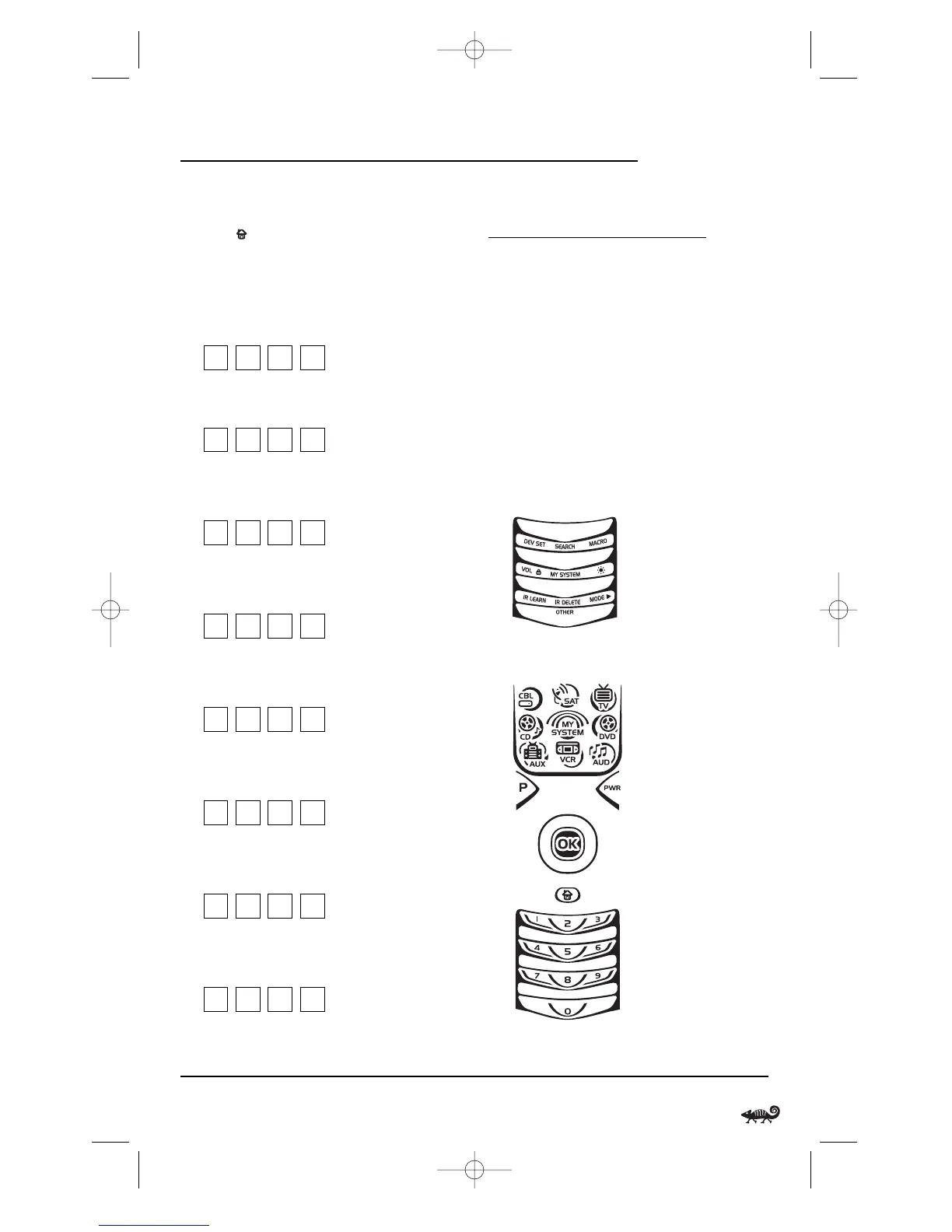8. If desired,repeat steps 4 through 7 for each
device you want to control.When finished,
press twice to exit programming and
return to the last-selected device menu screen.
9. For future reference, write down each
working device code in the following boxes:
CBL Code:
Brand Name:_______________________
SAT Code:
Brand Name:_______________________
TV Code:
Brand Name:_______________________
DVD Code:
Brand Name:_______________________
AUD Code:
Brand Name:_______________________
VCR Code:
Brand Name:_______________________
AUX Code:
Brand Name:_______________________
CD Code:
Brand Name:_______________________
PROGRAMMING A
DVD PLAYER/VCR COMBO
NOTE: If you own a Sylvania TV/DVD Player Combo
with a separate TV code (see page 85), use the below steps
to program it with these changes: in step 5 (on the next
page), enter 0675 as the DVD code; in step 8a, substitute
TV for VCR; and in step 8b enter 0171 as the TV code.
1. Turn on the DVD Player/VCR Combo and
insert a DVD.
NOTE: Please read steps 2 to 8 completely before pro-
ceeding. Review the “Setup Codes For DVD Player/
VCR Combos” (on page 82). Highlight or write down
the brand and the codes you wish to program.
2. Press and hold P until the bottom IR segment
flashes twice. The program keys will appear:
3. Press DEV SET once. The Device Setup
programming screen will appear:
4. Press DVD once. The key will animate.
continued on next page...
Programming A Device/Programming A DVD Player/VCR Combo 11
OWNER’S MANUAL
