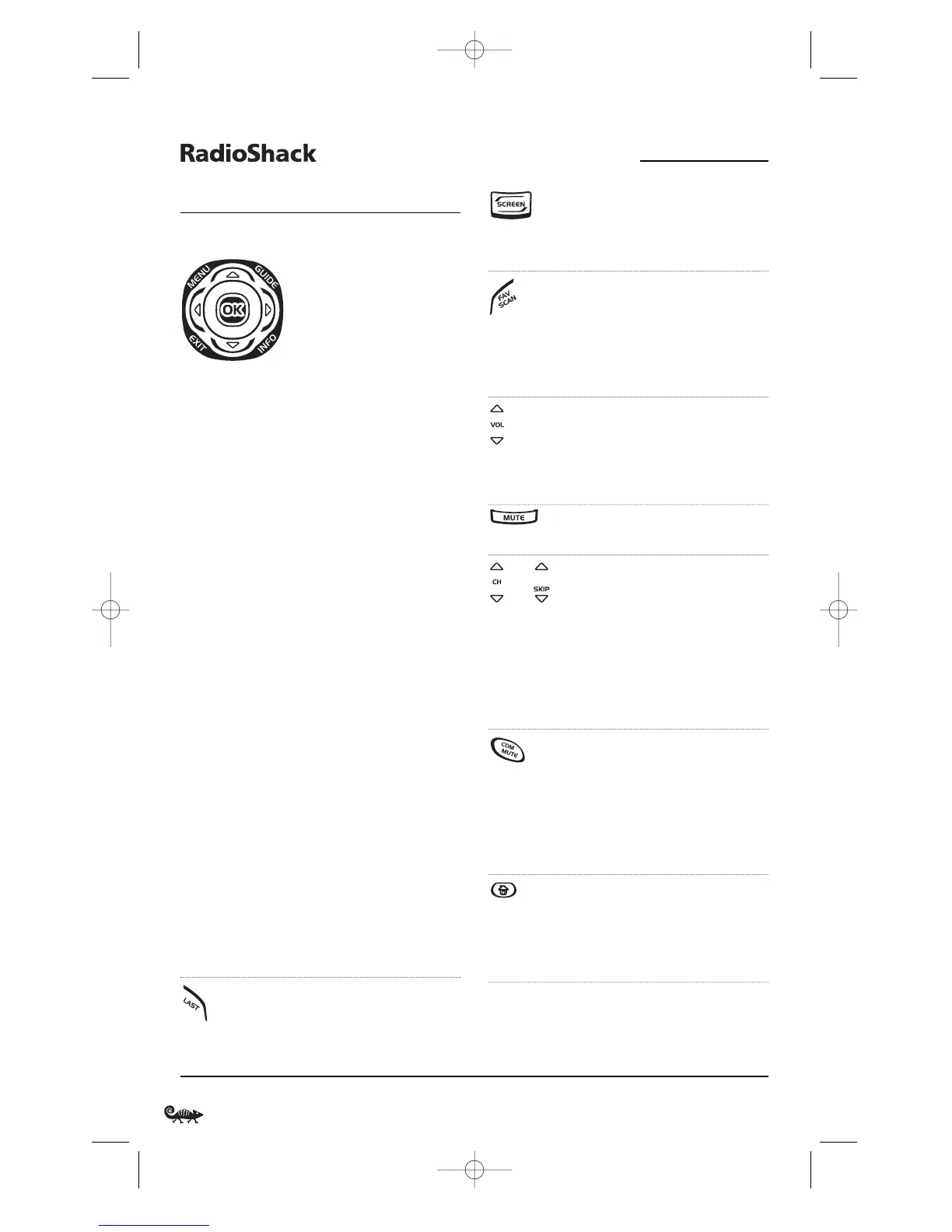In the TV, CD,or AUD mode,
use SCREEN to view
additional key screens
for the selected device.
In all modes except CD,
DVD,and AUD, use FAV
SCAN to scan through all
channels, or after program-
ming, to scan through 10
favorite channels.
Use VOL
▲ (or VOL ▼)
to raise (or lower) volume
for the selected device
(also see Changing Volume
Lock on page 16).
Press MUTE once to turn
the sound off or on.
In all modes except CD and
DVD, use CH
▲ (or CH ▼)
to select the next higher (or
lower) channel.
In the CD or DVD mode,
use SKIP
▲ (or SKIP ▼)
to select the next (or
previous) track or chapter.
After programming, in the
CBL, SAT, TV, VCR,or AUX
mode use COM MUTE to
drop the volume to preset
level and raise it back to its
original level.See Using
Macros on page 18.
During programming,
the home key will appear.
Use it to exit the program
screen or to return to the
previous device key screen.
6 A Quick Look At The Controls
8-IN-ONE REMOTE POWERED BY KAMELEON
A QUICK LOOK AT THE CONTROLS
KEY FUNCTIONS (CONTINUED)
Use the navigation keys
as follows:
Use MENU to display the
your device’s main menu.
In the TV,CD,or AUD mode,
the selected device’s main
menu screen will appear.
Use GUIDE to display your
device’s program guide, or
setup or program menu.
In the TV,CD,or AUD mode,
the selected device’s main
menu screen will appear.
Use INFO to display the
current channel and
program information.
Use EXIT to exit from your
device’s guide or menu.
Use the cursor keys (
▲ , ▼,
, or ) to navigate
through the program guide
and menu screens.
In the CD mode, use
▲ (or
▼) to select the next (or
previous) disc.
In the AUD mode, use
▲
(or ▼) to raise (or lower)
rear channel volume and
use (or ) to balance
audio left (or right).
Use OK to choose options
from your device’s menu
or guide.
Press LAST once to recall
the last channel.
In the CD or AUD mode,use
LAST to repeat the last track.
▲
▲
▲
▲
