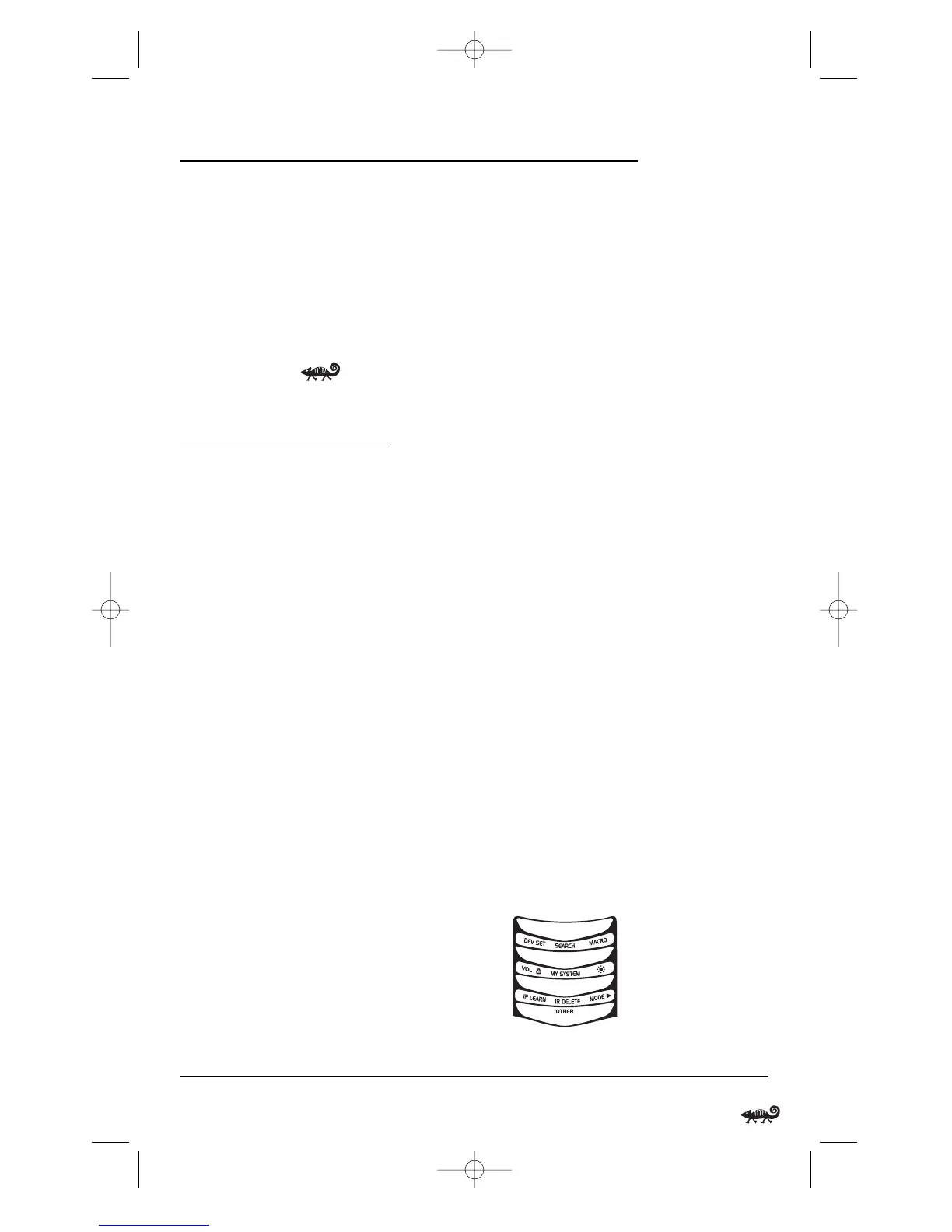•IfFavorite Channel Scan has not been set
up, scanning will start with the current
channel, then proceed to the next channel
up and cycle through all channels for
3 minutes or until stopped by pressing
any key.
3. To stop scanning channels at any time, press
any key once.
USING MY SYSTEM MODE
The RadioShack 8-in-One Remote includes a
custom Home Theater mode.After MY SYSTEM is
programmed, it will allow you to access four
groups of remote control keys without having to
change device modes.
CONTROL ORGANIZATION
ABOUT CONTROL GROUPS
For Home Theater programming, the remote’s
keys are grouped by type of control into the
following four control groups:
Video Playback Group: Transport controls
(REW,PLAY,FWD
REC,PAUSE,and
STOP)
Volum e Cont rol s Group: VOL
▲, VOL▼,and
MUTE
Channel Controls Group: CH
▲, CH ▼, INPUT,
number keys (0 ~ 9),
TV/VCR, FAV SCAN,
ENTER,and LAST
Menu Controls Group: Cursor controls
(
▲, ▼,,and ),
OK, PAGE+, PAGE-,
MENU, INFO, GUIDE,
and EXIT
▲
▲
ABOUT DEVICE MODES
Moreover, the above Control Groups can be used
in the following modes:
Video Playback Group: CBL, SAT, DVD, AUD,
VCR, AUX,and CD
Volum e Cont rol s Group: CBL, SAT, TV, DVD,
AUD, VCR,AUX,and
CD
Channel Controls Group: CBL, SAT, TV, DVD,
VCR,and AUX
Menu Controls Group: CBL, SAT, TV, DVD,
AUD, VCR,AUX,and
CD
FACTORY DEFAULT SETTINGS
At the factory, the Control Groups are assigned
the following modes as default settings:
Video Playback Group: DVD
Volum e Cont rol s Group: AUD
Channel Controls Group: CBL
Menu Controls Group: CBL
If the default settings fit your needs, you can
skip programming this mode. Otherwise,
perform the steps in the following section to
assign device modes to the Control Groups.
PROGRAMMING MY SYSTEM MODE
1. Press any device key once (i.e., CBL, SAT, TV,
DVD, AUD,VCR, AUX,or CD). The selected
device key will animate.
2. Press and hold P until the bottom IR segment
flashes twice. The program keys will appear:
continued on next page...
Using Channel Scan/Using My System Mode 23
OWNER’S MANUAL
