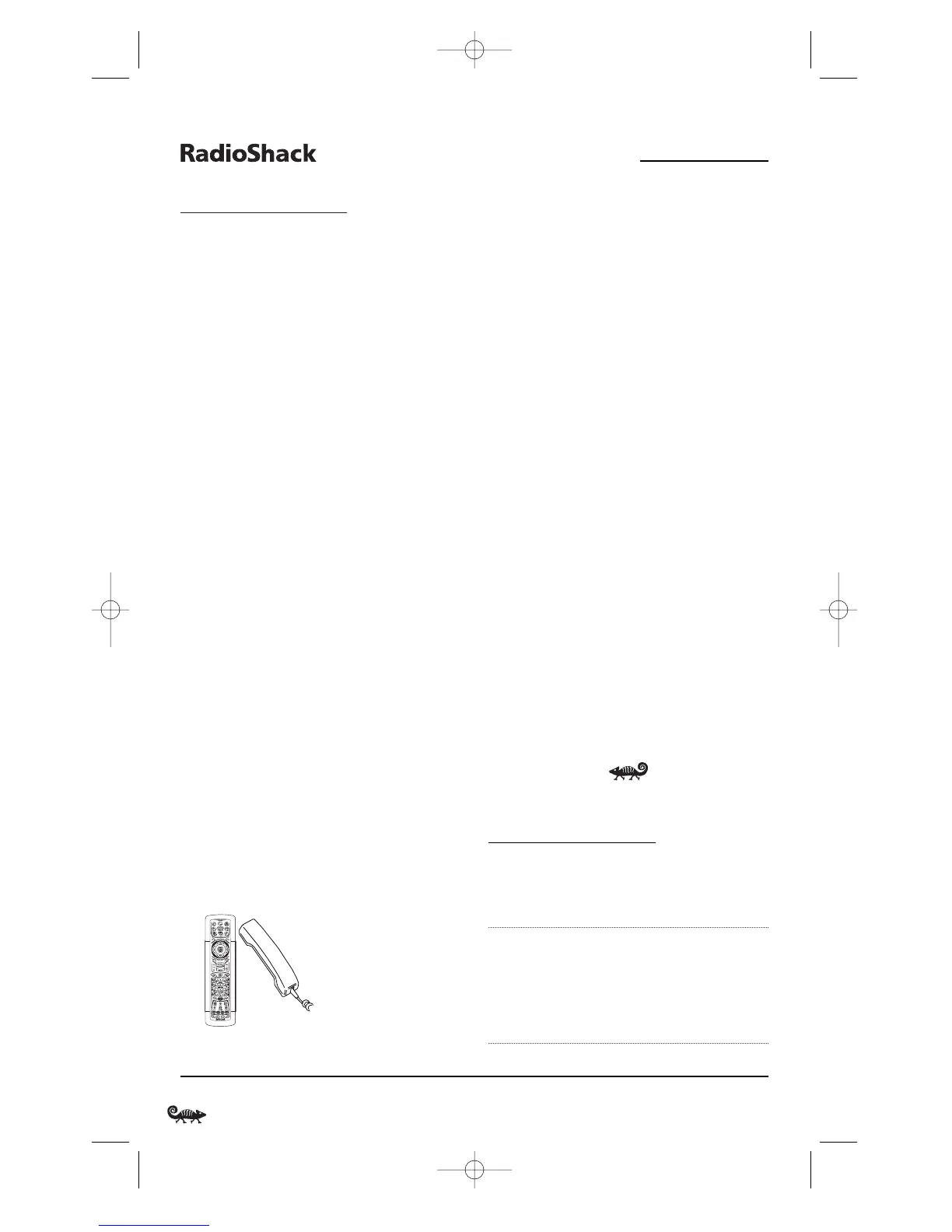ABOUT UPGRADING
Your RadioShack 8-in-One Remote has the
largest infrared code library available and contains
a unique feature that allows new codes to be
added to its memory over the phone. In a matter
of seconds, your remote will quickly and reliably
record the new information without complex
plugs, adapters, or attachments.
This means that as you buy new entertainment
devices in the future, the RadioShack 8-in-One
Remote will never become obsolete. Simply call
our consumer help-line, and one of our cus-
tomer service representatives will assist you
through the entire process of upgrading your
RadioShack 8-in-One Remote.
Consumer Help-Line: (800) 950-7044
NOTE: RadioShack reserves the right to replace a
returned remote-control with a new one of equal or
superior functionality.
UPGRADE PROCEDURE
1. Call our Consumer Help-Line at:
(800) 950-7044 on any business day,
between 9:00
AM and 5:30 PM,EST.
2. Our customer service agent will ask for
and record the brand name(s) and model
number(s) of your device(s).Then the agent
will lead you through the upgrade procedure
by asking you to place your telephone’s
speaker next to the PWR key on the
RadioShack 8-in-One Remote (see below).
NOTE: Only use a land-line phone for the upgrade
procedure. Do not use a mobile phone, because it
will not transmit the signals correctly.
In a matter of seconds,new setup codes
for your device(s) will be transmitted
through the telephone and stored in your
RadioShack 8-in-One Remote.
3. After your RadioShack 8-in-One Remote has
been successfully upgraded by telephone, stay
on the line. Our customer service agent will
ensure that your unit is working properly
with your device(s) and answer any other
questions you may have.
UPGRADE EXCLUSIONS
• Home entertainment or home automation
devices controlled by radio frequency
(RF/UHF), wired, or ultrasonic remote
controls. Only devices controlled by infrared
remote controls are covered.
• Home entertainment or home automation
devices not controlled by remote controls.
• Broken or defective product.
• Products that operate over 100 kHz.
• Infrared keyboards a nd infrared pointing
devices (such as mouse substitutes).
• All products for sale and/or use outside the
continental United States, Hawaii, Alaska,
or Canada.
TROUBLESHOOTING
PROBLEM: No display at all times.
SOLUTION: Replace batteries with four new
AAA alkaline batteries.
PROBLEM: No display when programming.
SOLUTION: Display has turned off due to
inactivity. Start programming
again and do not pause while
performing instructions.
30 About Upgrading/Troubleshooting
8-IN-ONE REMOTE POWERED BY KAMELEON
