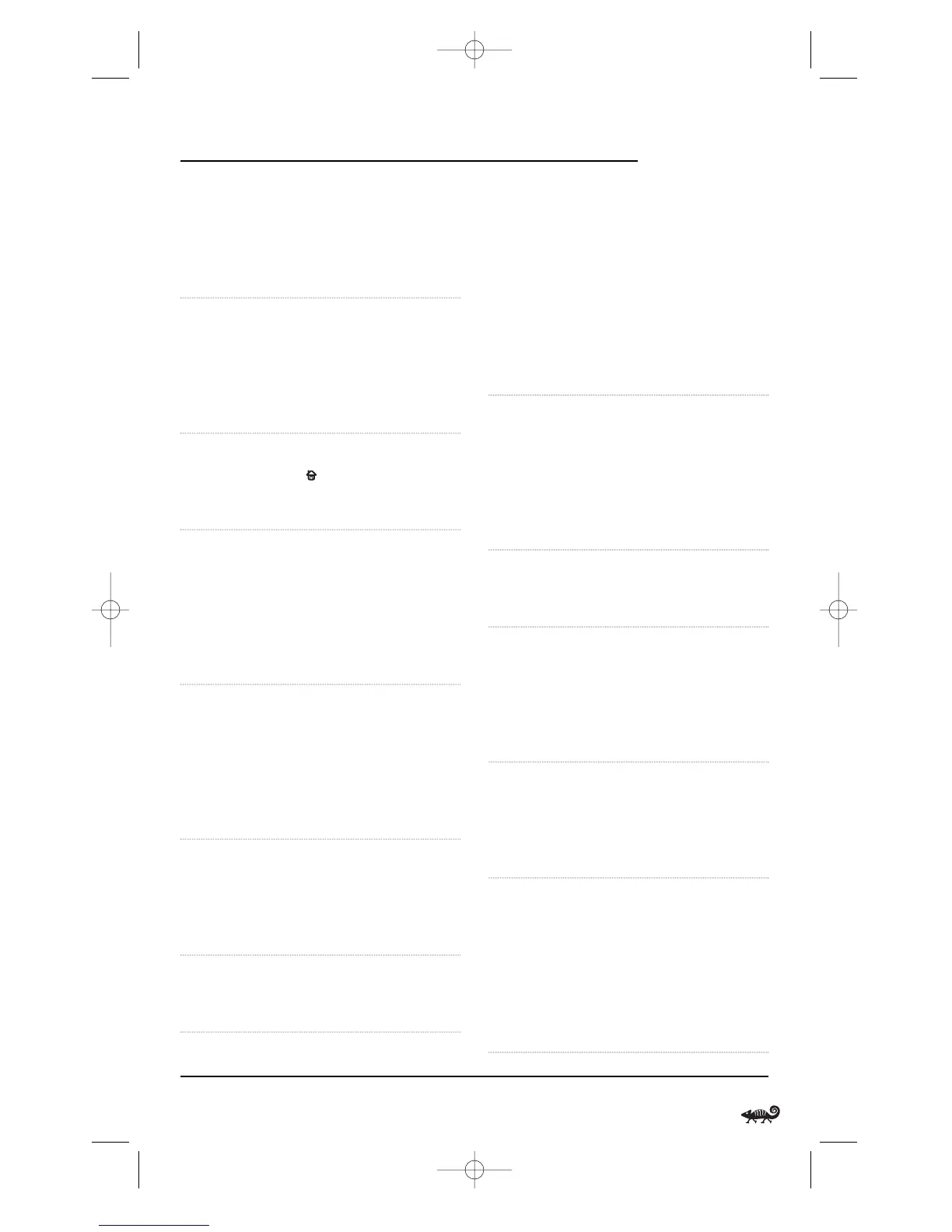PROBLEM: Remote Finder does not work.
SOLUTION: Replace battery with new 9 V
alkaline battery; also verify
Finder Receiver is enabled (see
page 28).
PROBLEM: During programming, the
bottom IR segment displays a
long flash.
SOLUTION: An invalid entry has occurred.
Check the keys to be pressed
and start program again.
PROBLEM: How do I stop programming?
SOLUTION: Press once to return to the
program keys screen. Press it once
more to exit completely.
PROBLEM: The unit does not control home
entertainment devices or com-
mands are not working properly.
SOLUTION: Try all listed codes for the device
brands being set up. Make sure
they can be operated with an
infrared remote control.
PROBLEM: Tried Searching For Your Code
method and still could not find a
working code.
SOLUTION: Perform Restoring Factory
Default Settings on page 28.Then
repeat Searching For Your Code
on page 12.
PROBLEM: Cannot program a macro onto
M1~ M4,PWR,or COM MUTE keys.
SOLUTION : Make sure the total number of
key presses being programmed is
less than 15.
PROBLEM : Power macro does not work.
SOLUTION : First press MY SYSTEM once, then
press PWR once.
PROBLEM: Favorite channel function does
not work properly.
SOLUTION: Some devices (e.g.,Cable Boxes
or Satellite Receivers) use two-
digit channel numbers. During
programming, press ENTER or
OK once after entering a channel
number (e.g., 0 2 ENTER for
channel 2).See Programming
Favorite Channel Scan on page 22.
PROBLEM: Changing channels does not
work properly.
SOLUTION: If the original remote control
required pressing ENTER to
change channels, then press
ENTER on the remote control
after entering channel numbers.
PROBLEM: No remote control of volume.
SOLUTION: See Changing Volume Lock on
page 16 to lock/unlock volume.
PROBLEM: Bottom IR segment flashes when
pressing a key, but home enter-
tainment device does not respond.
SOLUTION: Make sure the remote is aimed at
your home entertainment device
and is not farther away than 15'.
PROBLEM: CH
▲ and CH ▼ do not work for
your RCA TV.
SOLUTION: Due to RCA design (1983-1987),
only the original remote control
will operate these functions.
PROBLEM: Pressing SCREEN one or more
times in CBL,SAT, DVD, VCR, AUX,
or MY SYSTEM mode does not
display a secondary menu
screen.
SOLUTION: Although SCREEN is displayed,
for these modes, there are no
additional menu screens.
Troubleshooting 31
OWNER’S MANUAL
