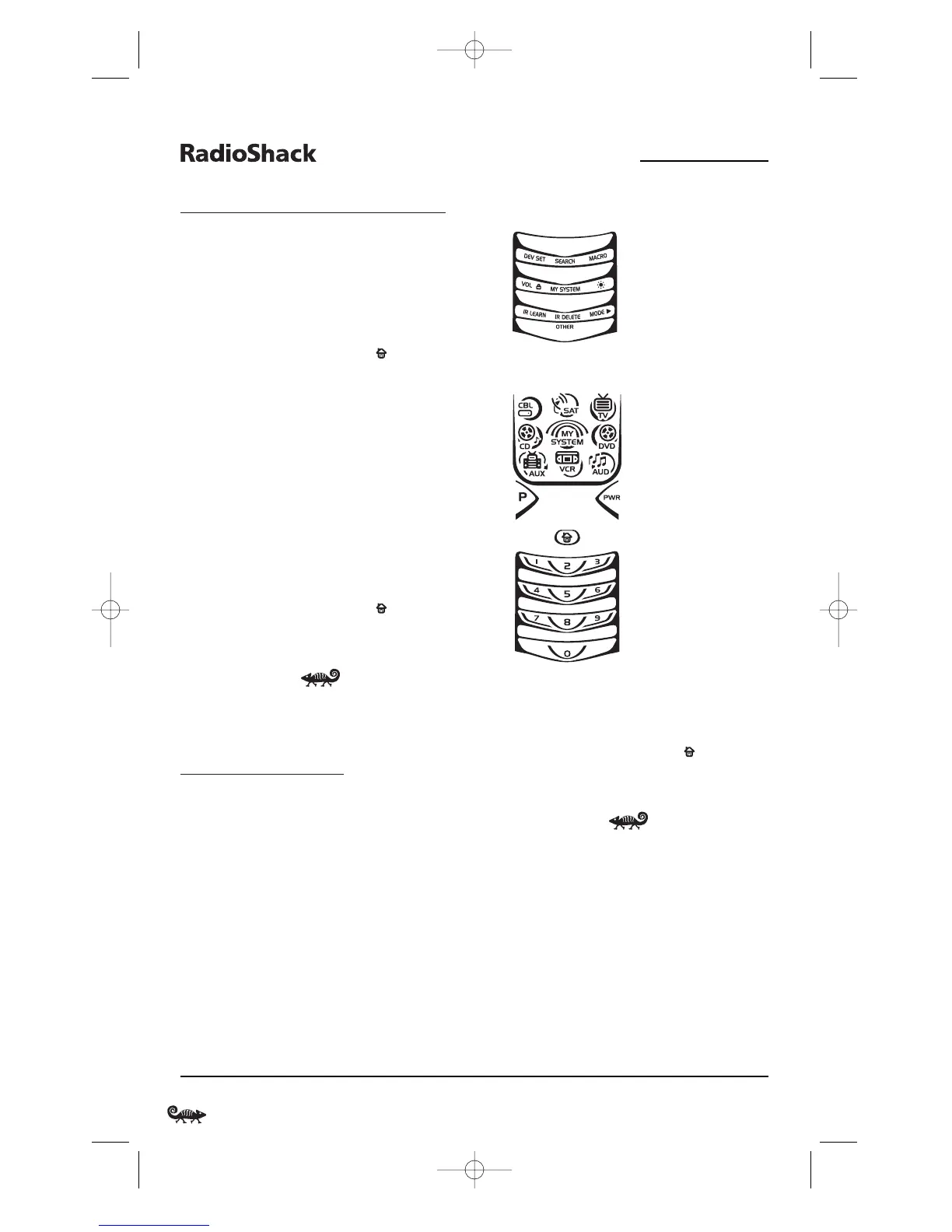SETTING THE FINDER RECEIVER
DISABLING THE FINDER RECEIVER (CONT’D)
3. Using the number keys, enter 9 7 2.The
screen will flash four times, confirming the
Finder Receiver is disabled.The program keys
will appear again.
4. Exit programming by pressing once.The
display will return to the last-selected device
menu screen
.
ENABLING THE FINDER RECEIVER
1. Perform steps 1 and 2 of the previous section,
Disabling The Finder Receiver (starting on the
previous page).
2. Using the number keys, enter 9 7 2.The
screen will flash twice, confirming the Finder
Receiver is enabled. The program keys will
appear again.
3. Exit programming by pressing once.The
display will return to the last-selected device
menu screen
.
RESTORING FACTORY
DEFAULT SETTINGS
The RadioShack 8-in-One Remote includes an
Setup Code Reset program.You can use it to
restore all your programmed codes to factory
settings and delete all custom programming.
IMPORTANT: Executing this program will erase
all code settings (except upgraded codes) and all
custom settings for My System, Macros, Learned
Keys, Reassigned Device Keys, Keymoved Keys,
Favorite Channels, and all device settings.
1. Press and hold P until the bottom IR segment
flashes twice. The program keys will appear:
2. Press OTHER once. The Other programming
screen will appear:
3. Using the number keys, enter 9 7 7.The
bottom IR segment will flash twice, pause
and flash twice again to confirm restoration.
4. Exit programming by pressing once.The
display will return to the last-selected device
menu screen
.
28 Setting The Finder Receiver/Restoring Factory Default Settings
8-IN-ONE REMOTE POWERED BY KAMELEON
