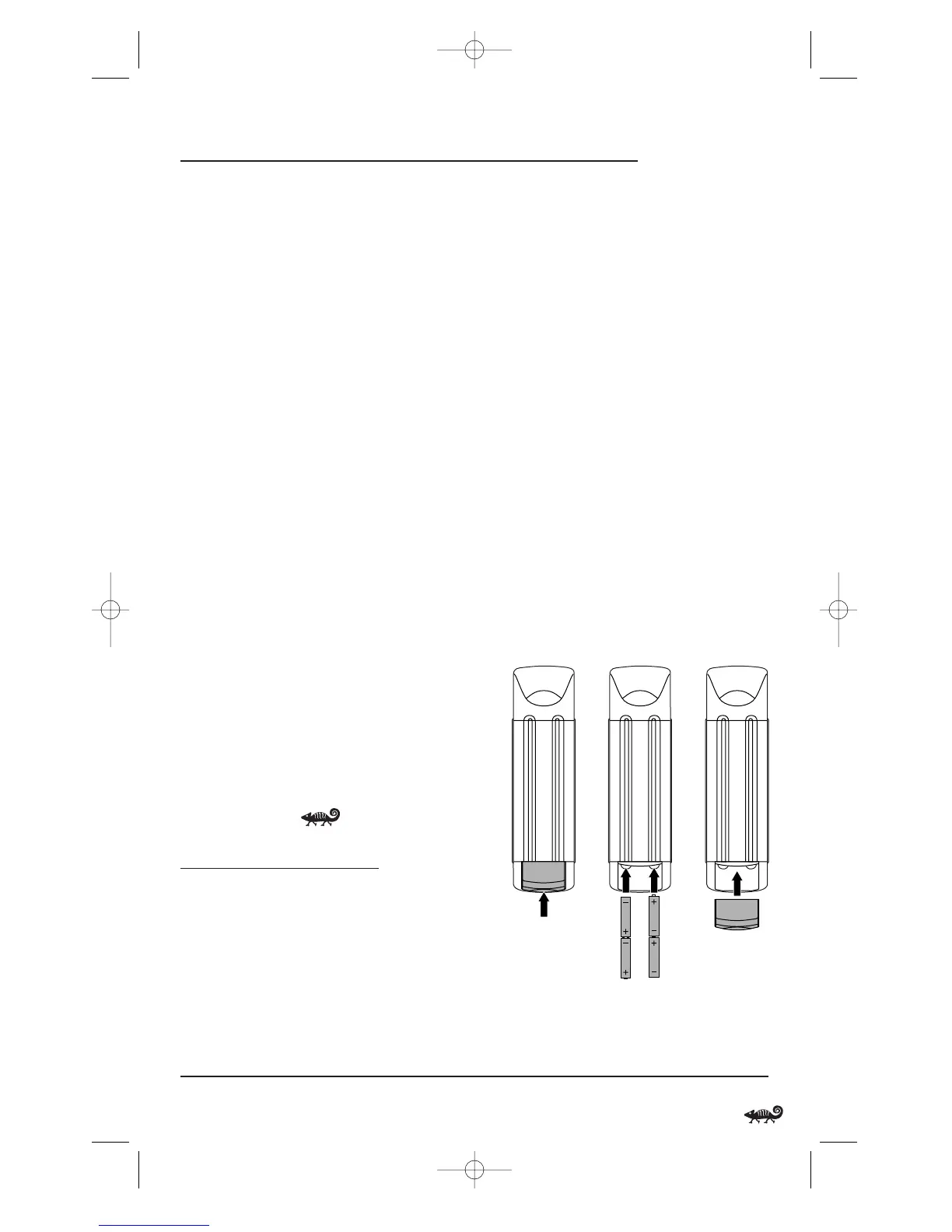The remote control includes convenient Menu
Driven programming. The displays are divided
into two types of interactive screens: Device Menus
for normal remote control use,and Programming
Menus for feature setup.Acting like its namesake,
Kameleon changes the Device Menu for the device
being selected. For example, selecting TV displays
a main menu that contains channel selection,
volume control, and a keypad. However, selecting a
DVD player still displays a menu with those same
keys as the TV, but now navigation keys and
transport controls are added for the DVD device.
Several devices have a second menu that can be
accessed using SCREEN (see Device Menu Screens,
starting on page 32).For example,TV has two
menus: a main menu with extra feature keys for
COM MUTE,+100,ENTER, SLEEP, TV/VCR,and PIP
functions, and a second menu screen that adds
navigation keys but removes the extra feature keys.
This way a user has the flexibility to use any menu
screen that works best for the selected device.
NOTE:Even though SCREEN is displayed in all modes,
only TV, CD,and AUD modes have a second menu screen.
Animated key graphics also provided enhanced
operational feedback, so the user can easily see
what mode is active and when the commands
are communicating with a device. The end result
of Kameleon technology is a simple, elegant, and
intelligent way of organizing a large number of
remote control keys for eight different devices.
INSTALLING BATTERIES
BATTERY USE AND SAFETY
• Use only fresh batteries of the required size
and recommended type.
• Do not mix old and new batteries, different
types of batteries (e.g., standard, alkaline, or
rechargeable), or rechargeable batteries of
different capacities.
• If you do not plan to use the remote for an
extended period, remove the batteries.
They can leak chemicals that can destroy
electronic parts.
WARNING: Dispose of old batteries promptly and
properly. Do not burn or bury them.
ABOUT BATTERY LIFE
As with all battery-operated devices, battery life
will vary depending on use, including frequency
and duration of key presses on the Kameleon
screen. Battery life may be extended by:
• Reducing the brightness level of the display
screen (see Adjusting Brightness on page 9).
• Disabling the Kameleon “tilt on”feature
(see Setting The Tilt Switch on page 26).
• Disabling the Kameleon Finder feature
(see Setting The Finder Receiver on page 27).
INSTALLING BATTERIES IN THE REMOTE
Your remote requires four AAA batteries (not
supplied) for power.
continued on next page...
How Kameleon Works/Installing Batteries 3
OWNER’S MANUAL
