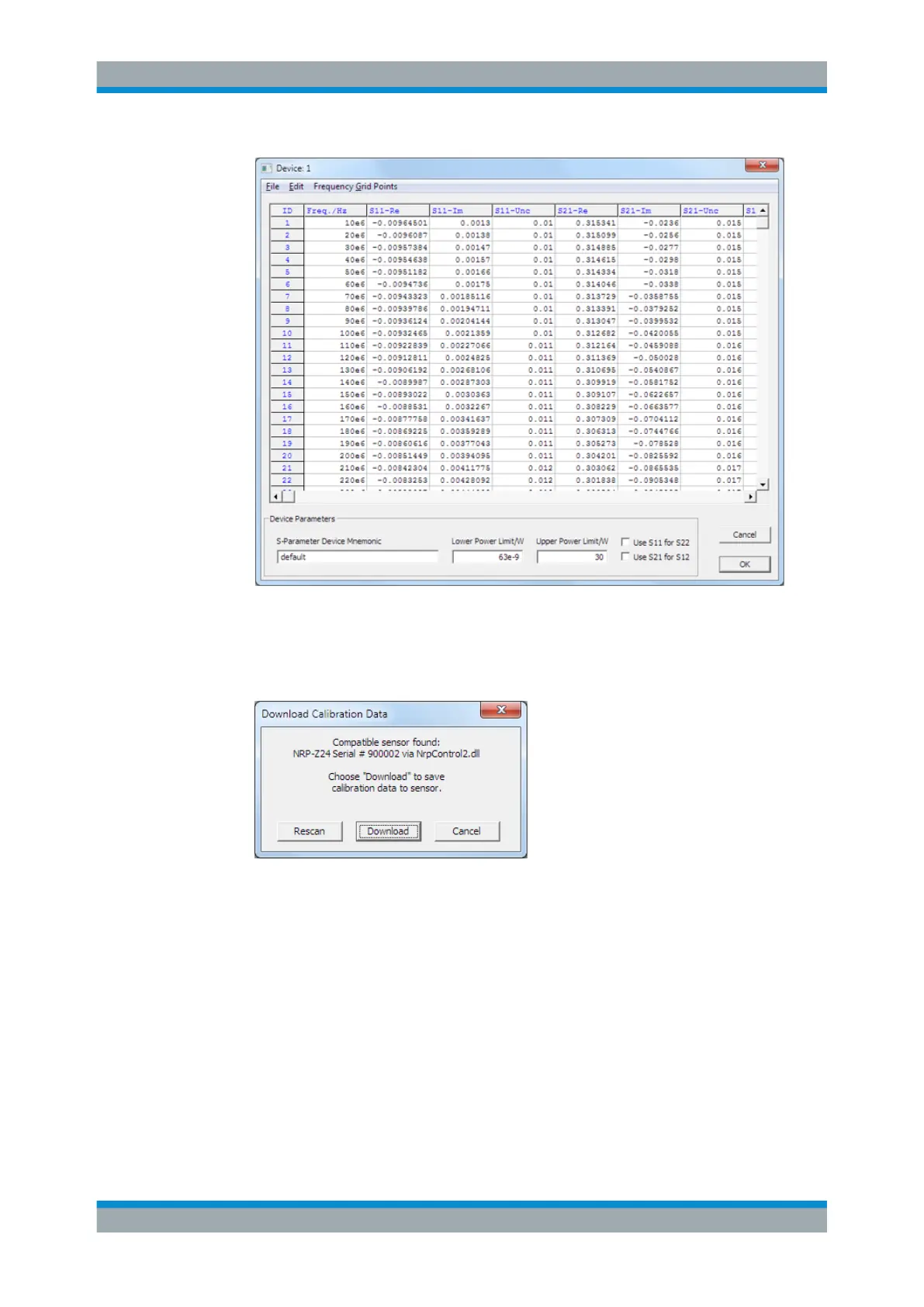Remote Control Commands
R&S
®
NRPxxS(N)
123User Manual 1177.5079.02 ─ 10
To save the calibration data to the sensor
1. Select "Sensor" > "Save Calibration Data".
The "Download Calibration Data" dialog opens.
2. Confirm that the correct power sensor is selected by clicking "Download".
After a successful transfer of the data to the power sensor, a confirmation message
is displayed.
The sensor can be used with the new S-parameter data.
S2P Measurement Data Files
S2P files are human-readable text files that contain header information and the com-
plex S-parameters of the device under test in columns. This chapter briefly describes
the format of the S2P file.
An S2P measurement data file has the following structure (square brackets indicate
that the enclosed content is optional):
Configuring Basic Measurement Parameters
