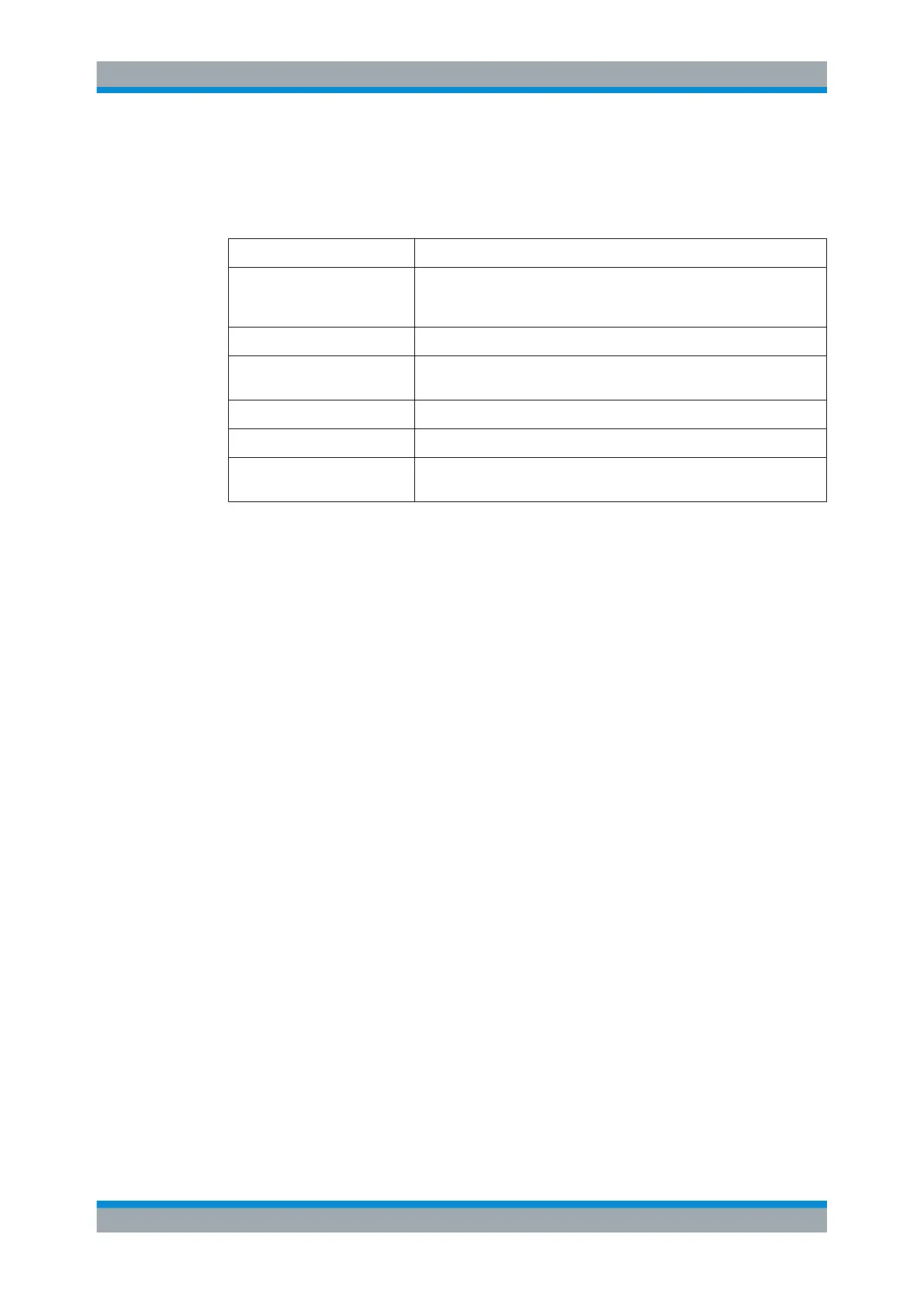Preface
R&S
®
NRPxxS(N)
9User Manual 1177.5079.02 ─ 10
1.3 Typographical Conventions
The following text markers are used throughout this documentation:
Convention Description
"Graphical user interface ele-
ments"
All names of graphical user interface elements on the screen, such as
dialog boxes, menus, options, buttons, and softkeys are enclosed by
quotation marks.
[Keys] Key and knob names are enclosed by square brackets.
Filenames, commands,
program code
Filenames, commands, coding samples and screen output are distin-
guished by their font.
Input Input to be entered by the user is displayed in italics.
Links Links that you can click are displayed in blue font.
"References" References to other parts of the documentation are enclosed by quota-
tion marks.
Typographical Conventions
