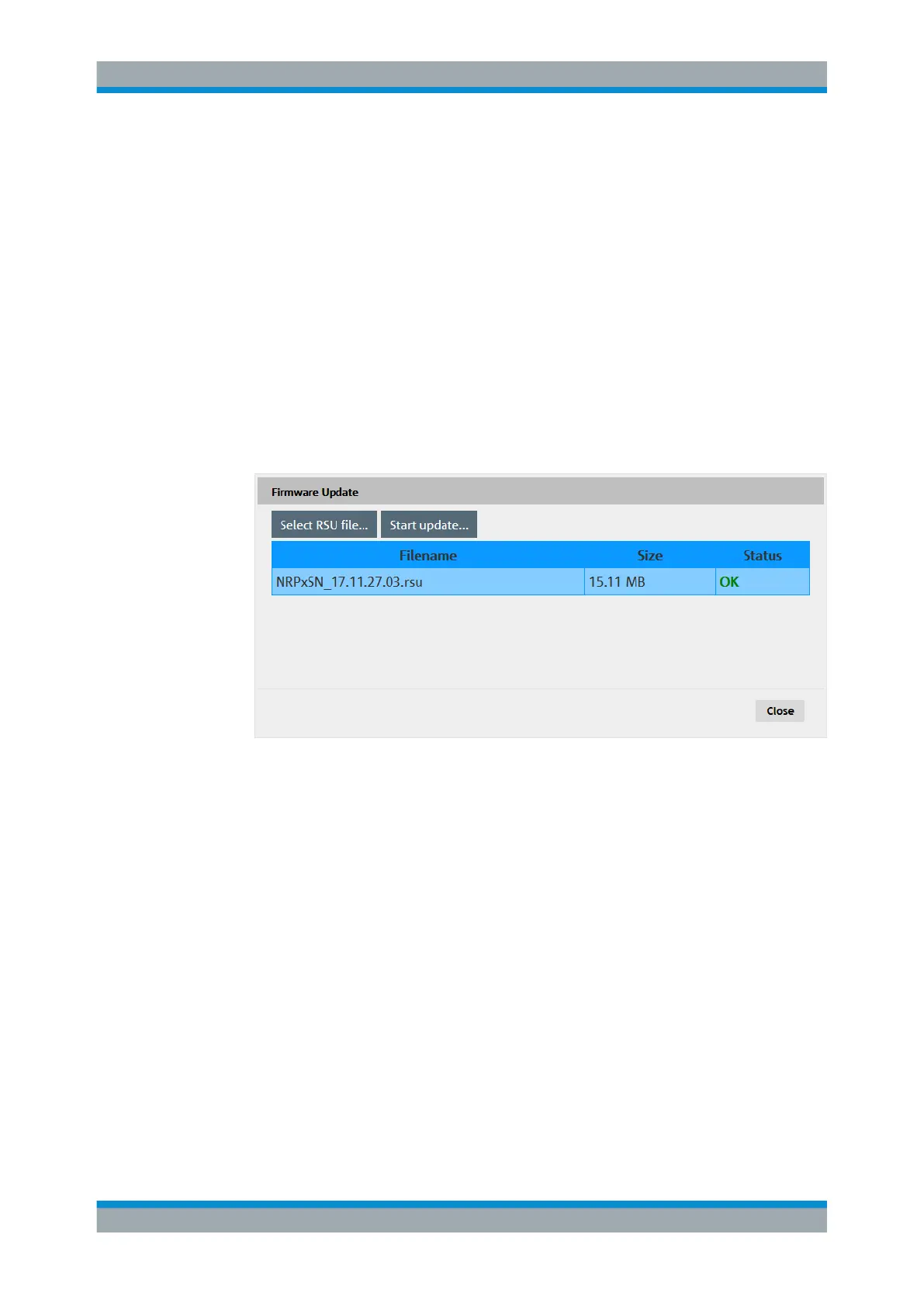Firmware Update
R&S
®
NRPxxS(N)
60User Manual 1177.5079.02 ─ 10
7.2.2 Using the Web User Interface
1. Connect the power sensor to the computer as described in Chapter 3.5, "Connect-
ing to a Computer", on page 13.
2. Open the web user interface as described in Chapter 5.2, "Browser-Based User
Interface", on page 30.
3. In the navigation pane, select "System".
4. Click "Firmware Update".
5. In the "Firmware Update" dialog, click "Select RSU file".
6. In the file browser, select the *.rsu file for upload.
The selected *.rsu is displayed, for example NRPxSN_17.11.27.03.rsu.
7. Click "Start update".
The firmware update can take several minutes. During the update process, a pro-
gress bar is displayed. When the update is completed, the dialog closes automati-
cally.
7.2.3 Using Remote Control
If you want to integrate a firmware update function in an application, use SYSTem:
FWUPdate on page 133.
Updating the Firmware
