R&S ZVA Repairs
1177.5333.02 3.37 E-11
Putting into operation
Firmware
Perform an Analyzer BIOS update for FMR11/6 (see https://gloris.rohdeschwarz.com, Document
link: Firm- \ Software)
Perform a HD recovery using ZVABT Recovery Stick FMR11
Download from http://www.rsd.de/
Select Downloads Select your product: "ZVA" and mark "Firmware" Go
Perform a firmware update
A netcon PCINT FPGA update is only necessary for upgrade from FMR7/x to
FMR11/6. Use at least FPGA version 8.5. The PCINT FPGA version is independent
from product change index of the netcon boards. The newest version is valid for all
netcon boards.
Restoration of Factory settings
Switch the unit on by pressing the “Standby” button in front.
Copy the stored files “Factory.cal” and “Factory.dat” from USB drive to
C:\Documents and Settings\All Users\Application
Data\Rohde&Schwarz\Nwa\Data\calibration
Modify FMRx entry in the hardware info
Find out the right part number in the motherboard section of the hardware info for the FMR (in
this case it is “Part 1”).
Select service level 2 (see Service Manual chapter 3: Service Functions)
Execute the service function 3.5.0.6.PART<part number>.<key>.<value> for several keys. The
section represents the component of the FMRx – “PART1” for this example. The <key> are as
follows (noticed in chapter 2.3.8):
Execute the service function 3.5.0.2 to save the changed component on the mainboard
eeprom.
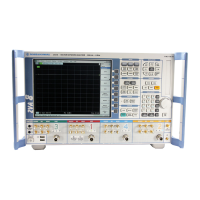
