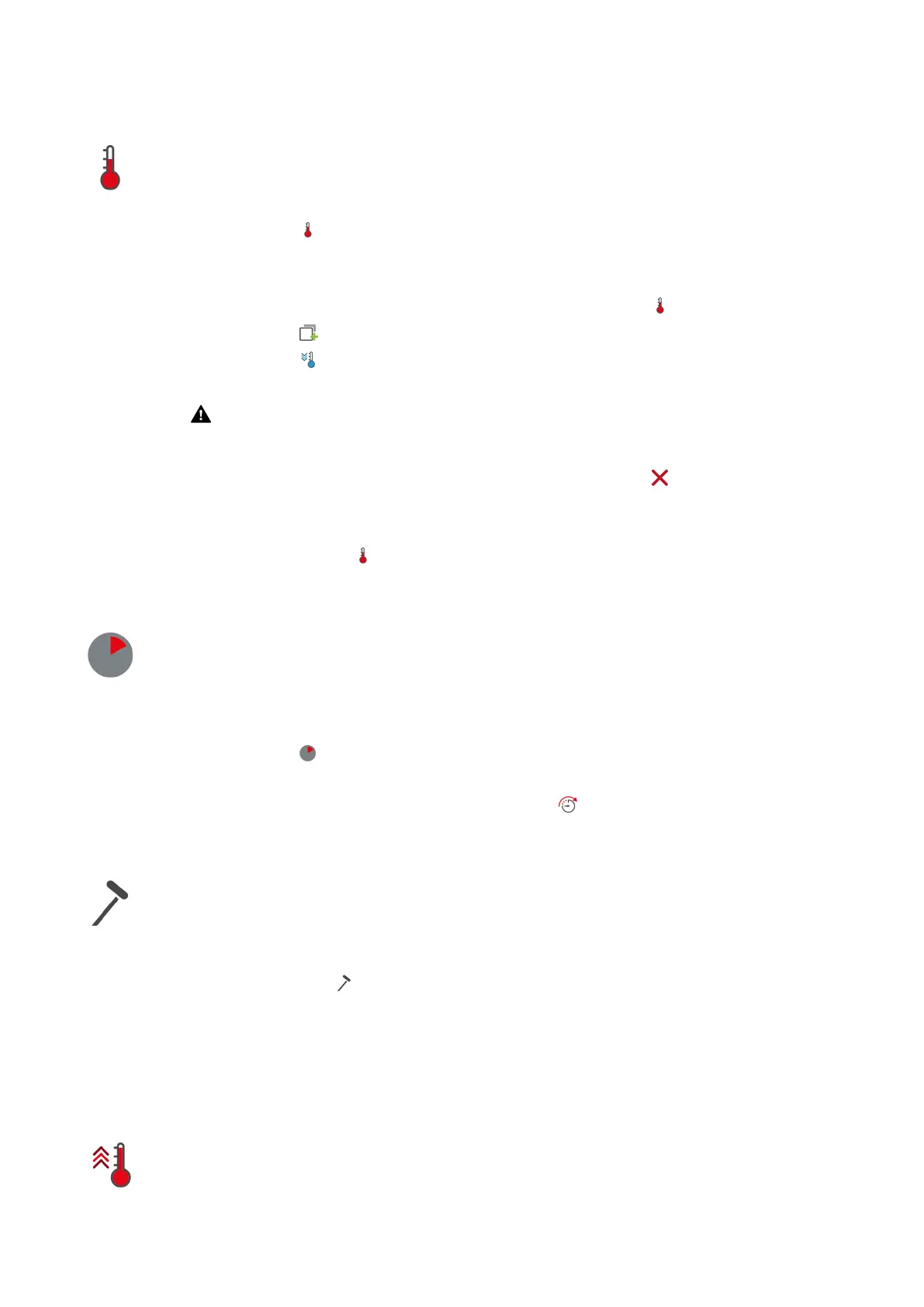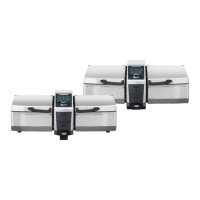5 | Preparing food
Original instructions for use 21 / 64
3. Press the central selection knob to confirm your selection.
Cooking cabinet temperature
Use this cooking parameter to adjust the cooking cabinet temperature.
To adjust cooking cabinet temperature:
1. Press this button:
2. Turn the central selection knob to set the cooking cabinet temperature you want.
3. Press the central selection knob to confirm your selection.
> If the actual temperature is higher than the set cooking cabinet temperature, starts to flash.
4. Press this button:
5. Press this button:
> You will be prompted to open the cooking cabinet door
> WARNING!Risk of injury! Opening the cooking cabinet door does not stop the fan. Do not touch the fan
while it is in motion. The fan speed will be increased. The cooking cabinet temperature will sink. The cooking
cabinet temperature is shown in the display.
6. When the desired cooking cabinet temperature is reached, press the button:
>> The cool down function is ended.
To view the current cooking cabinet temperature and humidity level:
1. Press and hold this button:
> After 10 seconds, the current cooking cabinet temperature will be displayed.
2. Release the button to return to the set parameters.
cooking time
Use this cooking parameter to set the time within which you want to achieve the specified cooking results.
Alternatively, you can choose continuous mode to have your unit run uninterrupted using the settings you have
chosen.
To adjust cooking time:
1. Press this button:
2. Turn the central selection knob to set the cooking time you want.
> If you set the cooking time to 10:00, this symbol will appear: This indicates that continuous mode is on.
3. Press the central selection knob to confirm your selection.
If you set a cooking time, the core temperature parameter will no longer be available.
core temperature
Use this cooking parameter to indicate the target core temperature or degree of doneness you want the food to
have.
To adjust core temperature:
1. Press this button twice:
2. Turn the central selection knob to set the core temperature you want.
3. Press the central selection knob to confirm your selection.
When choosing core temperature settings, please observe any applicable hygiene regulations for that food in your
country.
5.3 Additional functions
Preheating
This additional function preheats the cooking cabinet to create a heat buffer.
This is how to set the temperature you want the unit to preheat to.
