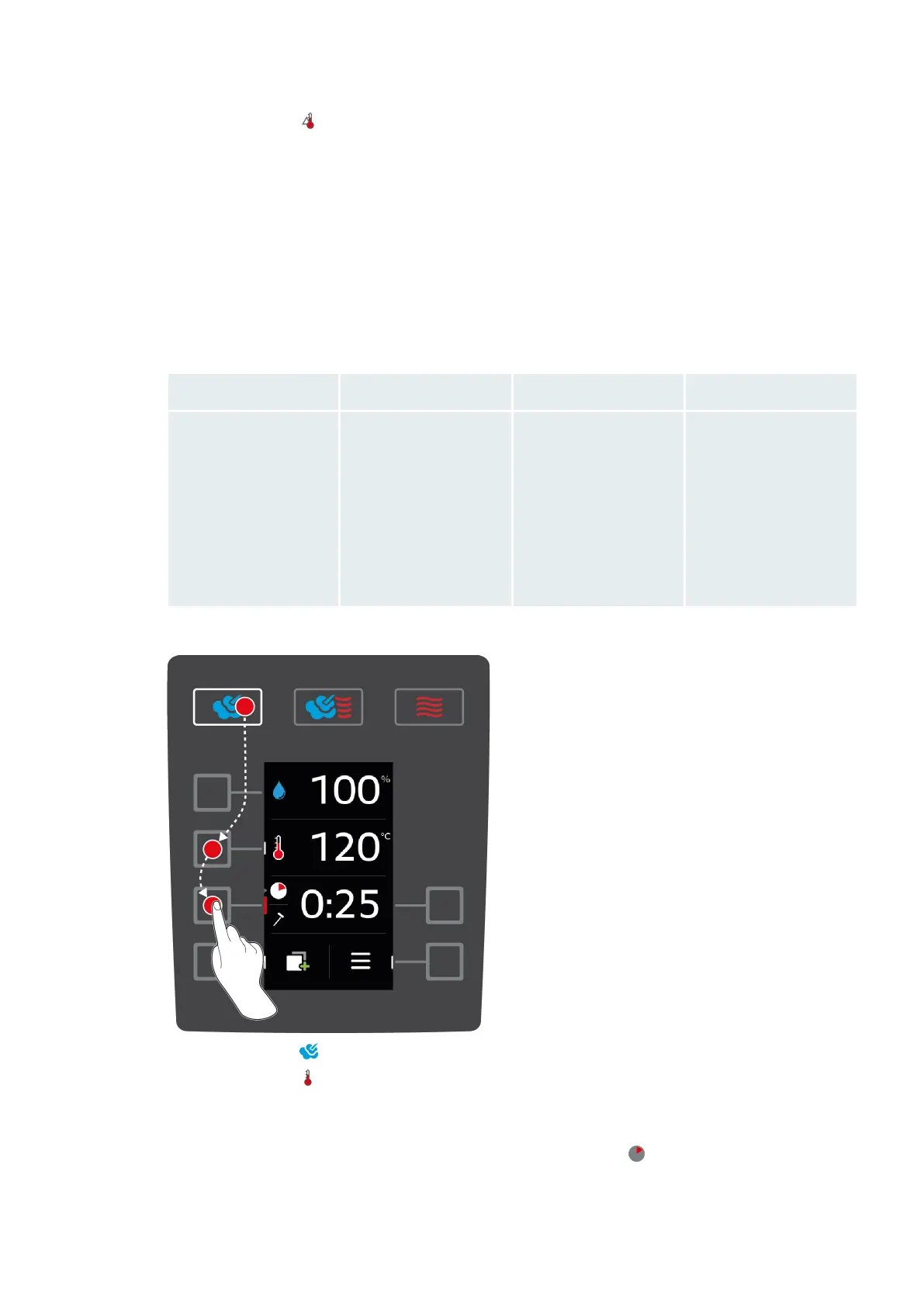5 | Preparing food
Original instructions for use 23 / 64
3. Press this button:
4. Turn the central selection knob to set the temperature differential you want.
5. Press the central selection knob to confirm your selection.
> The interface will automatically jump to the core temperature cooking parameter.
6. Turn the central selection knob to set the core temperature you want.
7. Press the central selection knob to confirm your selection.
>> Your cooking parameter settings will be displayed accordingly.
5.4 Steam
5.4.1 Cooking cabinet climate and temperature range
Cooking cabinet climate cooking method Cooking cabinet humidity Cooking cabinet
temperature
moist
n
Steam
n
Stew
n
Blanch
n
Heat through
n
Steaming rice
n
Sous-vide cooking
n
Defrost
n
Canning / Preserves
100% 86–266°F
5.4.2 Cooking with steam
1. Press this button:
2. Press this button:
3. Turn the central selection knob to set the cooking cabinet temperature you want.
4. Press the central selection knob to confirm your selection.
> The cooking parameter selector will automatically jump to cooking time .
5. Turn the central selection knob to set the cooking time you want.
