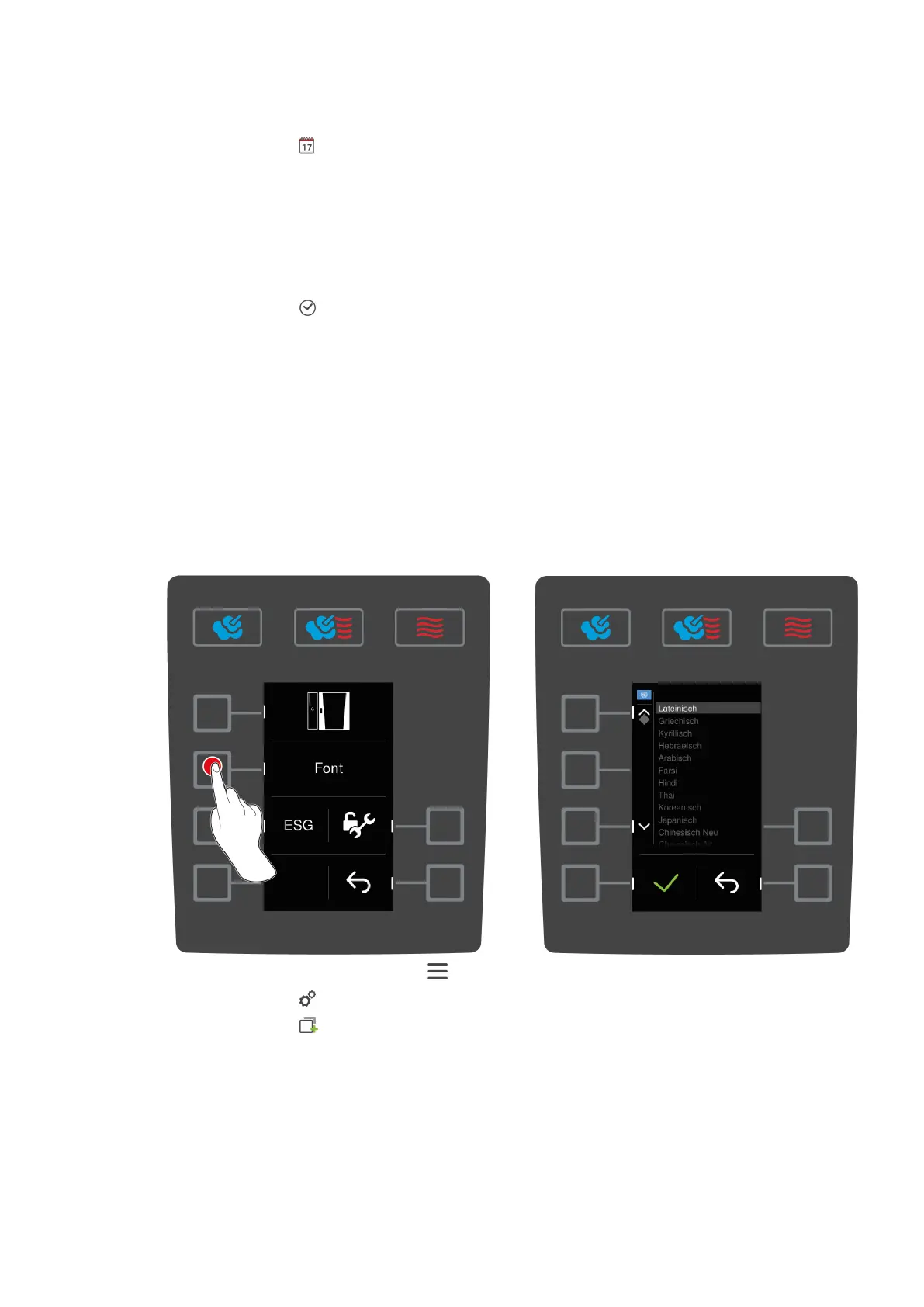9 | Settings
38 / 64 Original instructions for use
Changing the date
1. Press this button:
> The DD will begin blinking.
2. Turn the central selection knob to adjust the day.
3. Press the central selection knob to confirm your selection.
4. Repeat the process to set the month and year.
Changing the time
1. Press this button:
> The HH will begin blinking.
2. Turn the central selection knob to set the hours.
3. Press the central selection knob to confirm your selection.
4. Repeat the process to set the minutes.
Changing the real-time format
1. Press this button: 24h
> The display will switch to a 12-hour format.
9.4 Switching the keyboard
Here you can set which character set should be selected, when creating a new program.
1. On the home screen, press this button:
2. Press this button:
3. Press this button:
4. Press this button: Font
> A list of the available fonts.
5. Turn the central selection knob to choose a font.
6. Press the central selection knob to confirm your selection.
