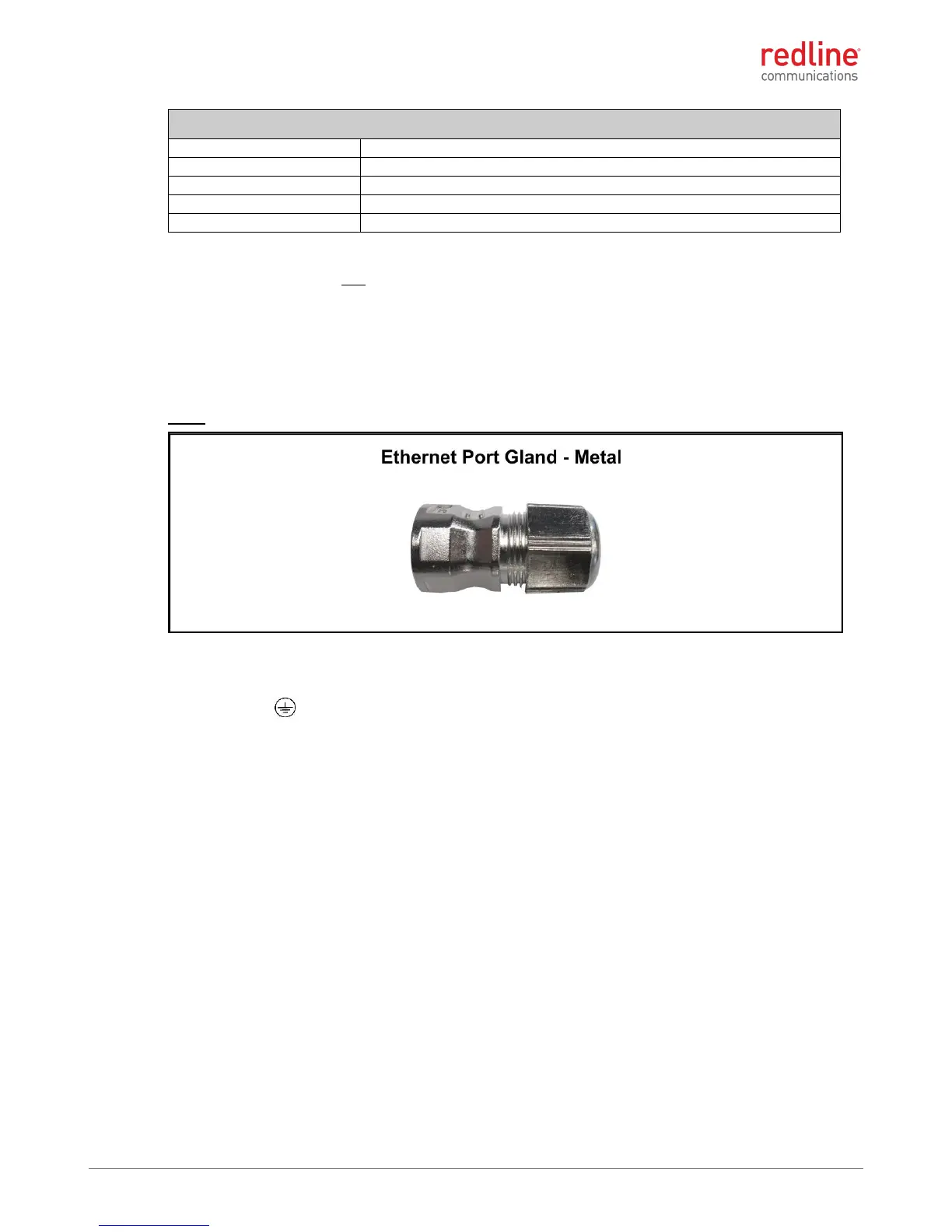Ellipse INSTALLATION GUIDELINES
70-00159-01-09 Proprietary Redline Communications © 2015 Page 16 of 52 April 29, 2015
Table 5: Features: Ethernet Port RJ-45 Pinout (T568B)
Notes:
1. The PoE does not amplify the Ethernet signal. The maximum total length of the
Ethernet cable is 100 m (330 ft). For example, 91 m (~300 ft) from the Ellipse to
the PoE and 9 m (~30 ft) from the PoE to the local network equipment.
2. PoE Interoperability: Type 2: 30 W over two pairs, Alternative B: Pairs 4/5 & 7/8
2.3 Ethernet Port Weatherproof Gland
A weatherproof gland is provided for the Ellipse Ethernet port. The Ellipse Ethernet port
must have this gland installed and properly weatherproofed.
Figure 5: Features: Ethernet Port - Metal Weatherproof Connector Assembly
Ground Lug
A ground-lug is provided on the Ellipse chassis. Use this connection to terminate a
grounding wire. All Ellipse systems must be properly grounded to protect against power
surges and accumulated static electricity.
