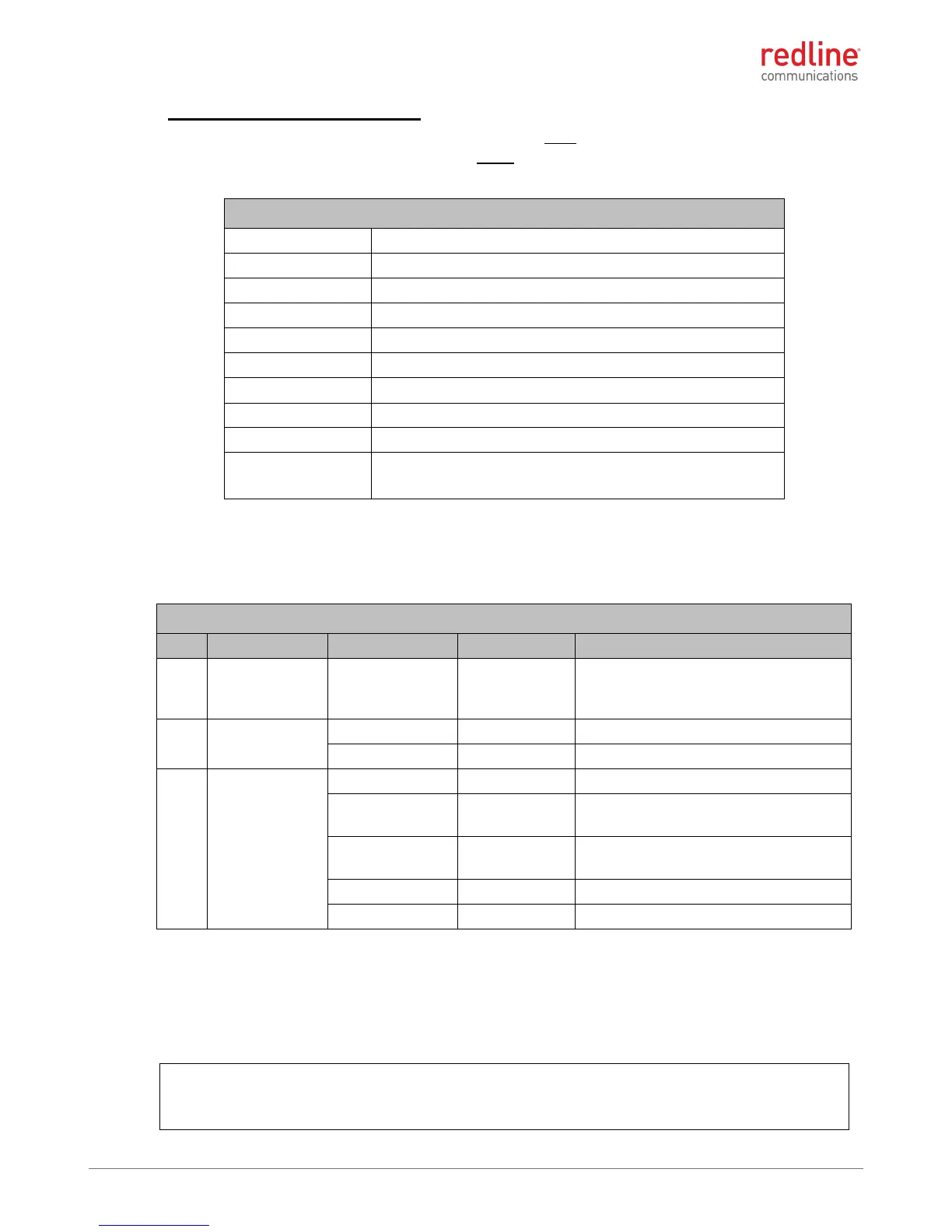Ellipse INSTALLATION GUIDELINES
70-00159-01-09 Proprietary Redline Communications © 2015 Page 34 of 52 April 29, 2015
Operation with No Options Key
Prior to installing an options key, the Ellipse will only operate in PMP SS mode (sector
controller). At a minimum, the operator must obtain and install at least one permanent
options key to enable full configuration of the Ellipse.
Table 13: Installation: Operation with No Options Key
PMP SS (sector controller)
3300-3800, 3650-3700, 4400-5000, 4940-4990, 5150-
5250, 5495-5600, 5650-5725, 5725-5795, 5815-5850
Note: The factory default setting for Auto Scan is 'disabled'.
4.2.5 Step 5: Required Network and Wireless Settings
Review and adjust the following parameters as required. Refer to the site survey
information.
Table 14: Installation: Ellipse Parameter Settings
Utilities
->Product
Options
Enable PMP sector controller (SS)
mode, RF frequency, etc.
Name for sector controller
IP address for sector controller
All sector controllers must use the
same setting as the base station.
All sector controllers must use the
same setting as the base station.
Notes: 1. DFS enabled systems only.
4.2.6 Step 6: Change Passwords
To ensure system security, the administrator should select the admin account and enter
a new password. User accounts should also be created to allow monitoring of the Ellipse
without access to configuration settings.
Important: It is difficult to restore access following a lost administrator password. It is
recommended to always record the administrator password and store this information in
a physically secure location for future reference.
