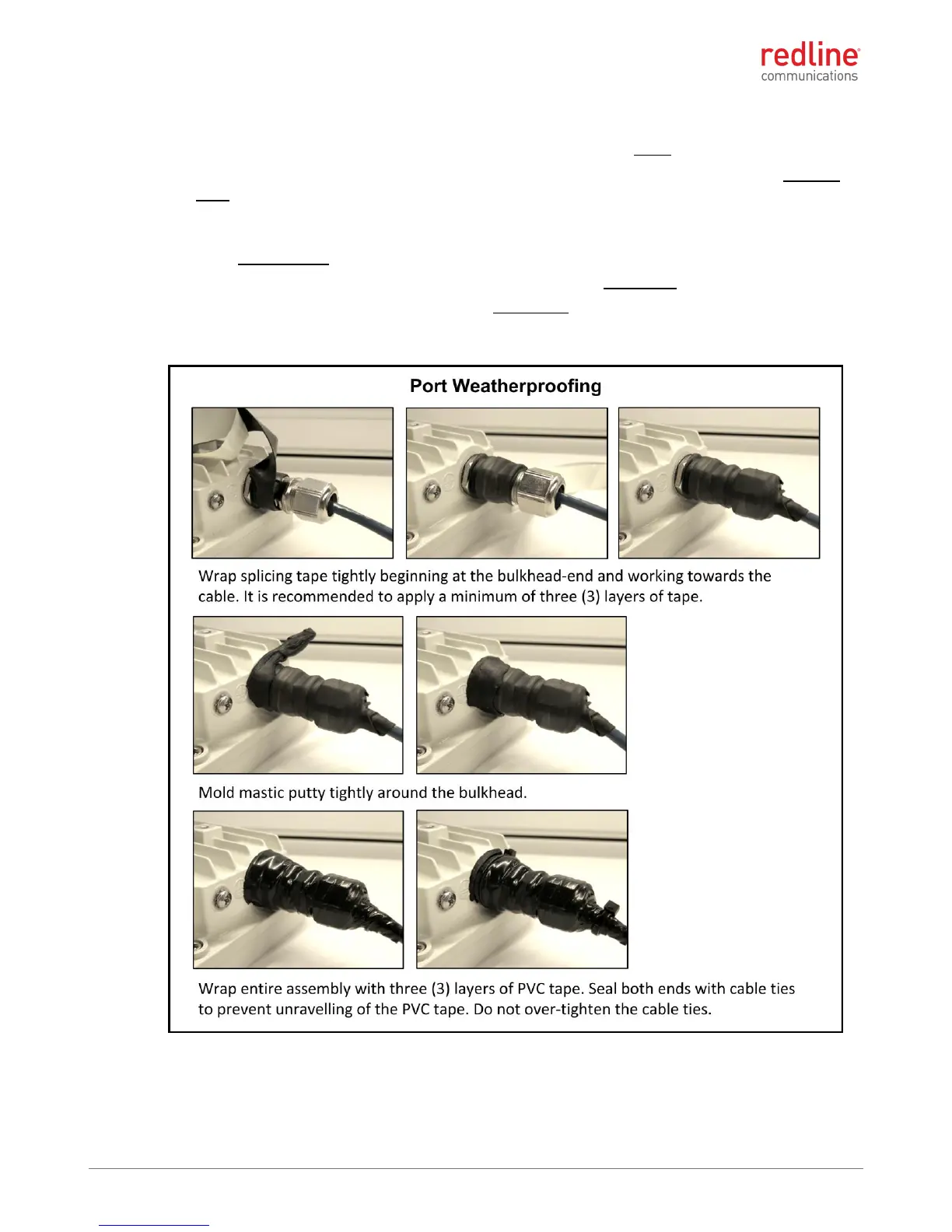Ellipse INSTALLATION GUIDELINES
70-00159-01-09 Proprietary Redline Communications © 2015 Page 39 of 52 April 29, 2015
Weatherproof Ethernet and Antenna Ports
When the Ethernet and antenna cables are secured, all ports must be weatherproofed.
1. Starting as close as possible to the wireless sector controller body, wrap splicing
tape tightly over the bulkhead-end and work towards the Ethernet cable. Stretch and
wind the tape back along the Ethernet port nut. Do not leave any gaps in the
coverage. It is recommended to apply a minimum of three (3) layers of splicing tape.
2. Mold mastic putty tightly around the bulkhead.
3. Wrap the entire port assembly with three (3) layers of PVC tape.
Seal both ends of the assembly with cable ties to prevent unravelling of the PVC
tape. Do not over-tighten the cable ties, as this may compromise the weather seal.
This completes the weatherproofing procedure.
Figure 25: Installation: Weatherproofing Procedures
