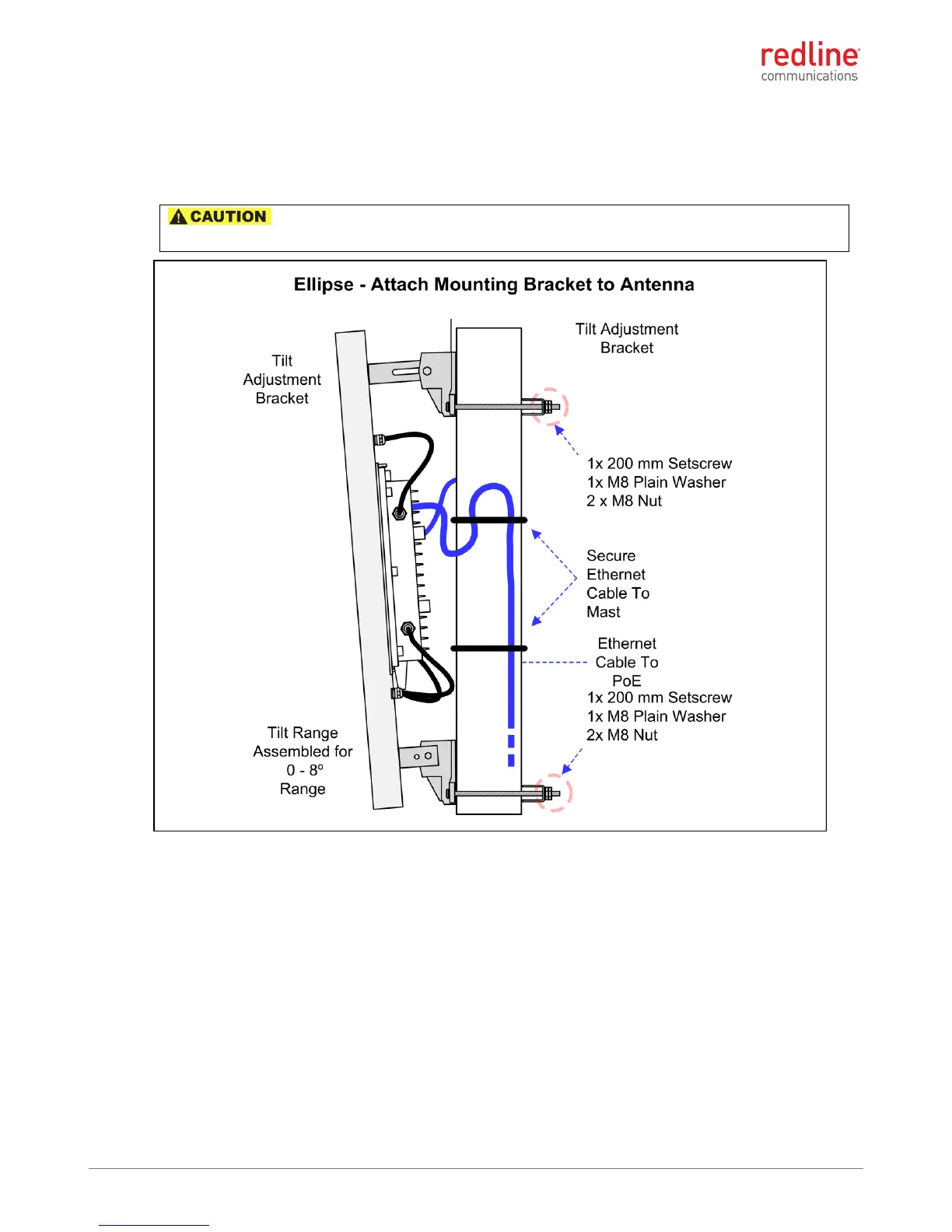Ellipse INSTALLATION GUIDELINES
70-00159-01-09 Proprietary Redline Communications © 2015 Page 42 of 52 April 29, 2015
4.3.4 Step 4: Mounting the Antenna/Sector Controller on Mast
The following figure shows a correctly installed Ellipse sector controller mounted on a
mast. The final mounting height, direction and tilt must conform to the site survey
information for this site.
: Do not install the outdoor sector controller equipment during adverse
weather conditions when the threat of a lightning strike is possible.
Figure 28: Installation - Integrated Sector Antenna - Mounting on Mast
1. Fit the assembled antenna/Ellipse SC onto the pole. Install the auxiliary clamps using
the M10 200 mm setscrews and secure each with a flat washer and nut.
2. Adjust the horizontal aiming as required before tightening the auxiliary brackets.
Tighten the nuts on the 200 mm setscrews to 17 N-m (12.5 ft-lbs). Add a second nut
to each setscrew and tighten the outer nuts to the same rating (while securing the
inner nuts with a wrench).
3. To adjust tilt, position an inclinometer onto the rear of the antenna and adjust the
antenna to the required angle. Tighten the Tilt Adjustment Bracket (upper) and the
Tilt Range Selection Bracket (lower) nuts to a torque of 17 N-m (12.5 ft-lbs).
Hoist Equipment to Mounting Location
For safety, it is recommended to use a hoisting device to raise the Ellipse to the
mounting location on the tower or mast. When at the location, secure the device against
