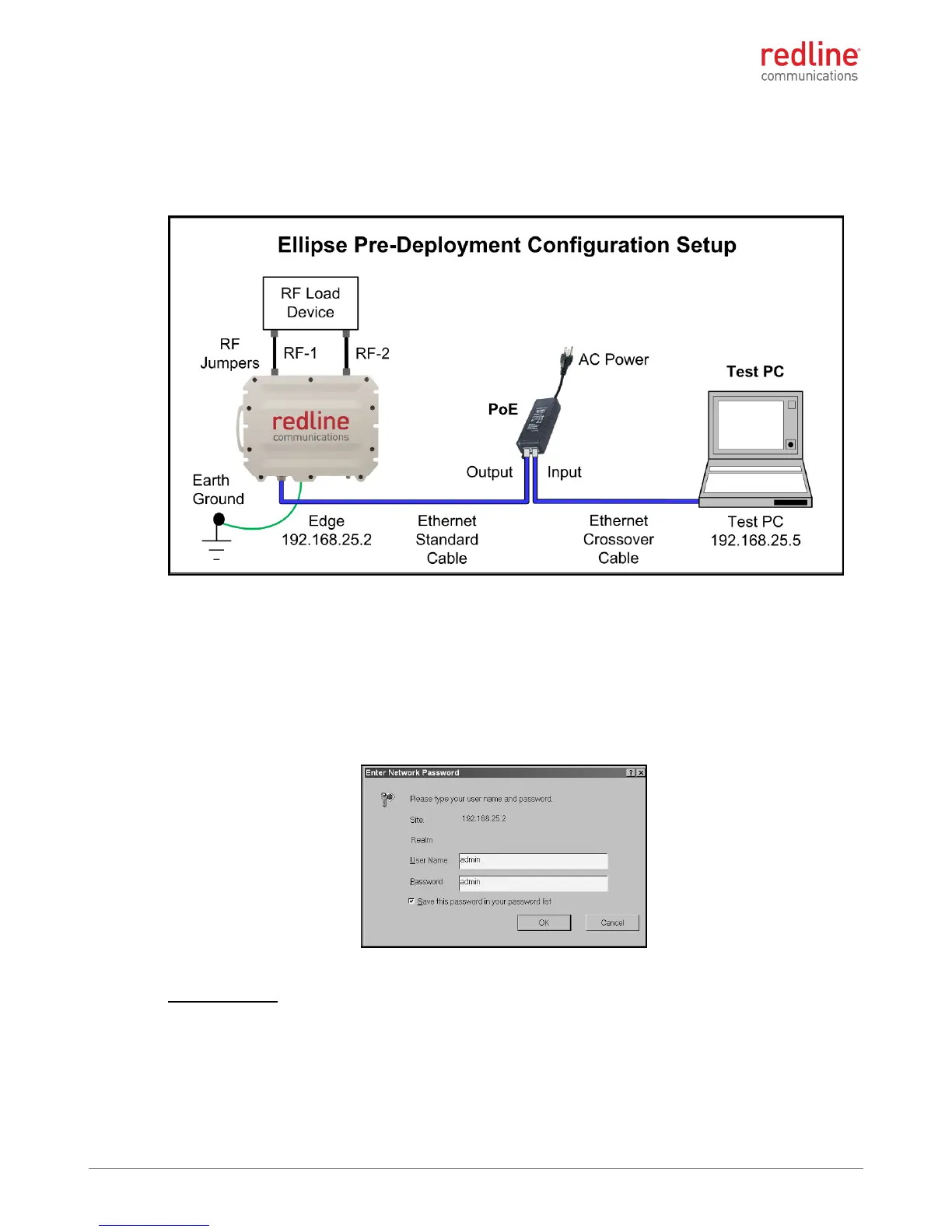Ellipse INSTALLATION GUIDELINES
70-00159-01-09 Proprietary Redline Communications © 2015 Page 32 of 52 April 29, 2015
4.2 Configure Sector Controller Operating Parameters
This section describes the basic configuration for the Ellipse sector controller.
4.2.1 Step 1: Setup Test Bench
Connect the Ellipse and test PC as in the following diagram.
Figure 18: Installation: Basic Wiring Configuration for Web/Telnet Access
4.2.2 Step 2: Login with Test PC
The Ellipse can be configured and monitored using Telnet or a standard Web browser
(e.g., Internet Explorer 6.0 or higher). The following procedures require a PC equipped
with a Web browser, Ethernet port, and an Ethernet Cat-5e crossover cable for
connecting the PC to the PoE power adapter. The test PC and Ellipse IP address must
be on the same subnet. For example:
IP address = 192.168.25.5, Net Mask = 255.255.255.0
Figure 19: Installation: Configuration - Login Screen
Web Browser
Use the following steps to establish a Web session with the Ellipse.
1. On the PC, open a browser and enter the unit Ellipse IP address in the browser
address bar. The factory default IP address is 192.168.25.2.
2. Login to the Ellipse using the assigned username and password. The default
username is 'admin', and the default password is 'admin'.