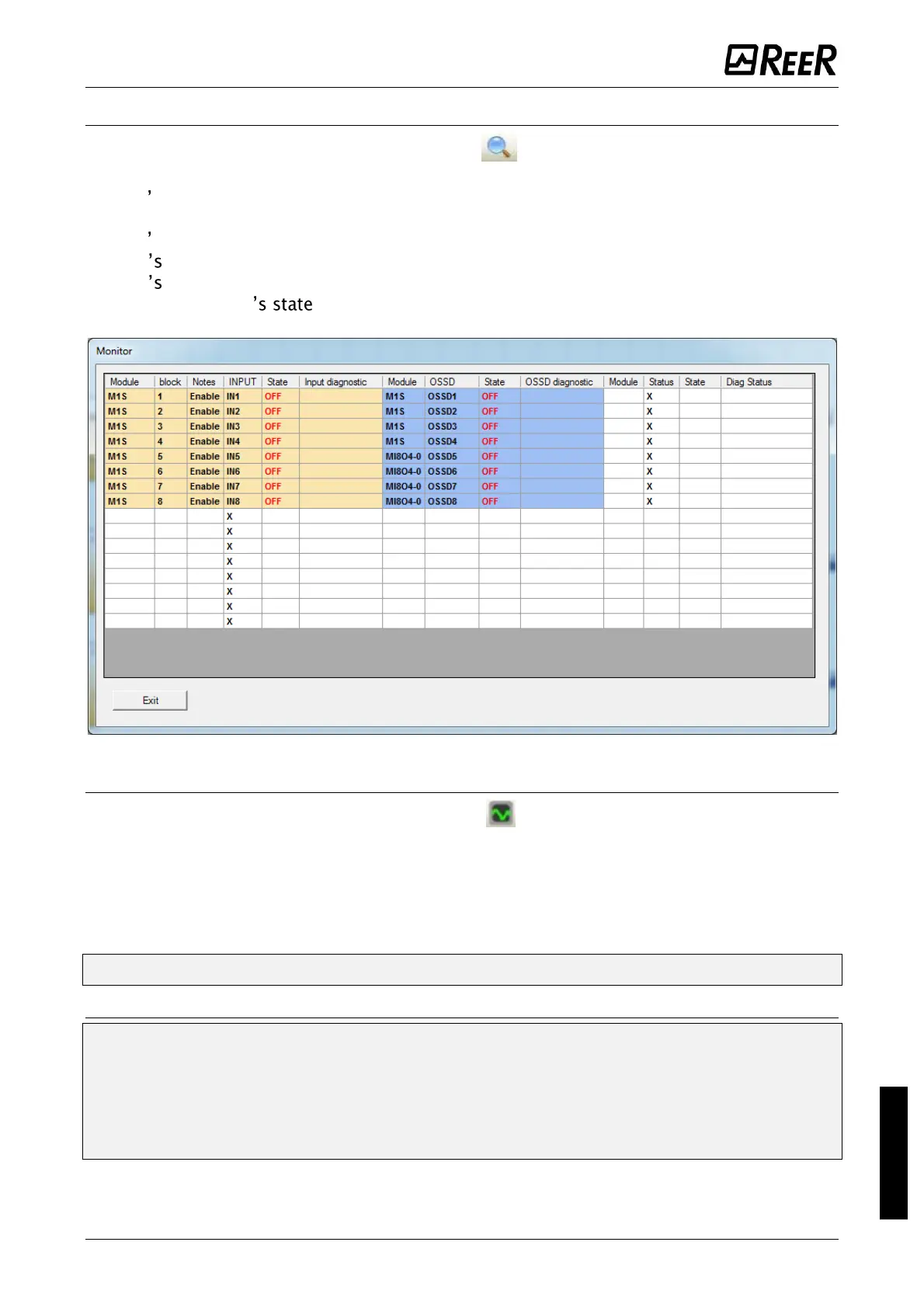MODULAR SAFETY INTEGRATED CONTROLLER MOSAIC
8540780 • 10/07/2020 • Rev.38 103
MONITOR (I/O status in real time - textual)
To activate the MONITOR function use the icon . (Password Required: level 1).
A pop-up window will appear with (all in real time):
- input s state (when the object has two or more input connections to Mosaic, the
MONITOR will show as active only the first), see the example in figure;
- Input s/Out_test Diagnostics;
- OSSD State;
- OSSD Diagnostics;
- Signaling OUTPUT ;
Figure 66 - textual monitor
MONITOR (I/O status in real time - textual - graphic)
To activate/deactivate the monitor use the icon . (Password Required: level 1).
The color of links (Figure 33) allows you to view the diagnostics (in real time) with:
RED = OFF
GREEN = ON
DASHED ORANGE = Connection Error
DASHED RED = Pending enable (for example RESTART)
Placing the mouse pointer over the link, you can display the diagnostics.
PARTICULAR CASES
NETWORK OPERATOR, signals NETWORK IN, OUT:
RED CONTINUOUS LINE = STOP
GREEN CONTINUOUS LINE = RUN
ORANGE CONTINUOUS LINE = START
SERIAL OUTPUT OPERATOR:
BLACK CONTINUOUS LINE = data in transmission
