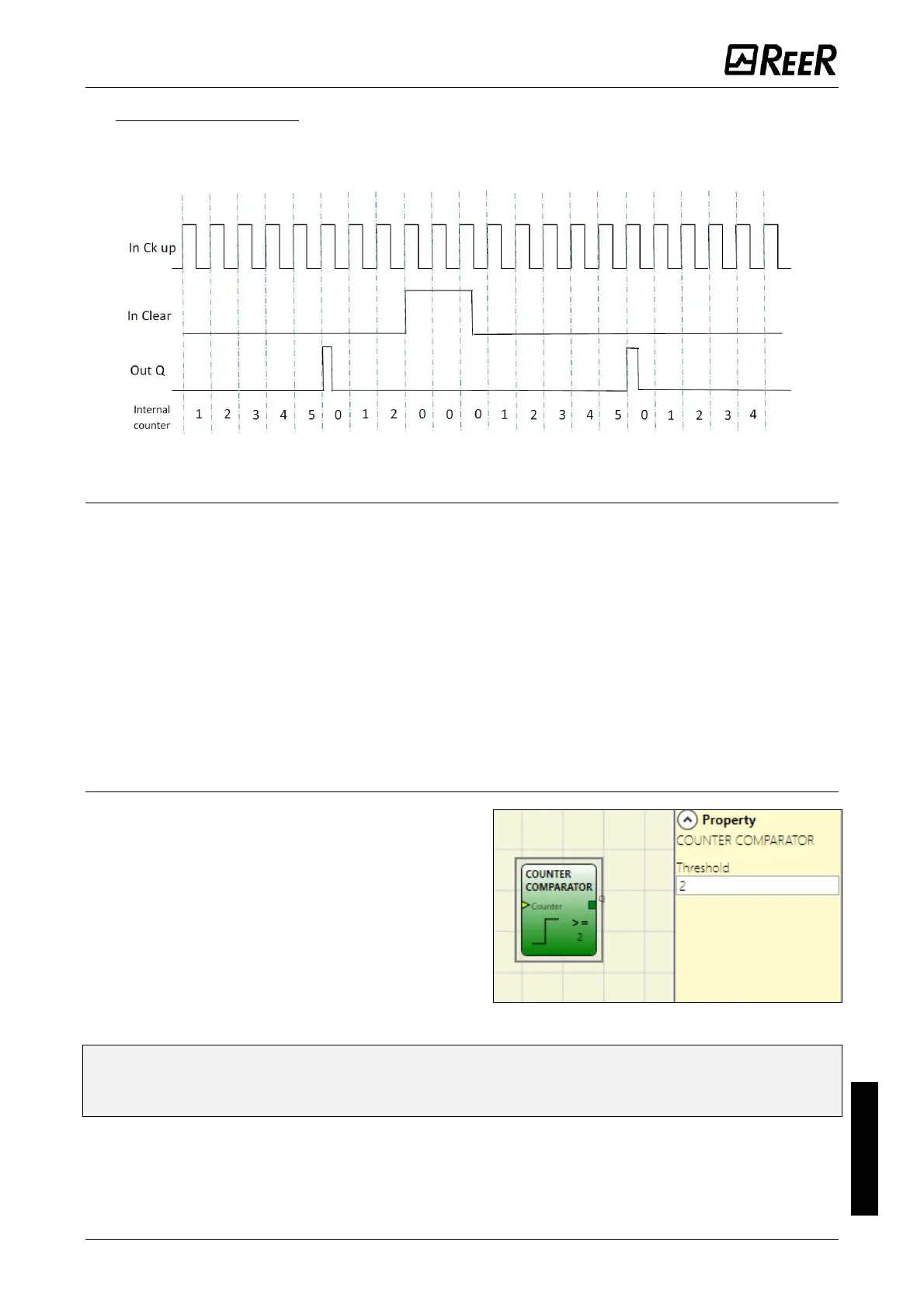MODULAR SAFETY INTEGRATED CONTROLLER MOSAIC
8540780 • 10/07/2020 • Rev.38 195
3) MANUAL/AUTOMATIC: The counter generates a pulse duration equal to the system
response time as soon as the set count is reached. If the CLEAR signal is
activated, the internal count goes back to 0.
Parameters
Enable Clear: If selected enables the signal CLEAR in order to restart the counter setting
output Q to 0 (FALSE). It also offers the possibility to select the operation mode.
Counter type: If ENABLE CLEAR is not selected operation is AUTOMATIC (example 1).
If ENABLE CLEAR is selected, operation is selectable between MANUAL (example 2) or
MANUAL/AUTOMATIC (example 3).
Ck down: Enables counting down.
Two-way: If selected it enables counting on both the rising and falling edges.
Counter value: If selected, it allows the current counter value to be outputted from the
delay block. This output can be sent as input to one or more COUNTER COMPARATOR
blocks.
COUNTER COMPARATOR
Gets as an input the counter value of an
operator COUNTER and compares the
received value with a threshold set by the
user.
The OUT output will be 0 (FALSE) as long as the
COUNTER value is lower than the threshold
value. The OUT output will be set to 1 (TRUE)
for COUNTER values equal to or higher than the
threshold value.
The COUNTER COMPARATOR operator can only be connected to the Counter value of
a COUNTER operator. Multiple COUNTER COMPARATOR can be also connected to a
single COUNTER operator.
