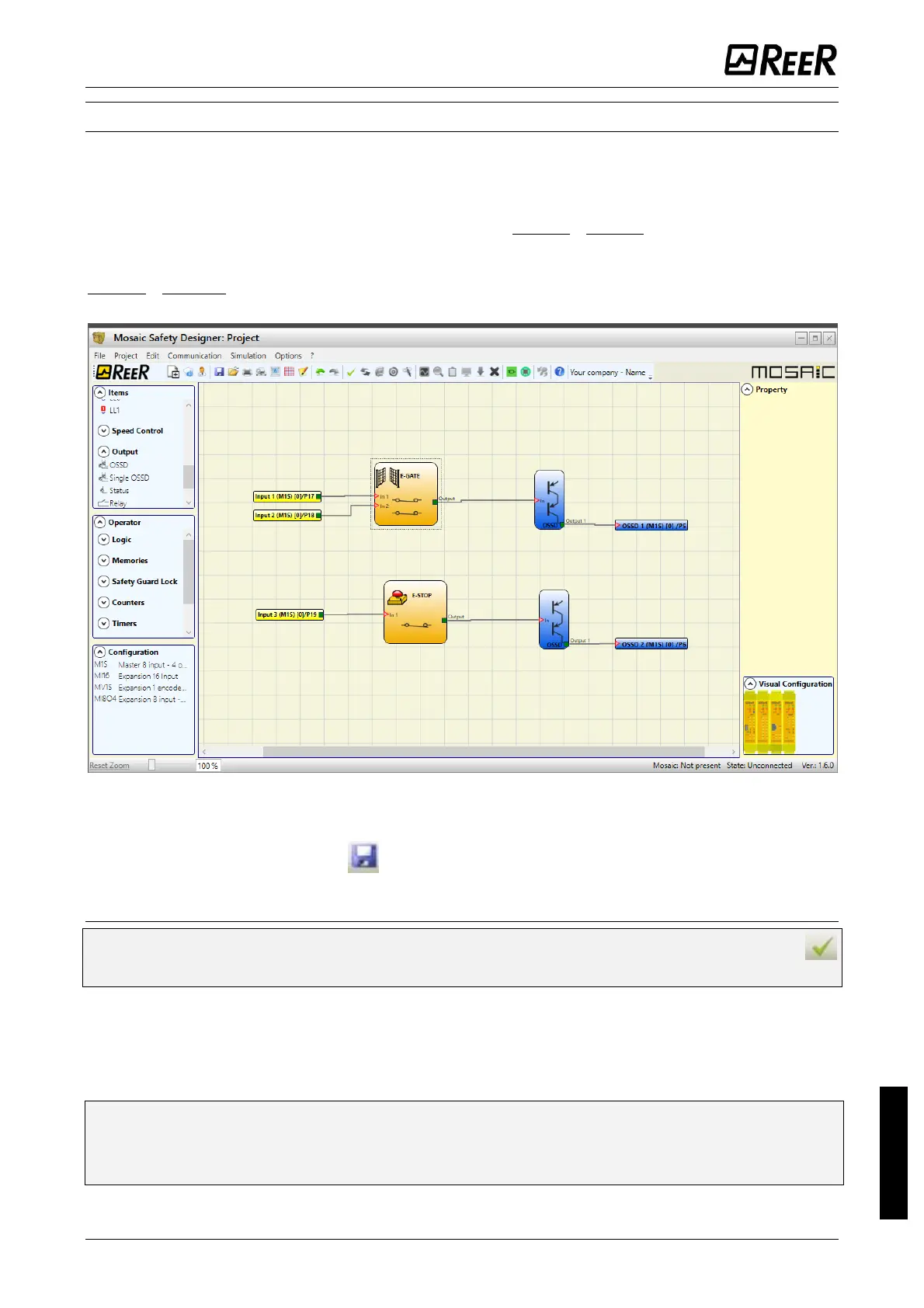MODULAR SAFETY INTEGRATED CONTROLLER MOSAIC
8540780 • 10/07/2020 • Rev.38 97
Example of a project
Figure 58 shows an example of a project in which the M1S unit only is connected to two
safety blocks (E-GATE and E-STOP).
The M1S inputs (1,2,3) for connecting the contacts of the safety components are shown on
the left, in yellow. The MOSAIC outputs (from 1 to 2) are activated according to the
conditions defined in E-GATE and E-STOP (see the E-GATE - E-STOP sections).
By clicking on a block to select it, you enable the PROPERTIES WINDOW on the right, which
you can use to configure the block activation and test parameters (see the
E-GATE - E-STOP sections).
Figure 58
At the end of the project design stage (or at intermediate steps) you can save the current
configuration using the icon SAVE on the standard tool bar.
Project validation
Now the finished project must be verified. Execute the VALIDATE command (Icon
on the standard toolbar).
If the validation is successful, a sequential number is assigned to the input and output of
the project. Then, this number is also listed in the REPORT and in the MONITOR of MSD.
Only if the validation is successful we will proceed to send the configuration.
The validation function only verifies the consistency of programming with respect to the
characteristics of the MOSAIC system. It does not guarantee that the device has been
programmed to meet all the safety requirements for the application.
