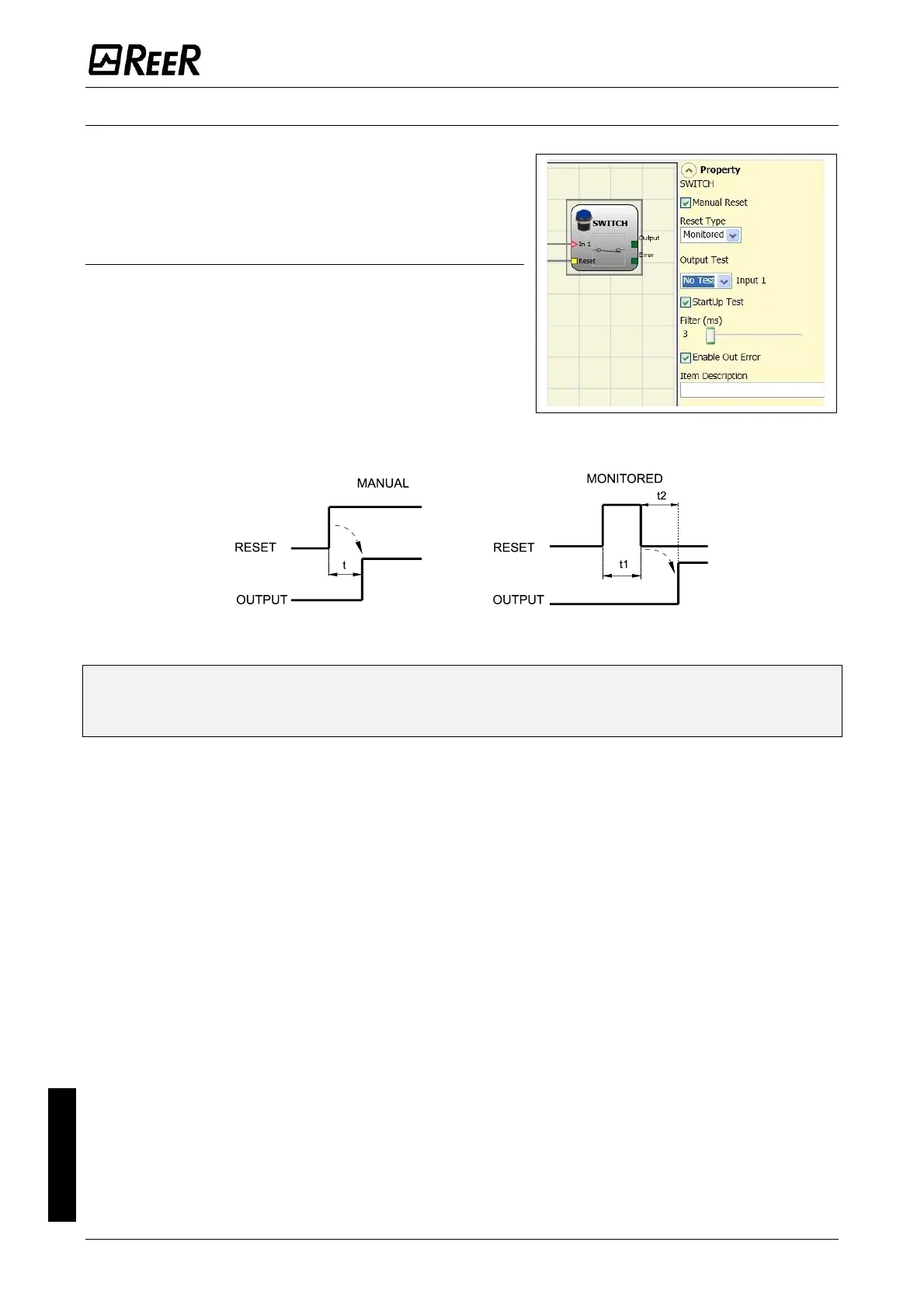MODULAR SAFETY INTEGRATED CONTROLLER MOSAIC
128 8540780 • 10/07/2020 • Rev.38
SWITCH
SWITCH function block verifies the input status of a
pushbutton or switch (NOT SAFETY SWITCHES). If the
pushbutton is pressed the output is 1 (TRUE).
Otherwise, the output is 0 (FALSE).
Parameters
Manual reset: If selected this enables the request to
reset each time the device is activated. Otherwise,
enabling of the output directly follows the input
conditions.
There are two types of reset: Manual and Monitored.
When Manual is selected the system only verifies the
signal's transition from 0 to 1.
If Monitored is selected the double transition from 0
to 1 and then back to 0 is verified.
WARNING: If the Manual Reset is active, a consecutive Input have to be used. Example:
Input 1 is used for the functional block, then Input 2 have to be used for the Reset
Input.
Output test: This is used to select which test output signals are to be sent to the switch.
This additional control permits detection and management of any short-circuits between
the lines. To enable this control, the test output signals must be configured (amongst those
available).
Test at start-up: If selected this enables the test at start-up of the switch. This test is
performed by opening and closing the switch contact to run a complete function test and
enable the output. This test is only requested at machine start-up (when the unit is
switched on).
Filter (ms): This is used to filter the signals coming from the switch. The filter can be
configured to between 3 and 250ms and eliminates any bouncing on the contacts. The
length of the filter affects the calculation of the unit's total response time.
Enable Error Out: If selected reports a fault detected by the function block.
Item description: This allows a description of the component's function to be entered. The
text is displayed in the top part of the symbol.
