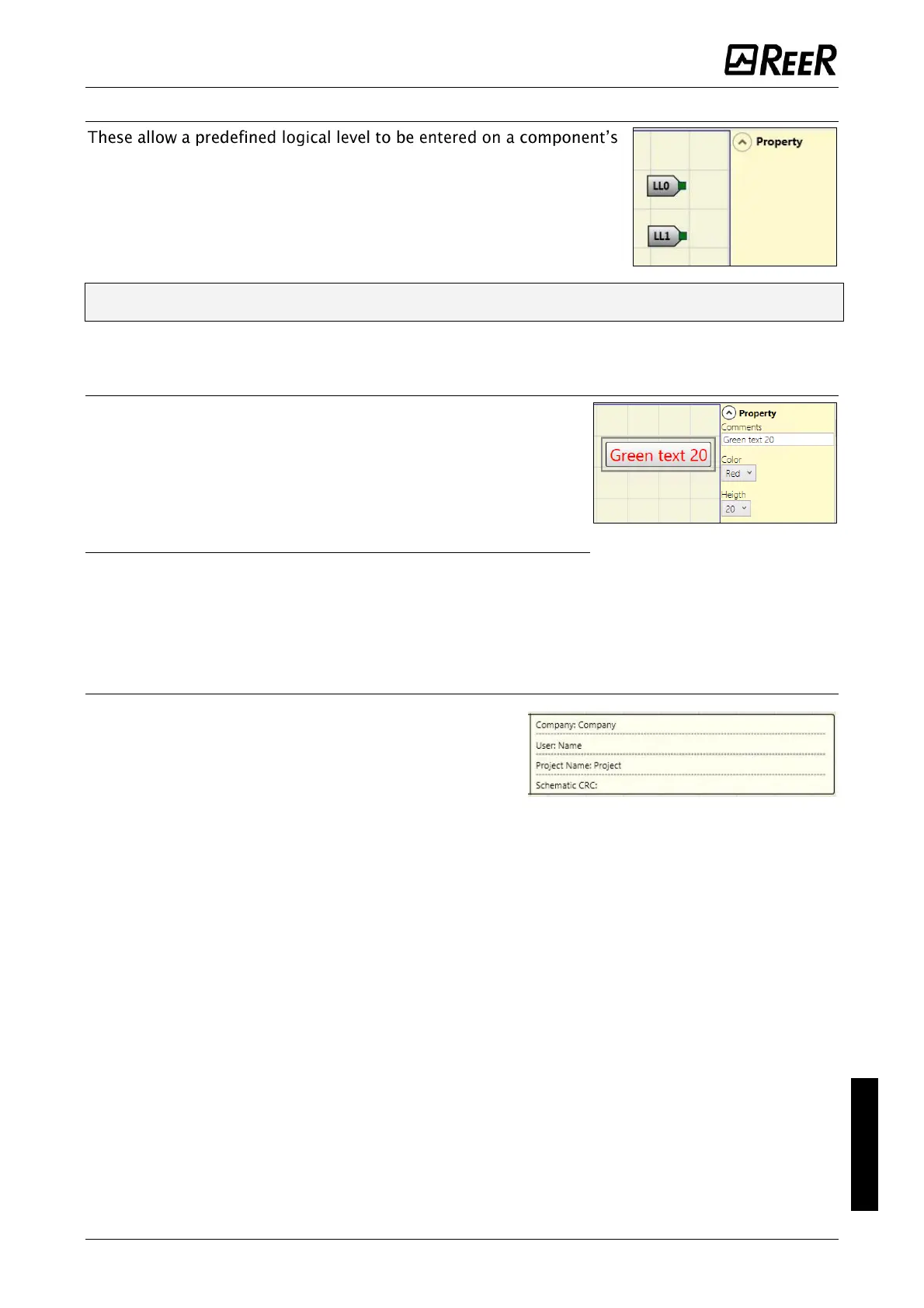MODULAR SAFETY INTEGRATED CONTROLLER MOSAIC
8540780 • 10/07/2020 • Rev.38 133
LL0-LL1
input.
LL0 -> logical level 0
LL1 -> logical level 1
IMPORTANT: LL0 and LL1 cannot be used to disable the logical ports in the diagram.
COMMENTS
This item allows a description to be entered and placed in
any point of the diagram.
Parameters
Comment: If selected, it can be filled with the desired comment.
Color: select the color of the comment text.
Height: select the dimension of the comment text.
TITLE
Automatically adds the name of the manufacturer,
the designer, the project name and the CRC.
