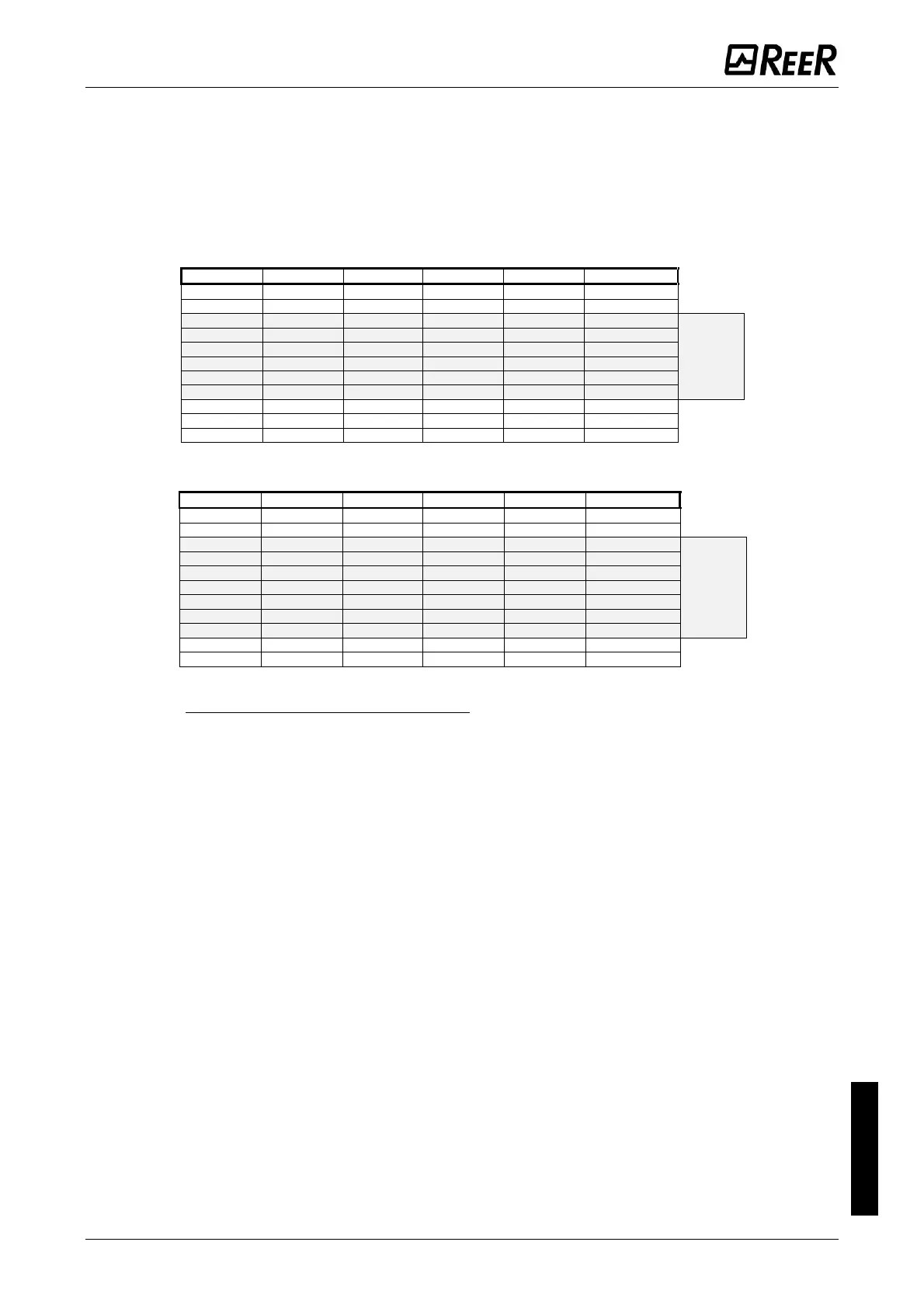MODULAR SAFETY INTEGRATED CONTROLLER MOSAIC
8540780 • 10/07/2020 • Rev.38 207
Direction: This let the user to choose the order in which the sensors are occupied. If set to
BIDIR they can be occupied in both directions, from S1 to S4 and from S4 to S1, if set to UP
they can be occupied from S1 to S4 and if set to DOWN from S4 to S1.
Muting Closing: There are two types, CURTAIN and SENSOR. If you select CURTAIN muting
closes when the input signal rises, if you select SENSOR it closes when the third sensor has
been cleared.
Select CURTAIN
Select SENSOR
Blind Time: Only with Muting Close=Curtain, blind time is enabled when it is known that
after a complete transition of the pallet (muting cycle close) some protruding objects could
still occupy the light curtain and send the input to 0 (FALSE). During blind time the input
remains 1 (TRUE). Blind Time can range from 250 ms to 1 second.
