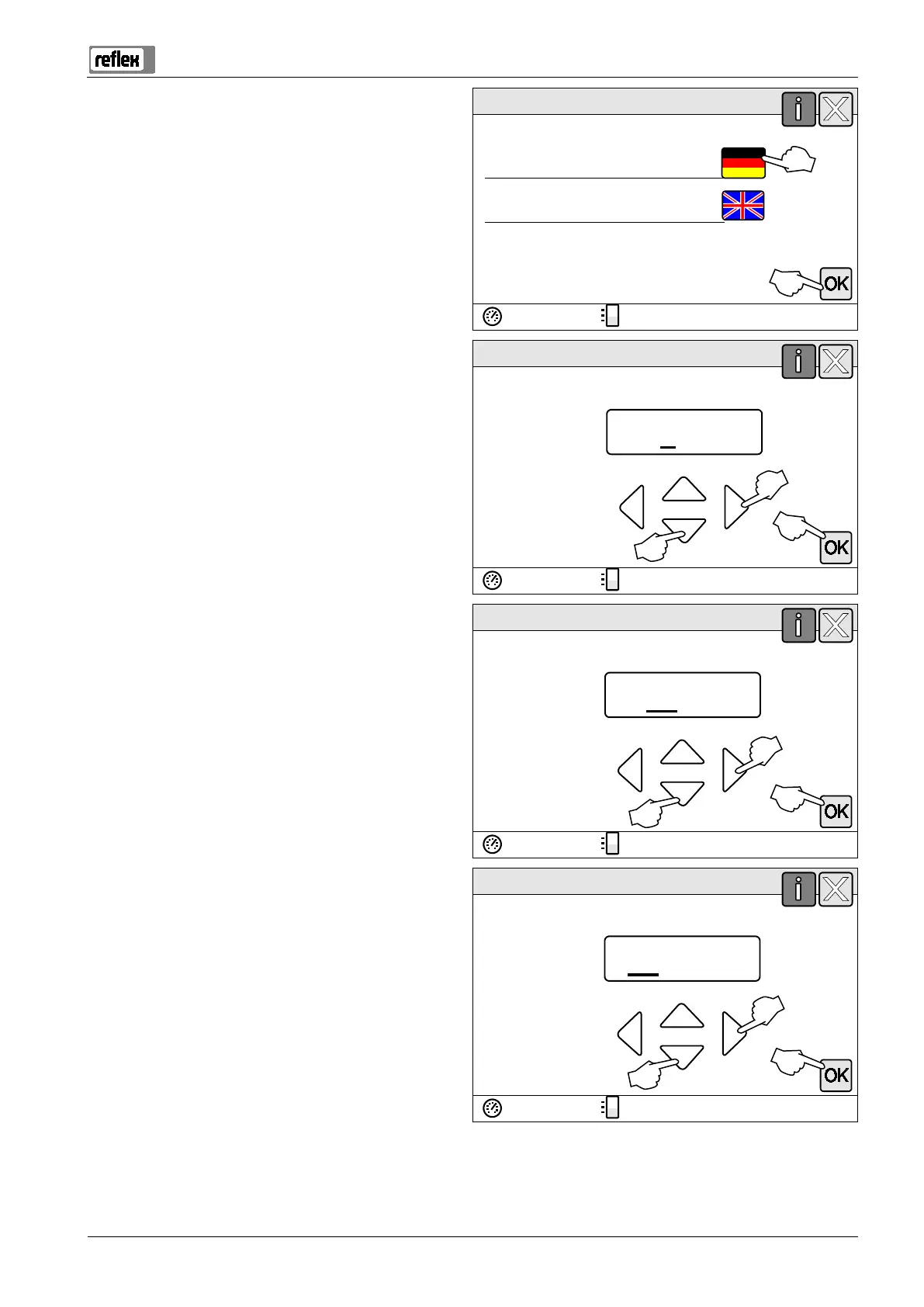Reflexomat with Touch controller — 06.07.2016 - Rev. B English —
. Select the required language and conform your entry with
"OK".
Start routine Step 2
(001) Language
German
English
. Select the calculated minimum operating pressure and
conform your entry with "OK".
– For calculation of the minimum operating pressure, see
chapter 7.2 "Determining the P
0
minimum operating
pressure for the controller" on page 35 .
Start routine Step 4
(005) Min. operating pressure P
0
1.8 bar
. Set the time.
– Use the "Left" and "Right" buttons to select the display
value.
– Use the "Up" and "Down" buttons to change the display
value.
– Confirm your entries with "OK".
• The time of an alarm will be stored in the fault memory
of the controller.
Start routine Step 5
(002) Time
09:30
. Set the date.
– Use the "Left" and "Right" buttons to select the display
value.
– Use the "Up" and "Down" buttons to change the display
value.
– Confirm your entries with "OK".
• The date of an alarm will be stored in the fault memory
of the controller.
Start routine Step 6
(003) Date
03.04.14