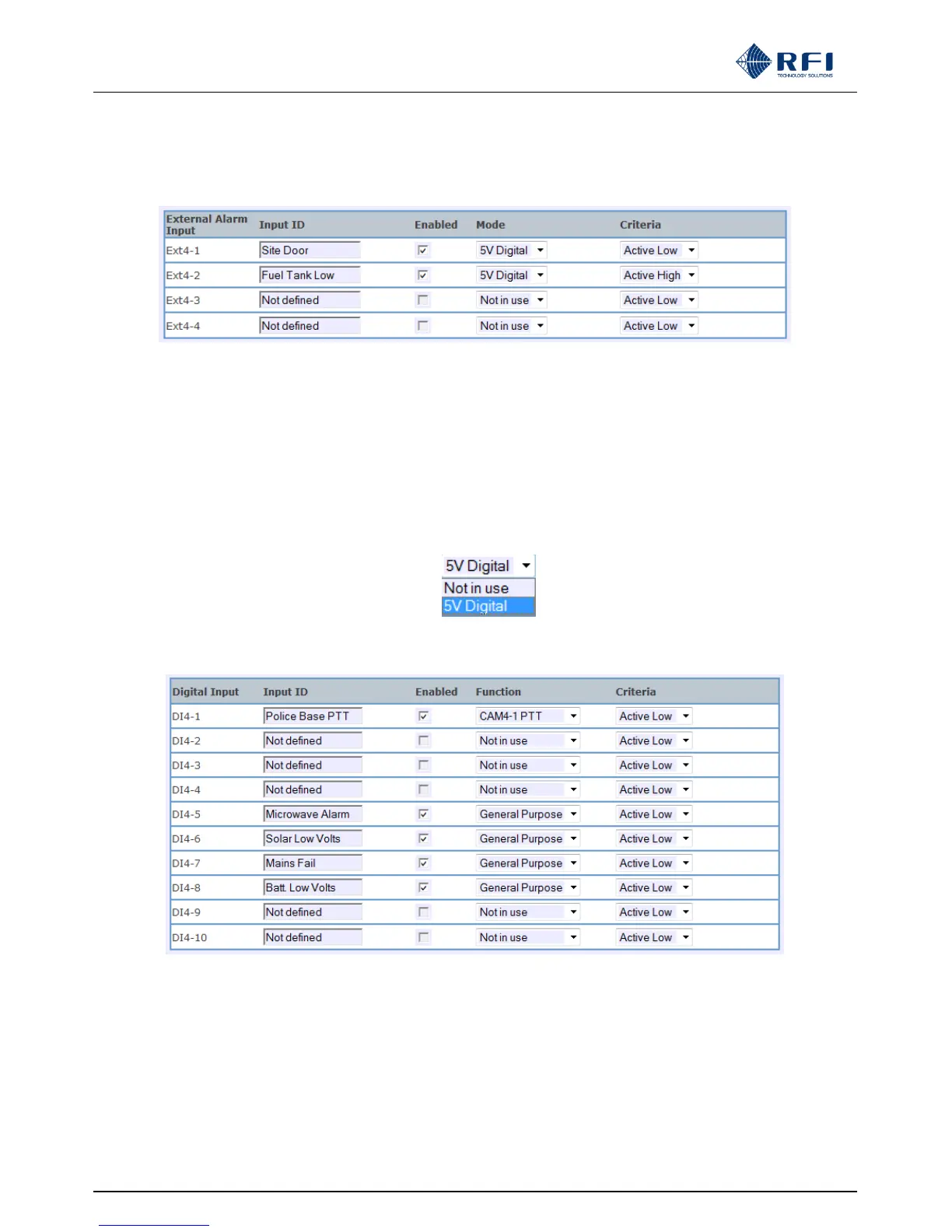ASMxxxx Series User’s Manual
Asia Pacific | EMEA | Americas 100
External Alarm Input:
Displays the four (4) configurable external digital inputs.
Input ID:
Enter a description for the External Alarm input signals. Up to 16 characters may be entered.
Enabled:
If the input is Enabled, an alarm condition will result in a System Fault summary alarm, together with an indication on the
System Status page. Its status will also be displayed on the associated CAM Status page.
Mode:
Select the input mode for the external input.
Criteria:
Select the input state (LOW or HIGH) that signals an alarm condition for each External Input.