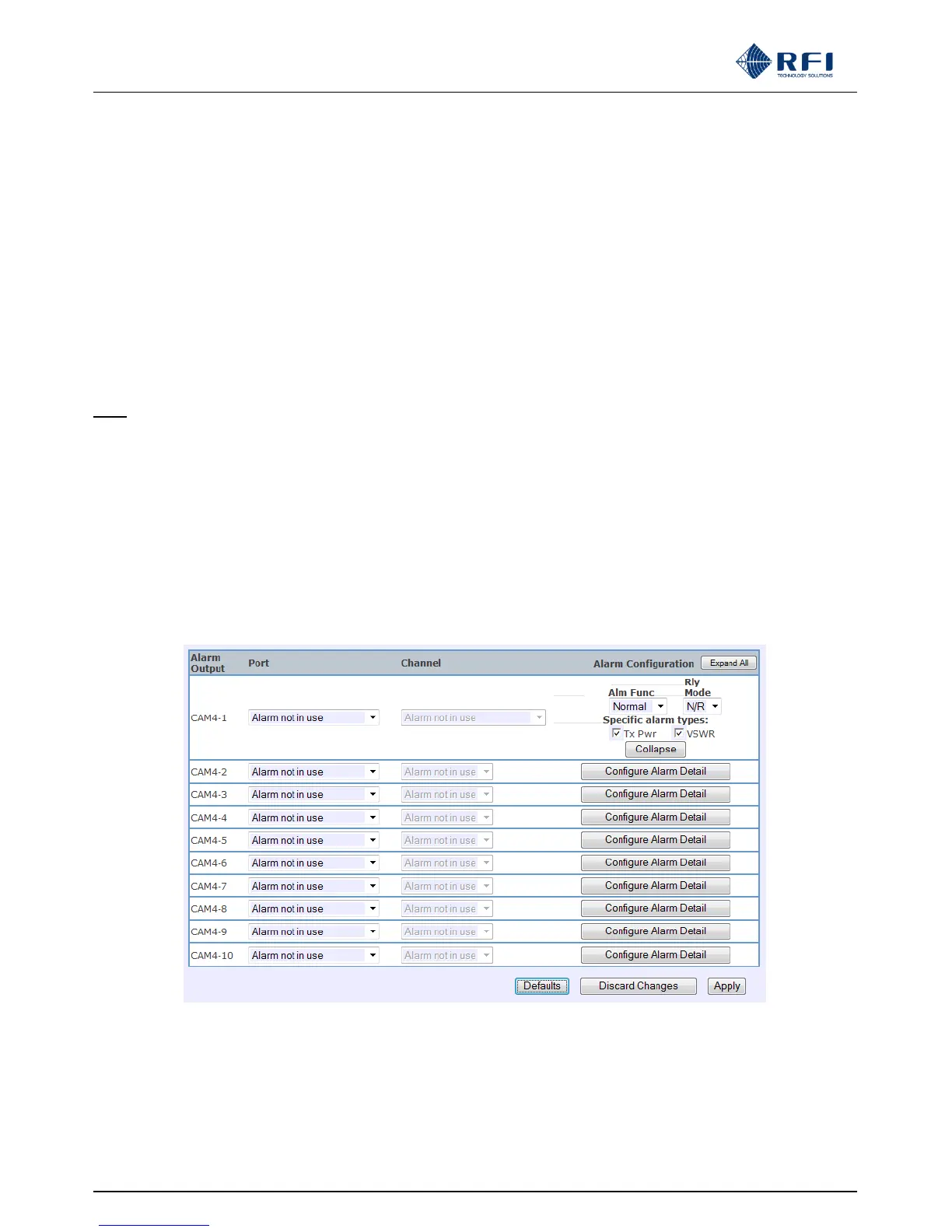ASMxxxx Series User’s Manual
Asia Pacific | EMEA | Americas 102
Alarm Configuration:
Alarm Func:
The following options are available:
Normal – The alarm relay is controlled by the channel alarm status.
Inactive – The alarm relay is forced to the “no alarm” state for testing.
Active – The alarm relay is forced to its “alarm” state for testing.
Latching – The alarm relay is “latched” by an instance of the alarm state, and remains in
this position until unlatched by manually selecting the adjacent Clr box.
Note: When an alarm is current, the border of the Configure Alarm Detail button will be red, and when the Channel is
expanded, the Alm Func box will also be red (refer above example).
Rly Mode:
The Relay Mode may be either Normally Released (N/R), i.e. it “operates” when an alarm is present, or Normally Operated
(N/O), i.e. it “releases” when an alarm is present.
Specific Alarm Types:
If a Tx Channel is selected as the alarm source, either Tx Power or VSWR (or both) alarm conditions on the affiliated ASM Tx
channel will initiate an alarm output condition on this CAM channel. Other selections will appear for other alarm source
selections.