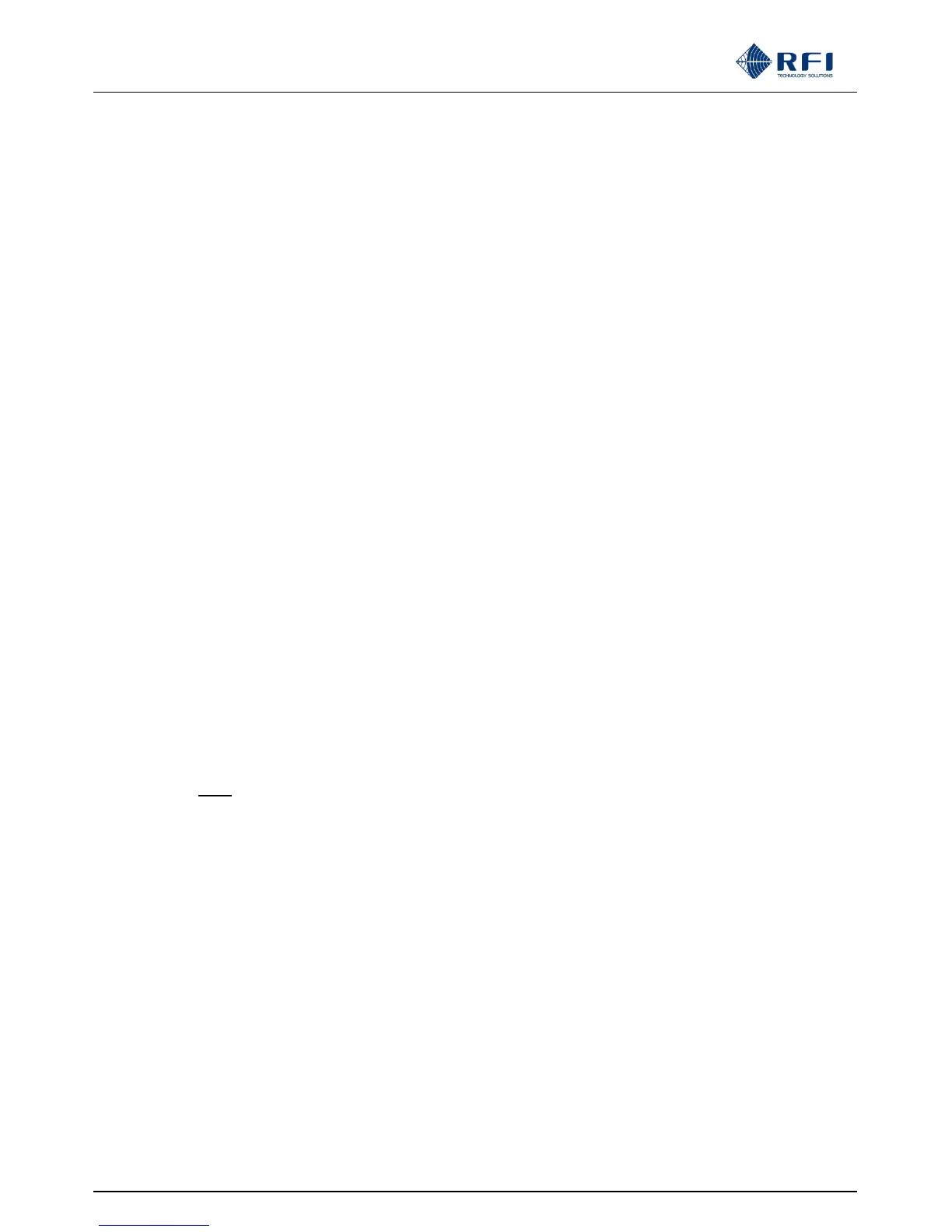ASMxxxx Series User’s Manual
Asia Pacific | EMEA | Americas 148
axmAlarmSourceText
OID 1.3.6.1.4.1.32327.2.2.2.1.2.9
Syntax Text String
Description The textual description for the axmAlarmSourceNumber.. This object, although included with every trap,
is only relevant for the following alarm types:
ChannelStatus:
The port reference string as configured on the User Data Configuration page.
Examples are:
Rx Port
Tx Antenna 1
CamStatus:
The Alarm Module description.
Examples are:
SAM-1
CAM-3
IsolTestStatus:
The Isolation Test description.
Examples are:
Ant Isolation
Rx System
Tx Rejection
axmAlarmItemNumber
OID 1.3.6.1.4.1.32327.2.2.2.1.2.10
Syntax Integer
Description This identifies the specific item number within the above alarm source. This object, although included
with every trap, is only relevant for the following alarm types:
ChannelStatus:
Possible values are 1 to 80 for the Rx Port, and 1 to 20 for Tx Ports.
CamStatus:
The Alarm Module input number.
Possible values are 1 to 4 for External Inputs 1 to 4, or 11 to 20 for Digital Inputs 1 to 10
Note: The axmAlarmItemNumber object is not valid for an Isolation alarm type and will always be 0.
axmAlarmItemText
OID 1.3.6.1.4.1.32327.2.2.2.1.2.11
Syntax Text String
Description The textual description for the specific item. This object, although included with every trap, is only
relevant for the following alarm types:
ChannelStatus:
The channel ID string as configured on the Channel Configuration page.
Examples are:
Ambulance 1
Fire Service 3
CamStatus:
The Alarm Module Input ID string as configured on the Alarm Module Configuration page.
Examples are:
Temperature
Door Open
IsolTestStatus:
The frequency that the specific Isolation Test was performed on.
For example:
960.000000 MHz