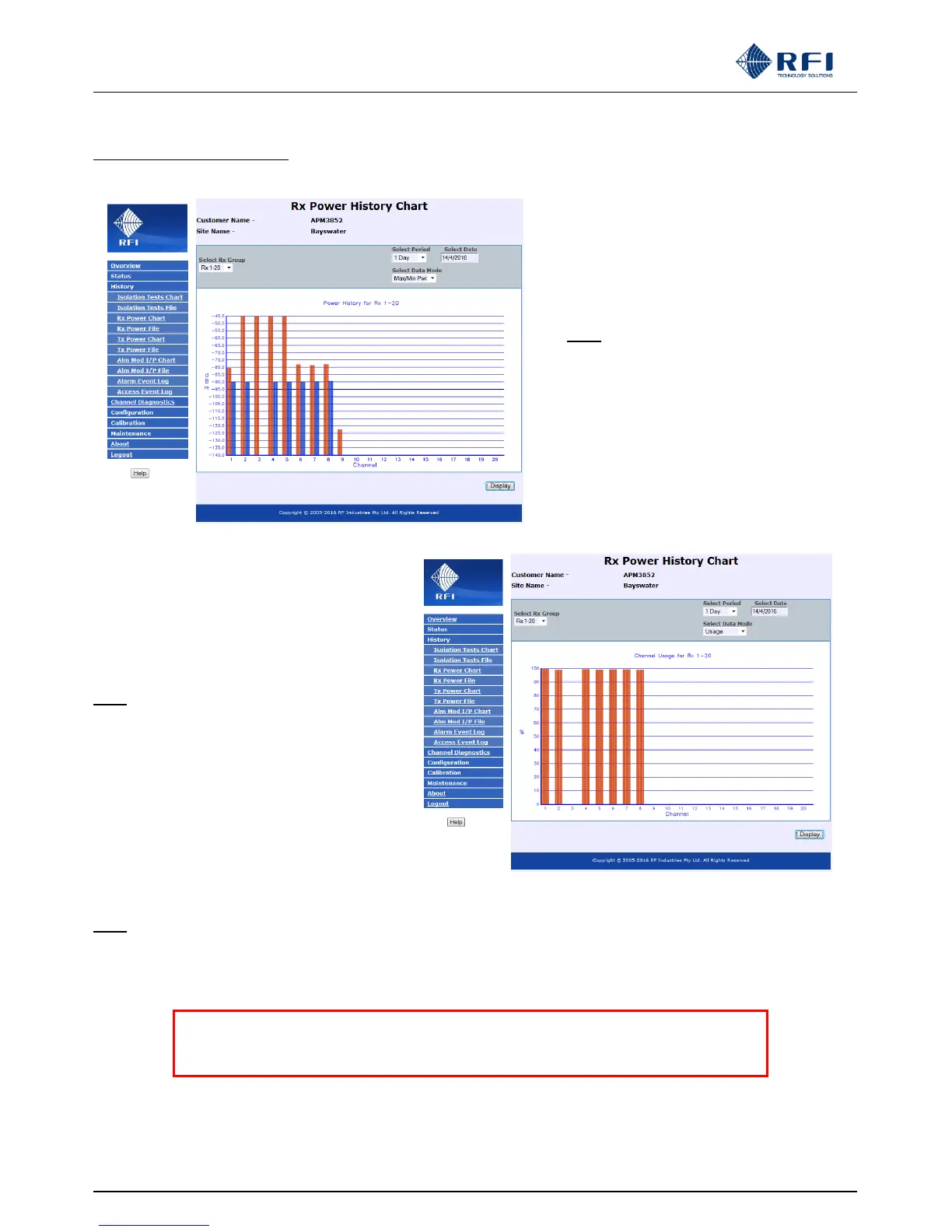ASMxxxx Series User’s Manual
Asia Pacific | EMEA | Americas 59
Examples of Data Mode displays:
“Max/Min Pwr” Data Mode selected
Note: When a Receive Systems Module
(RSM) is fitted to the ASM, the
measured values represent the highest
and lowest of any of the three receive
signal paths (RxA, RxB and RE) for
each channel.
“Usage” Data Mode selected
Note: When a Receive Systems Module (RSM)
is fitted to the ASM, the measured values
represent any presence of the three receive
signal paths (RxA, RxB and RxE) for
each channel.
Note: Hovering the mouse cursor over the upper portion of a displayed bar in the above two charts will return the actual
displayed value (refer example above).
NOTE: This History Chart screen may not display correctly due to documented issues
with Internet Explorer™ Version 10. The use of an alternate web browser is
recommended.