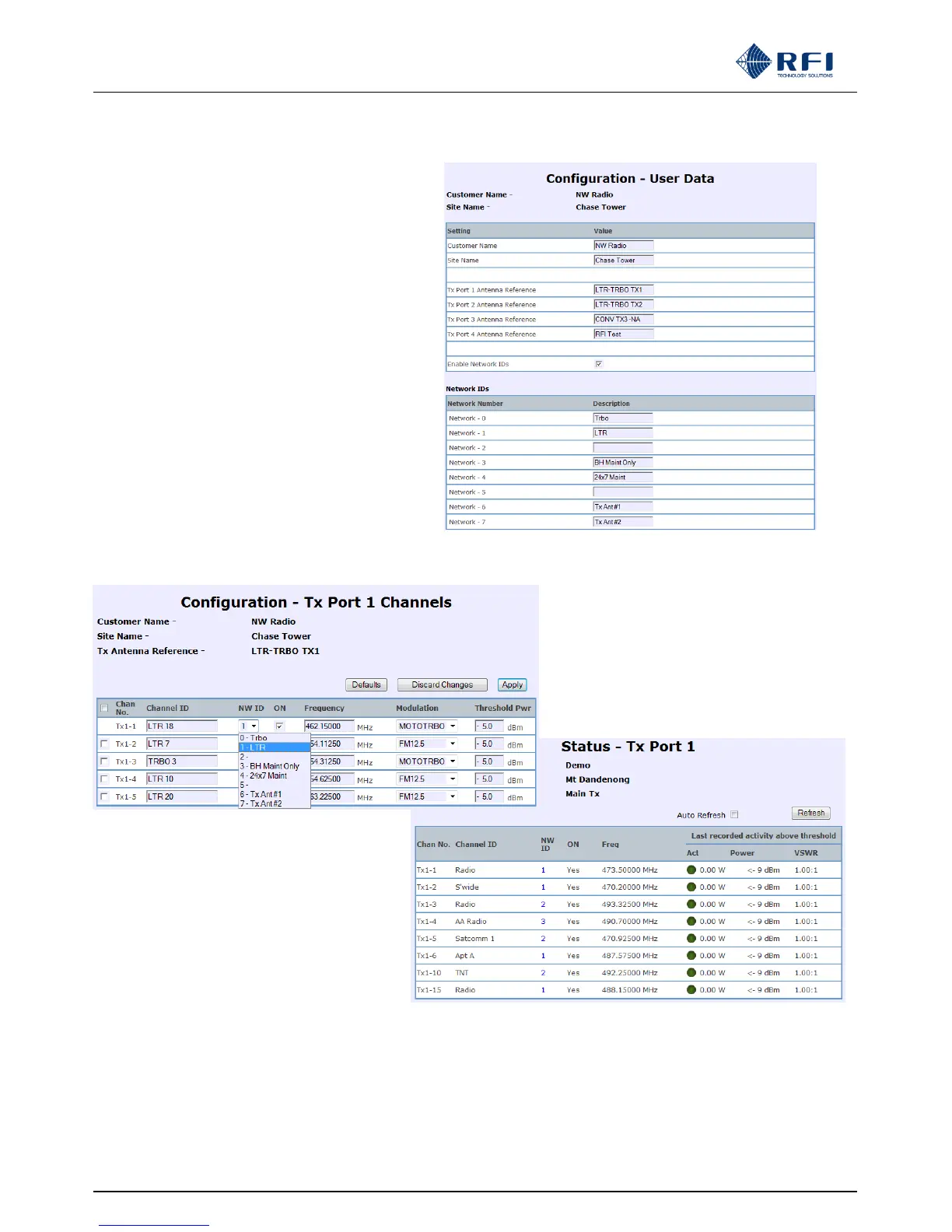ASMxxxx Series User’s Manual
Asia Pacific | EMEA | Americas 75
Enable Network IDs
If Network IDs are desired to be used, then this
item should be selected. When selected, an
additional field will appear;
The eight Network IDs allow monitored channels
to be nominated as being affiliated together in
the Channels – Status screens.
The inclusion of the Network IDs ‘label’ allows
channels to be conveniently ‘bundled’ into their
respective groupings.
For example, if channels from one network are
randomly distributed on shared combiners, the
Network ID text label may use the network’s name
i.e. ID #1 = “Police”, ID #2 = “Fire Dept”, etc.
Alternatively, the Network ID could be used to
identify different maintenance service levels
i.e. ID #1 = B.H. Maintenance, ID #2 = 24x7
Maintenance, etc.
The Networks ID could also be used to identify
which antenna is used for the network channels.
i.e. ID #1 = TxAnt1, ID #2 = TxAnt2, etc.
The eight Network IDs allow monitored
Channels to be nominated as being affiliated
together in the Configuration – Tx Port
screens.
The Network ID affiliations are then displayed
In the Status – Tx Ports screens.
The Network ID text is included in SMTP (email)
and SNMP messages, and the Network ID number
(only) is included in Manager Messages status
Messages.
3/13/14, 3:52:49,
Customer=Mobile Comms
Site=Mt Morgan
Tx Port 2 - LTR-TRBO TX2, Chan 2 - TRBO 1 (Network 4 - DMR Rentals), PWR=FAIL( +48.6), VSWR=OK( 1.00)
Example SMTP (Email) Alarm showing Network ID label (‘Network 4 - DMR Rentals’)
The Networks ID label allows additional descriptive information about a channel to be communicated in an alarm message,
allowing appropriate response activities to be actioned.