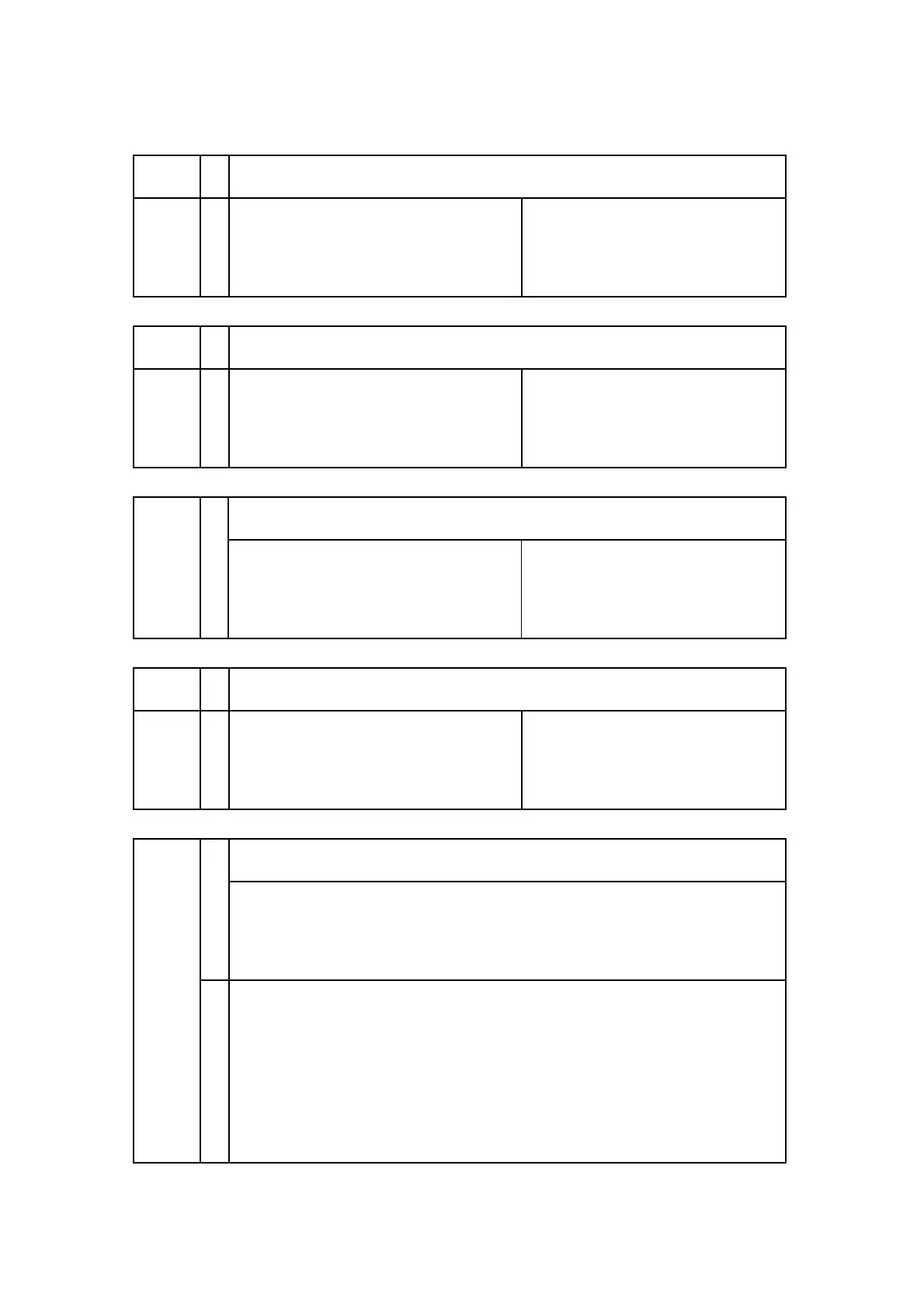Service Call Conditions
D017/D018/D019/D020 4-32 SM
901 D Mechanical total counter error
The counter was removed during
standby or while it is operating,
possibly damaging he connector.
Check the connection of the
mechanical counter
Counter defective
920 D Printer Error 1
An internal application error was
detected and operation cannot
continue.
Software defective
Insufficient memory
Printer error 2
921 B
When the application started, the
necessary font was not on the SD
card.
Font not on the SD card
925 D Network File Error
The file that manages NetFile is
corrupted and operation cannot
continue.
Software defective
Files on the HDD corrupted
Software performance error
D
The software attempted to perform an unexpected operation due to: 1)
software bug, 2) incorrect internal parameter, 3) insufficient working
memory.
990
Turn the machine power off/on
Reinstall the controller and/or main firmware
Note: When this SC occurs, the file name, address, and data will be stored
in NVRAM. This information can be checked by using SP7-403. Note the
above data and the situation in which this SC occurs. Then report the data
and conditions to your technical control center.
