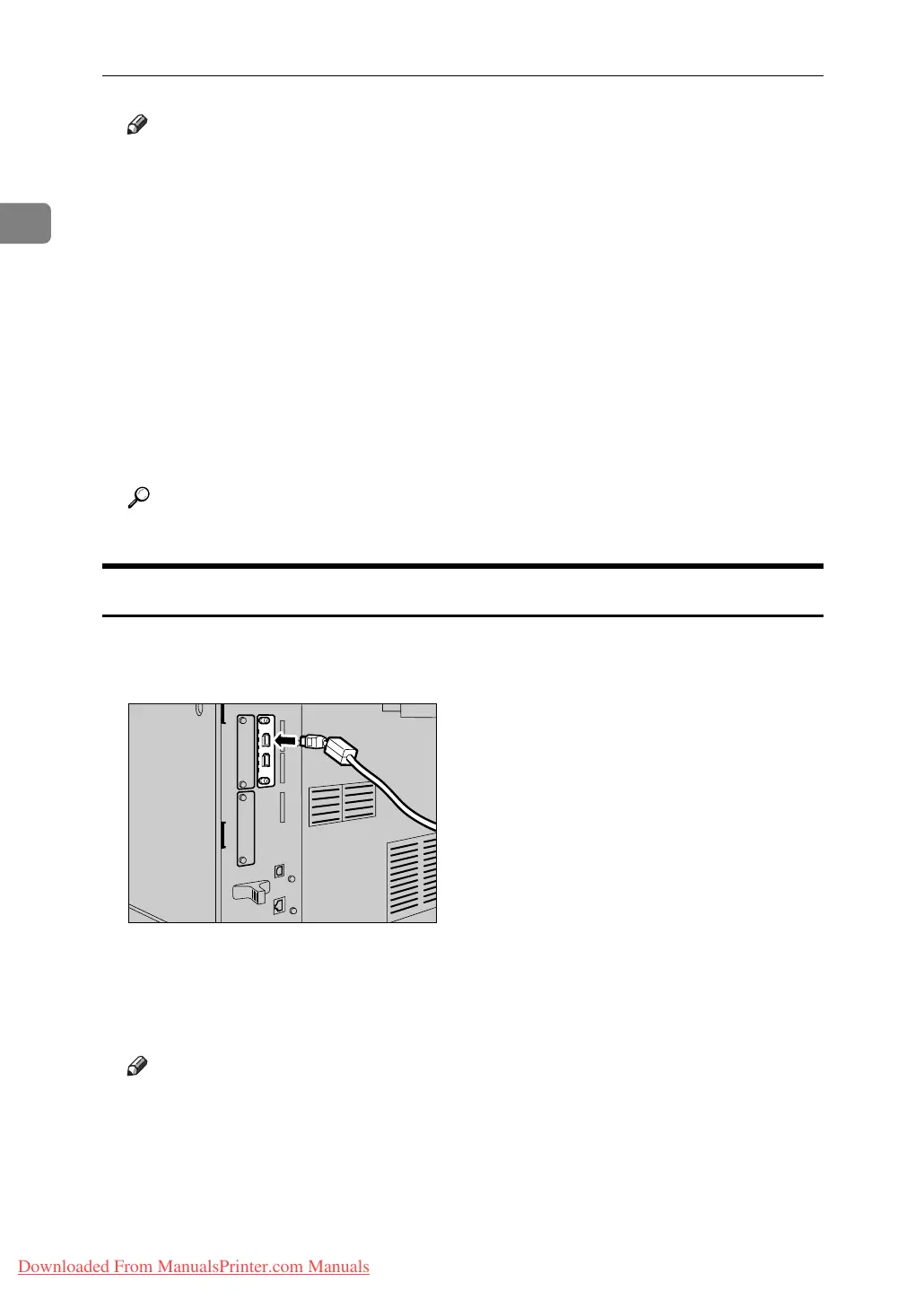Connecting the Machine
8
1
Note
❒ This machine does not come with a USB interface cable. Make sure you
purchase the appropriate cable for the machine and your computer.
❒ The USB2.0 interface board is supported by Windows 98SE / Me / 2000 /
XP, Windows Server 2003, Mac OS X 10.3.3 or higher.
• For Windows 98SE / Me:
Make sure to install “USB Printing Support”. When used with Windows
98SE / Me, only a speed equal to that of USB1.1 is possible.
•For Mac OS:
To use Macintosh, the machine must be equipped with the optional
PostScript 3 unit. When used with Mac OS X 10.3.3 or higher, a transfer
speed of USB2.0 is supported.
❒ For details about installing the printer driver, see “Preparing the Ma-
chine”, Printer Reference.
Reference
“Preparing the Machine”, Printer Reference
Connecting to the IEEE 1394 Interface
Connect the IEEE 1394 interface cable to the IEEE 1394 interface board.
A Connect the IEEE 1394 interface cable to the IEEE 1394 port.
B Connect the other end of the cable into the interface connector on the host
computer.
Check the shape of the connector to the computer. Connect the cable firmly.
Note
❒ Use the interface cable supplied with the IEEE 1394 interface board.
❒ Two interface ports are available for connecting the IEEE 1394 interface ca-
ble. Either is suitable.
❒ For details about installing the printer driver, see “Preparing the Ma-
chine”, Printer Reference.
AMB014S
Downloaded From ManualsPrinter.com Manuals
