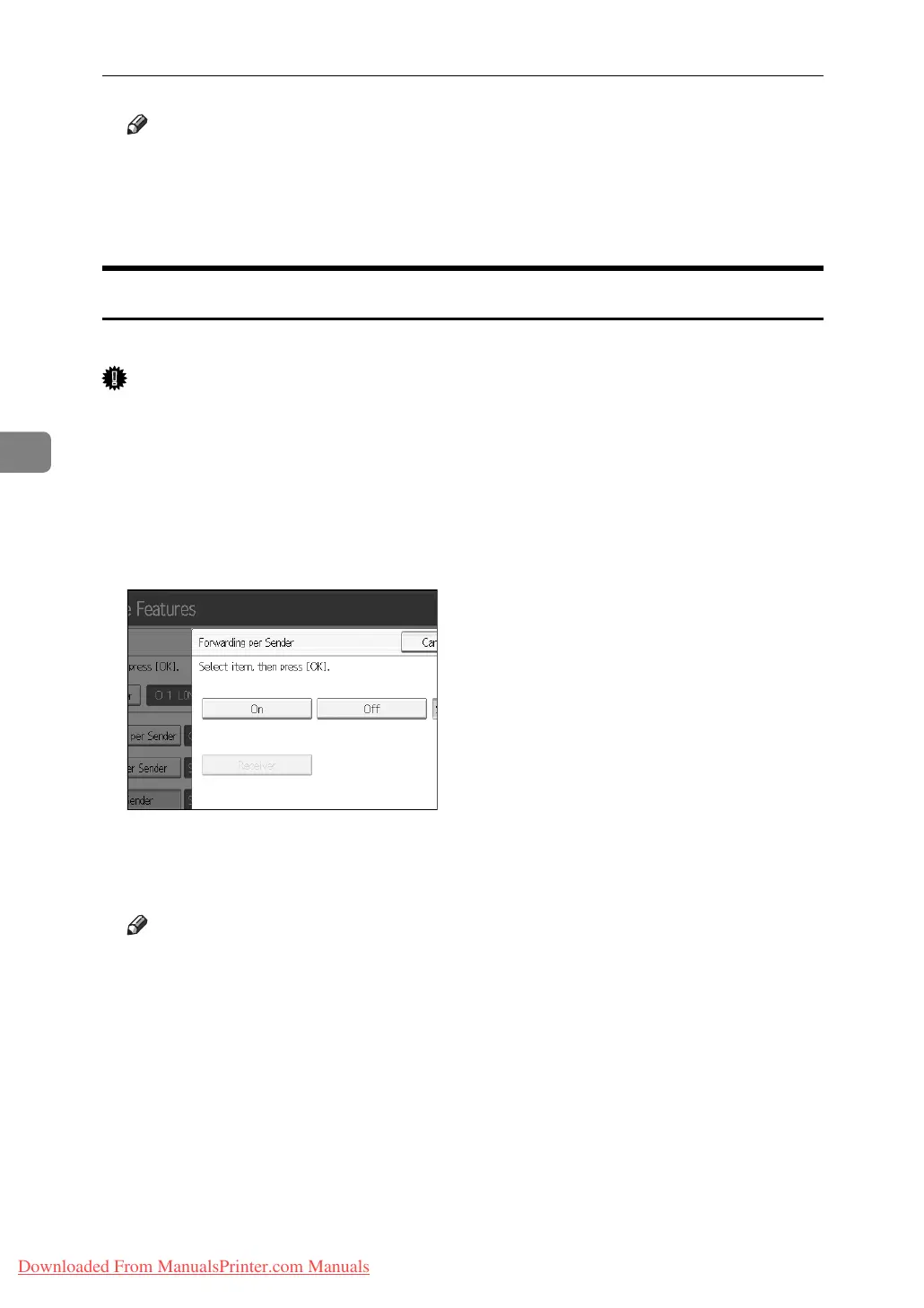Facsimile Features
160
4
Note
❒ Selecting [Same as Basic Settings] will result in the same setting made for
“RX File Print Qty” of “Reception Settings”.
❒ If you make a mistake, press [Clear] or the {Clear/Stop} key before pressing
[OK], and then try again.
Forwarding
Specify when programming a Special Sender.
Important
❒ One forward destination can be registered for eachSpecial Sender. To register
two or more forward destinations, use group destinations. However a maxi-
mum of 500 destinations can be specified in a group.
A Press [Forwarding per Sender].
B Select [On] or [Off].
If you select [Off], proceed to step
D
.
C Press the Destination key of a forward destination, and then press [OK].
D Press [OK].
Note
❒ Selecting [Same as Basic Settings] will result in the same setting made for
“Forwarding” under “Administrator Tools”.
❒ Press the key on the left of the display to switch the destination between
fax number, e-mail address, IP-Fax destination, and folder.
❒ When a folder is specified as the forward destination, you can set a file for-
mat for forwarding. See “Parameter Settings” (switch 21, bit 3).
Downloaded From ManualsPrinter.com Manuals
