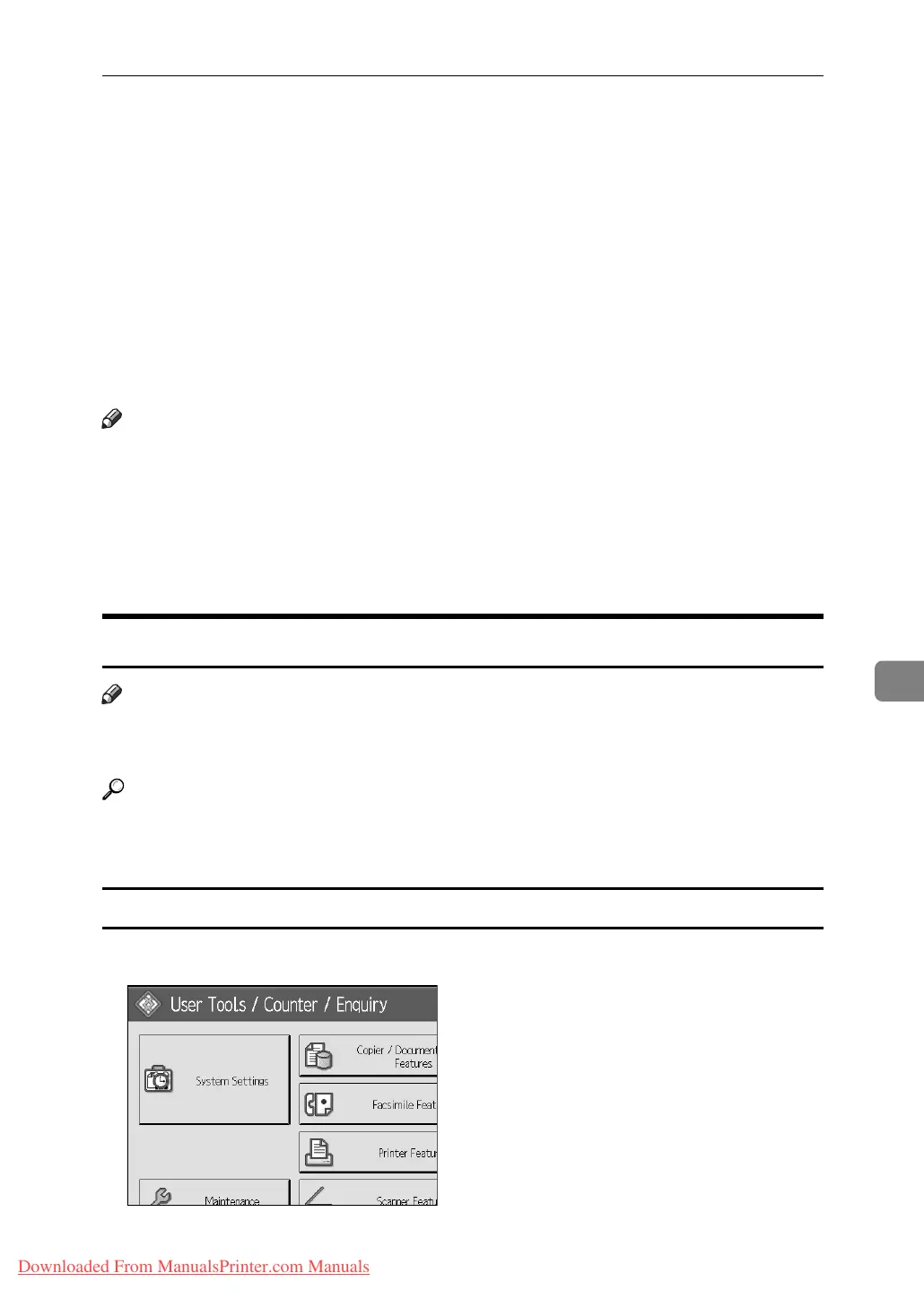Registering Folders
233
7
Registering Folders
By registering a shared folder, you can send scan files to it directly.
There are three types of protocol you can use:
•SMB
For sending files to shared Windows folders.
•FTP
Use when sending files to an FTP server.
•NCP
Use when sending files to an Net- Ware server.
Note
❒ For details about protocols, server names, and folder levels, consult your net-
work administrator.
❒ You can prevent unauthorized users from accessing folders from the ma-
chine. See “Registering a Protection Code”.
❒ You can only select either SMB, FTP, or NCP. If you change protocol after fin-
ishing your settings, all previous entries are cleared.
Using SMB to Connect
Note
❒ To register a folder in an FTP server, see “Using FTP to Connect”.
❒ To register a folder in an NetWare server, see “Using NCP to Connect”.
Reference
p.239 “Using FTP to Connect”
p.244 “Using NCP to Connect”
Registering a Folder
A Press [System Settings].
B Press [Administrator Tools].
Downloaded From ManualsPrinter.com Manuals
