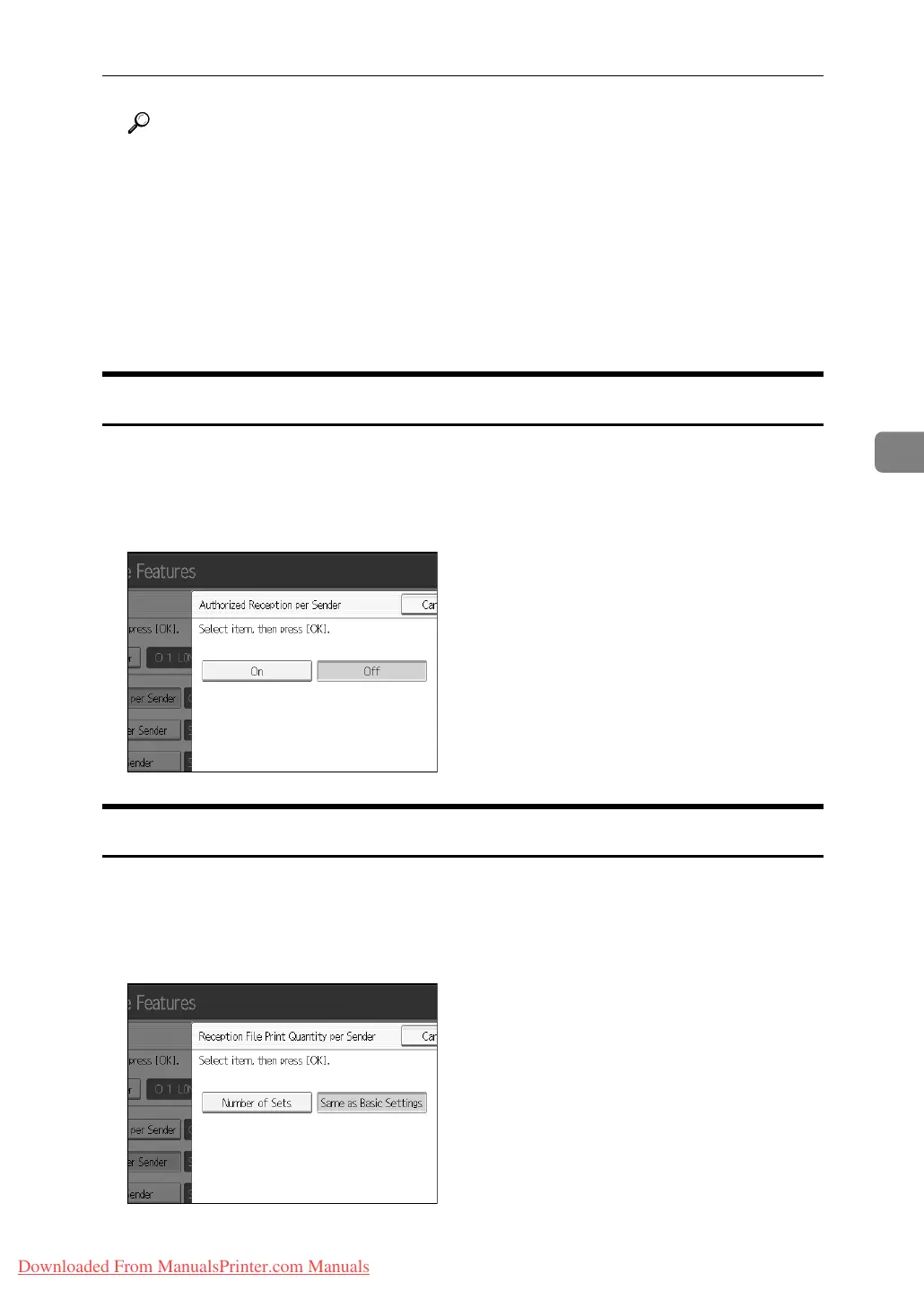Special Senders to Treat Differently
159
4
Reference
p.154 “Full/Partial agreement”
p.159 “Authorized RX (Authorized Reception)”
p.160 “Forwarding”
p.159 “Reception File Print Qty”
p.161 “Print 2 Sided”
p.161 “Memory Lock”
p.161 “Paper Tray”
Authorized RX (Authorized Reception)
Specify when programming a Special Sender.
A Press [Authorized Reception per Sender].
B Press [On] or [Off], and then press [OK].
Reception File Print Qty
Specify when programming a Special Sender.
A Press [Reception File Print Quantity per Sender].
B Press [Number of Sets].
C Enter the print quantity using the number keys, and then press [OK].
Downloaded From ManualsPrinter.com Manuals
