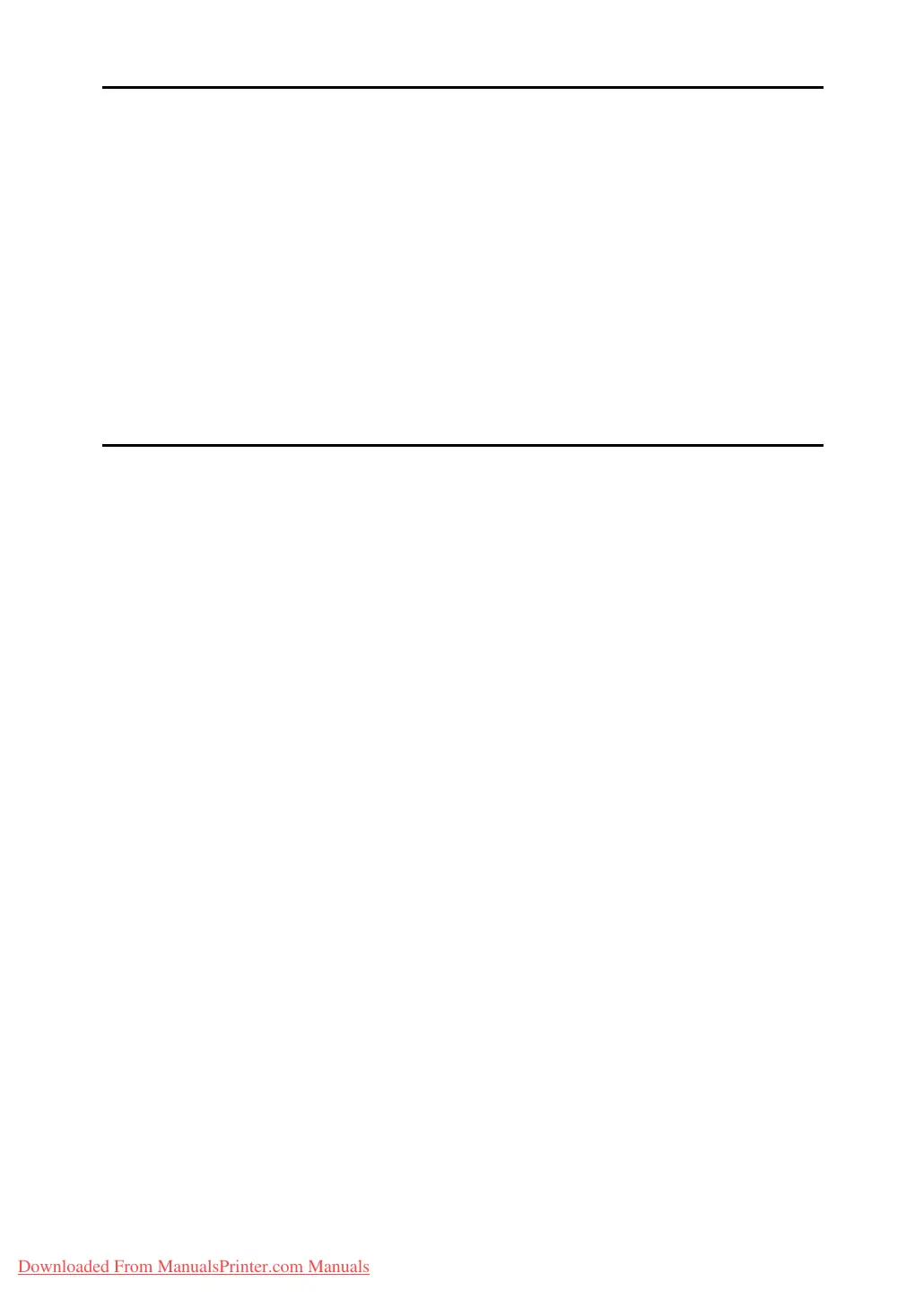iv
3. Copier / Document Server Features
General Features..................................................................................................87
Reproduction Ratio..............................................................................................92
Edit ........................................................................................................................96
Stamp ..................................................................................................................102
Background Numbering .........................................................................................102
Preset Stamp .........................................................................................................103
User Stamp ............................................................................................................106
Date Stamp ............................................................................................................107
Page Numbering ....................................................................................................109
Input/Output .......................................................................................................112
Adjust Colour Image..........................................................................................115
Settings for the Document Server....................................................................116
4. Facsimile Features
General Features................................................................................................117
Scan Settings .....................................................................................................120
Send Settings .....................................................................................................121
Reception Settings ............................................................................................124
Initial Settings ....................................................................................................130
Reception File Setting .......................................................................................135
Reception Report e-mail ........................................................................................136
Program / Change / Delete Scan Size ..............................................................137
Deleting a scan size ...............................................................................................138
Registering Fax Information .............................................................................139
Registering Fax Information...................................................................................140
Deleting Fax Information ........................................................................................142
Forwarding .........................................................................................................143
Programming an End Receiver ..............................................................................144
Quitting the forwarding function .............................................................................146
Forwarding Mark ....................................................................................................146
Parameter Settings ............................................................................................147
Changing the User Parameters..............................................................................153
Special Senders to Treat Differently ................................................................154
Authorized Reception.............................................................................................155
Reception File Print Quantity .................................................................................156
Forwarding .............................................................................................................156
Print 2 Sided...........................................................................................................156
Memory Lock..........................................................................................................157
Paper Tray .............................................................................................................157
Programming/Changing Special Senders ..............................................................157
Authorized RX (Authorized Reception) ..................................................................159
Reception File Print Qty .........................................................................................159
Forwarding .............................................................................................................160
Print 2 Sided...........................................................................................................161
Memory Lock..........................................................................................................161
Paper Tray .............................................................................................................161
Programming Initial Set Up of a Special Sender....................................................162
Deleting a Special Sender......................................................................................165
Downloaded From ManualsPrinter.com Manuals
