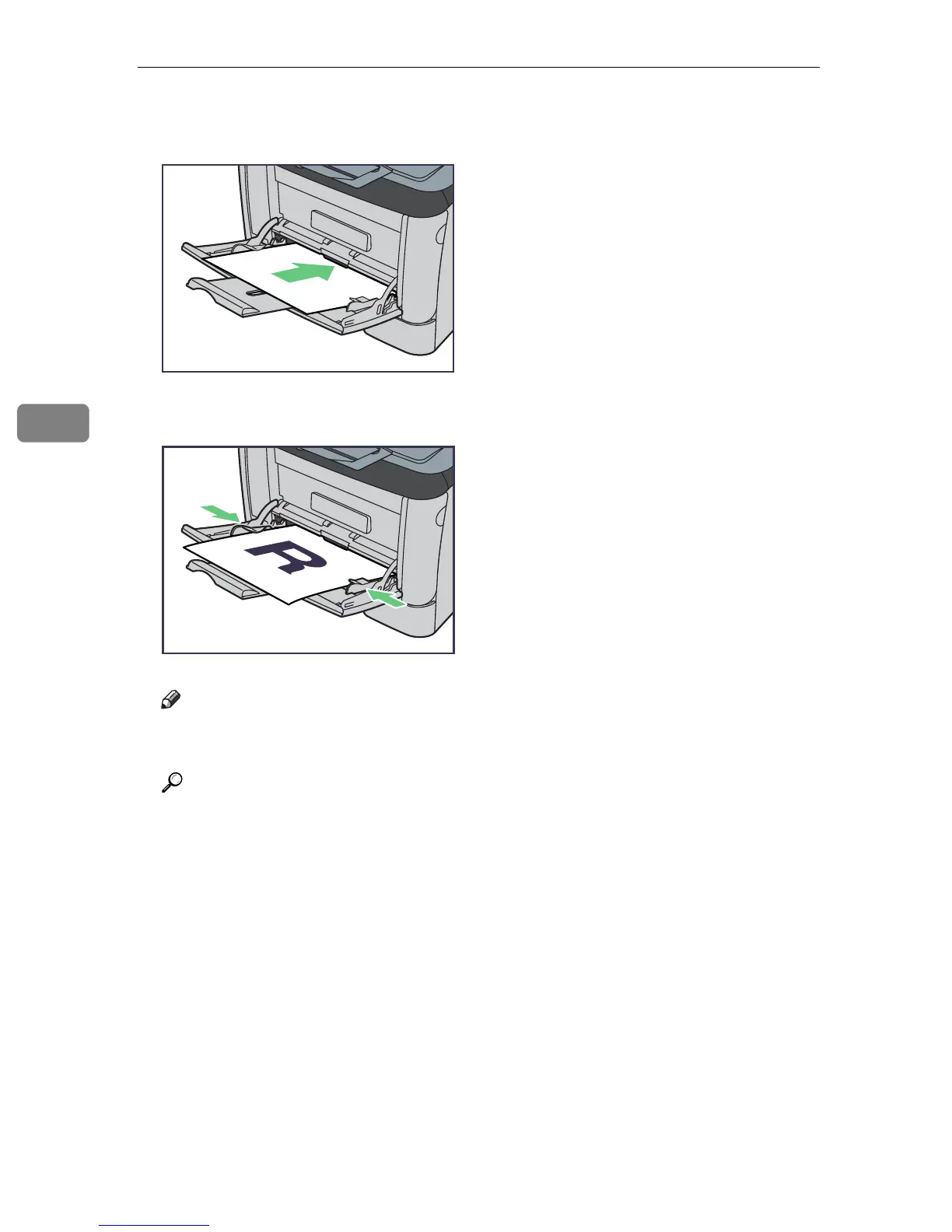Paper and Other Media
54
4
B Slide the side guides outward, then load paper with the print side up, and
push in until it stops against the printer.
C Adjust the side guides to the paper width.
Note
❒ After loading paper in the tray, specify the paper type and size using Smart
Organizing Monitor or the printer driver.
Reference
For details about supported types of paper, see p.31 “Supported Paper for
Each Tray”.
For details about specifying the paper type and size, see Software Guide.
BXG052
BXG053
