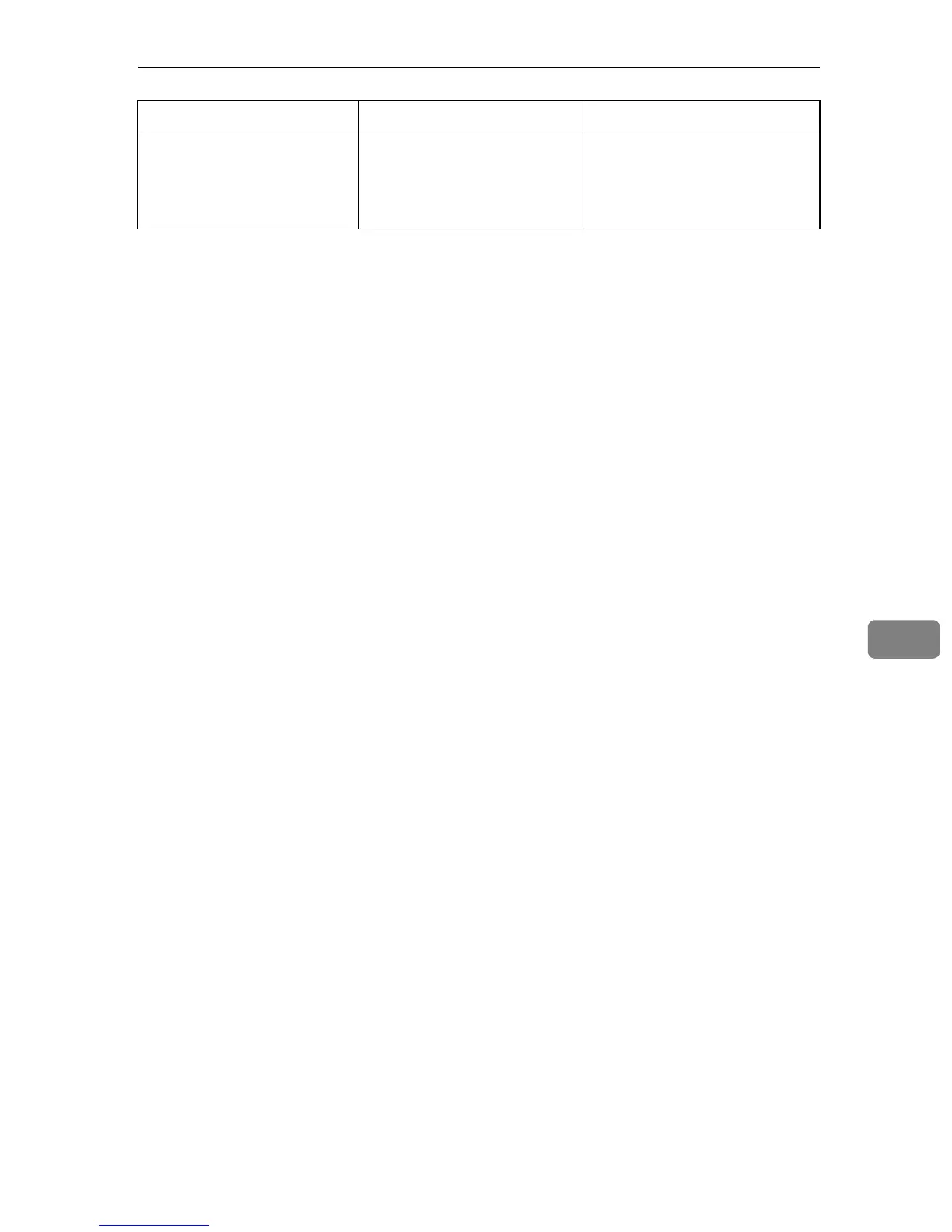Error & Status Messages on Smart Organizing Monitor
73
7
Unit Not Detected
Open the indicated cover, and
then check Print Cartridge.
[Front Cover]
The print cartridge is not set
correctly, or not set.
Set the print cartridge correctly.
See p.59 “Replacing the Print
Cartridge”.
Message Explanation Recommended Action
