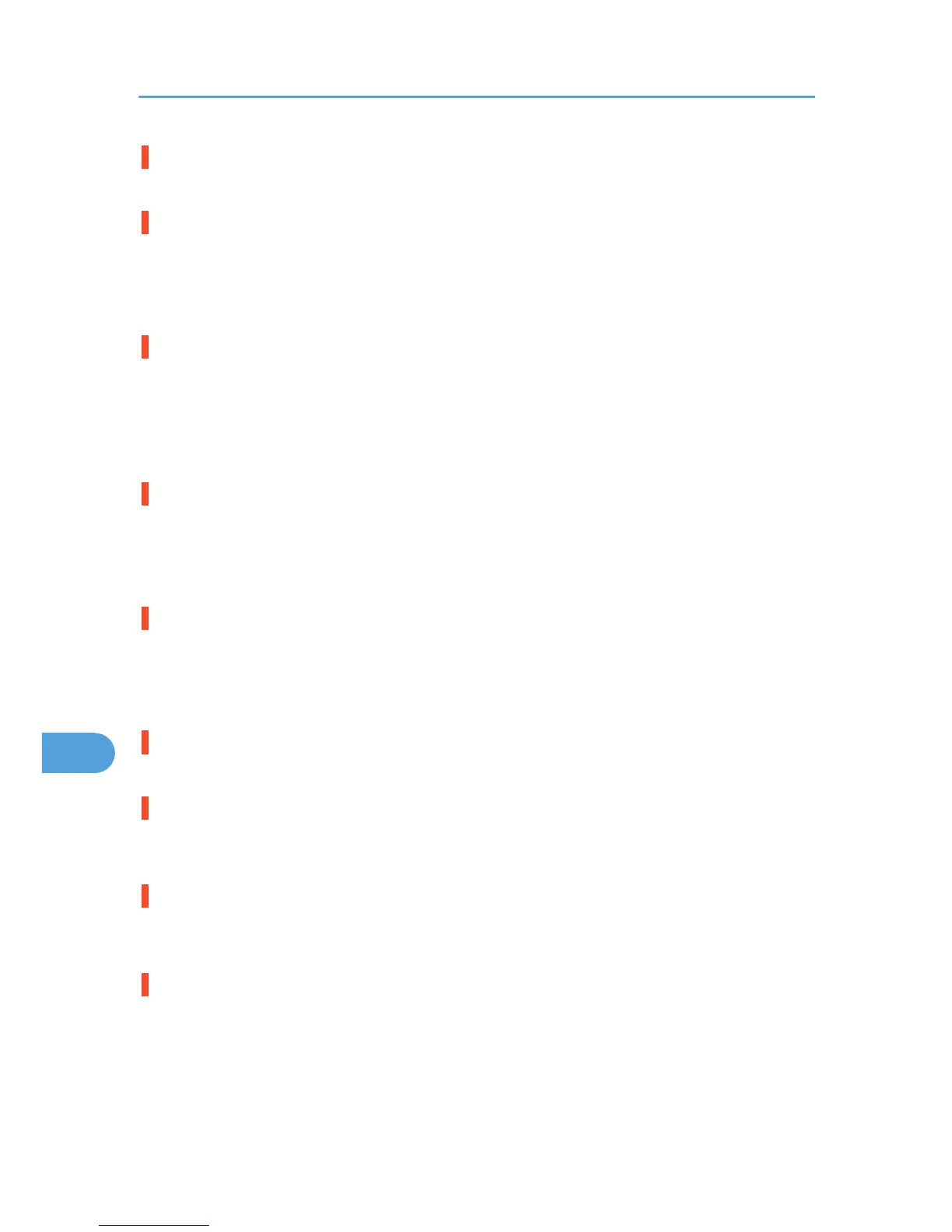Set paper in the Bypass Tray, then press OK.
There is no paper in the bypass tray. Load paper onto the bypass tray, and then press the [OK] key.
Set the Fusing Unit correctly.
The fusing unit may not be installed correctly. Turn the printer off and re-install the fusing unit.
If the message is still displayed after re-installation, contact your sales or service representative.
For details, see p.172 "Replacing the Maintenance Kit" for fusing unit installation.
Set the Intermediate Transfer Unit correctly.
The intermediate transfer unit may not be installed correctly. Turn the printer off and re-install the intermediate
transfer unit.
If the message is still displayed after re-installation, contact your sales or service representative.
For details, see p.161 "Replacing the Intermediate Transfer Unit" for intermediate transfer unit installation.
Set the Print Cartridge correctly.
The print cartridge may not be installed correctly. Turn the printer off and re-install the Print cartridge.
If the message is still displayed after re-installation, contact your sales or service representative.
For details, see p.147 "Replacing the Print Cartridge" for Print cartridge installation.
Set Waste Toner Bottle correctly.
The waste toner bottle may not be installed correctly. Turn the printer off and re-install the waste toner bottle.
If the message is still displayed after re-installation, contact your sales or service representative.
For details, see p.154 "Replacing the Waste Toner Bottle".
Supply order has failed.
The automatic supply order failed. The message indicates the supplies that the printer tried to order.
This NetBIOS name is already in use.(108/208)
The NetBIOS name specified for the printer is already in use by another device on the network. Consult
your network administrator.
The same IPv4 Address already exists.(102/202)
The IPv4 address specified for the printer is already in use by another device on the network. Consult your
network administrator.
The selected job has already been printed or deleted.
This message might appear if you print or delete a job from Web Image Monitor. Press Exit on the message
screen.
9. Troubleshooting
206
