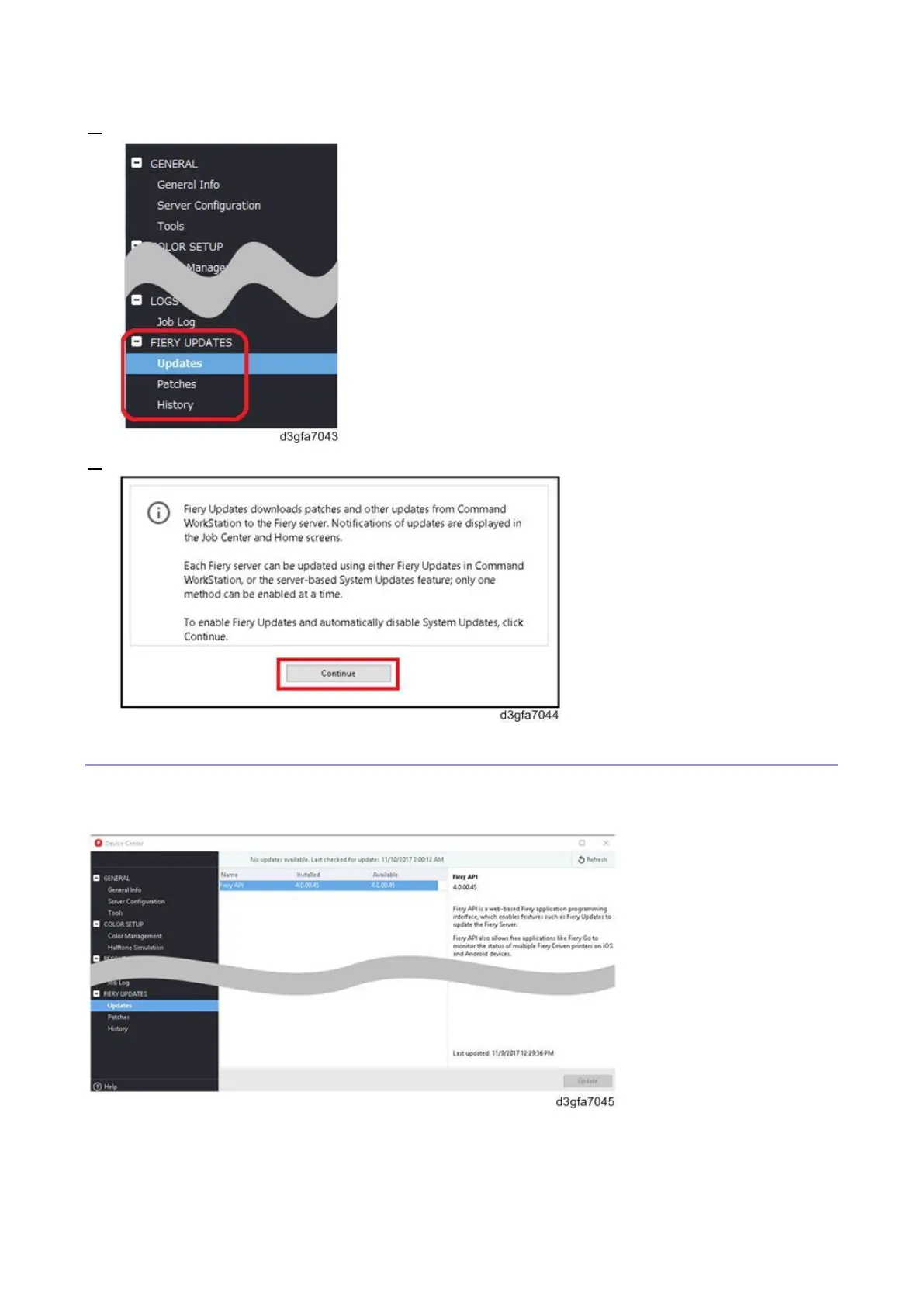4.System Maintenance
112
2. Select Updates or Patches under Fiery Updates.
3. On the message screen below, click Continue. This will automatically disable System Updates.
Updates
To view and install the available updates for Fiery API, click Updates under Fiery Updates, then click
Update in the right pane for each update you choose to install.
