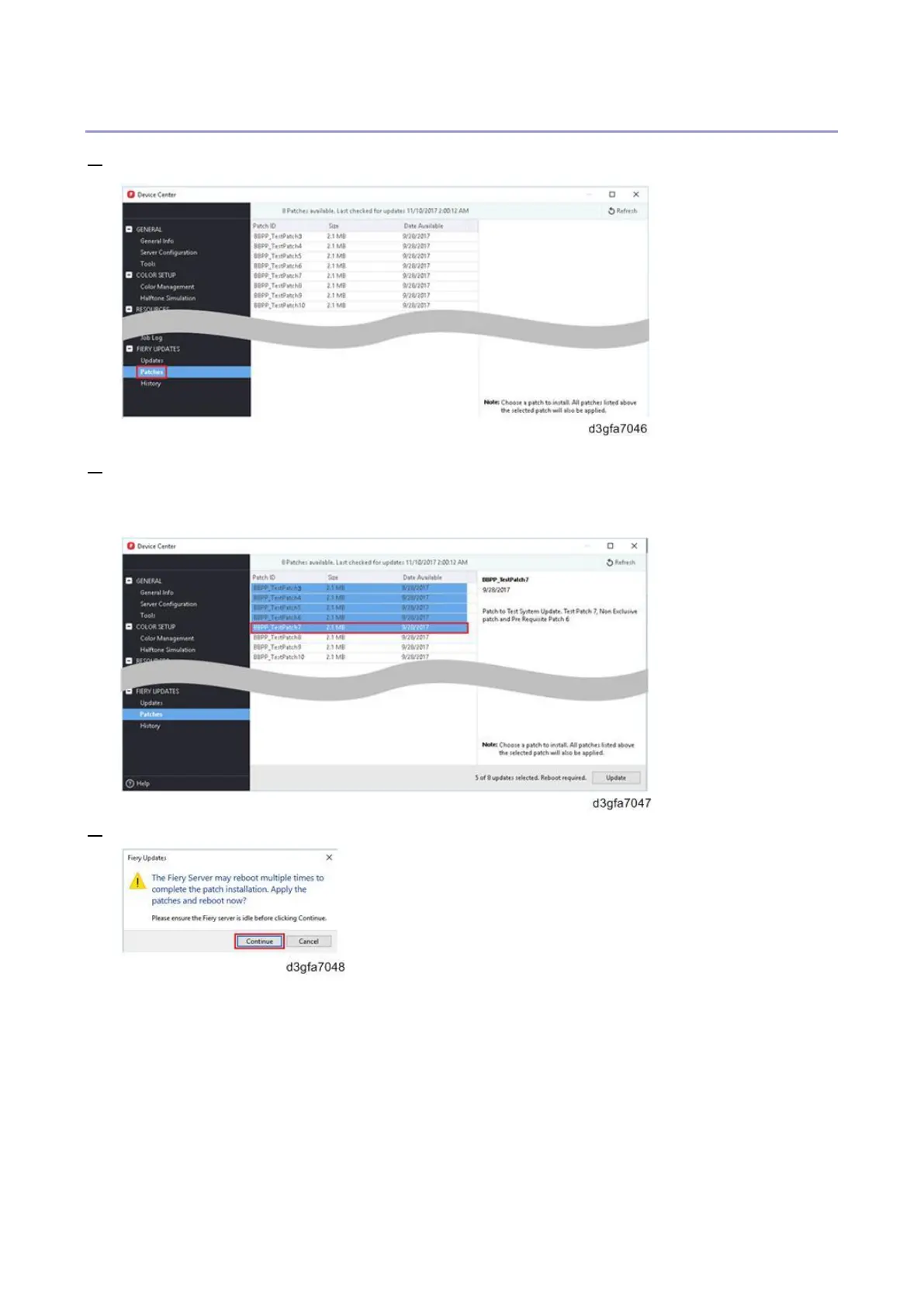4.System Maintenance
113
Patches
1. To view the available patches, click Patches under Fiery Updates.
2. When you select a patch the pre-requisite patches are also automatically selected, if any.
For example, selecting Patch #7 will automatically select its pre-requisite Patches #3-6.
Click Update.
3. Click Continue in the confirmation message screen below.
Various stages of the update process and a progress bar appear in the Disconnect screen as follows:
Initializing
Downloading Updates
Transferring
Installing
