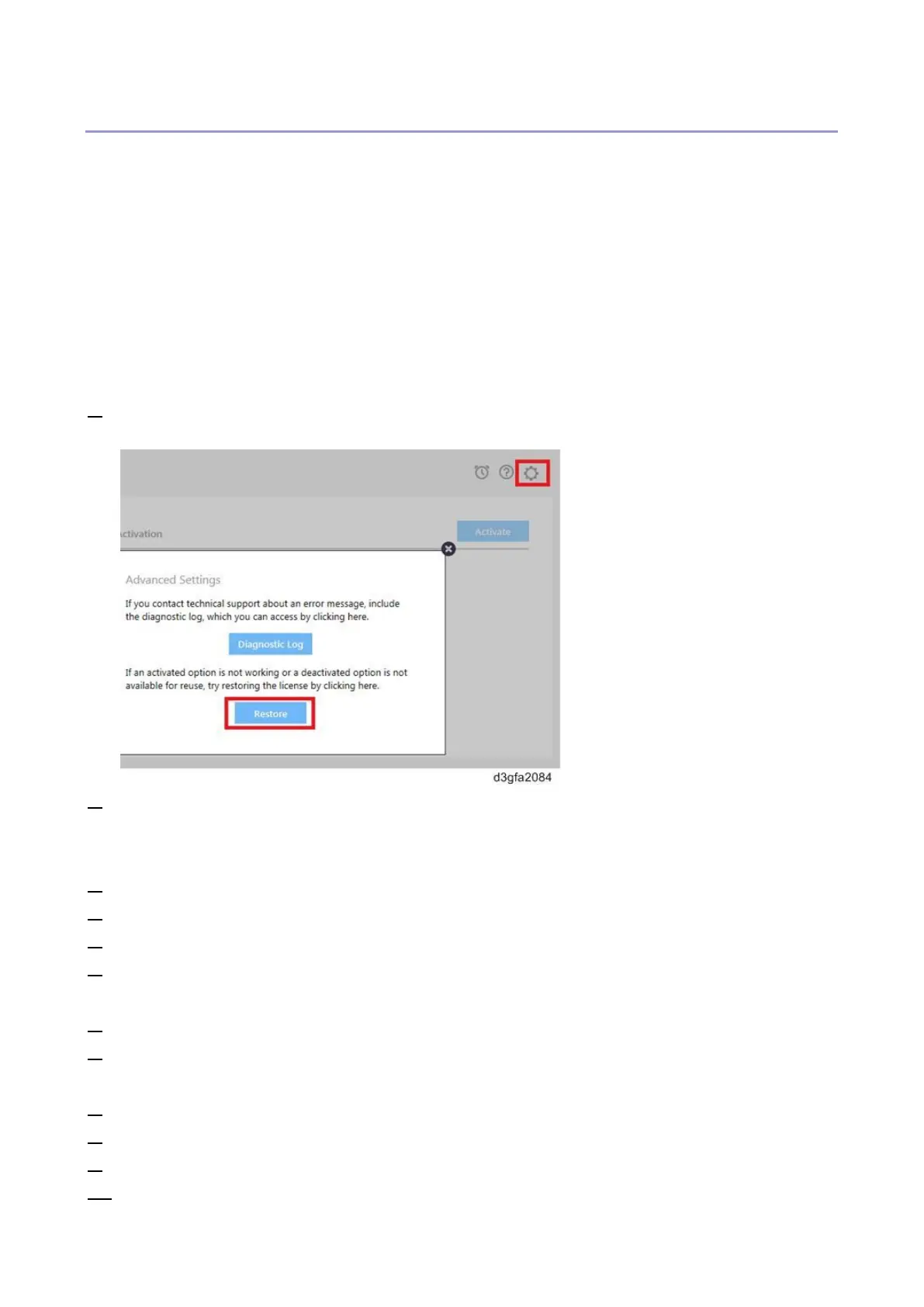1.Installation
45
Restoring Activated Client Options
If the licensing record for Client Options is not available (because you reinstalled the system software
on your PC, for example) previously activated options do not appear to be activated. When your PC
starts, it attempts to restore the licensing record by contacting the licensing server. If the restore fails
(because of a network interruption, for example) you can try to restore the options in the License
Activation window.
The restore process depends on whether your PC is connected to the Internet:
If your PC is connected to the Internet: Use Automatic restore
If your PC is not connected to the Internet: Use Manual restore
<Automatic Restore Procedure>
1. In the License Activation window, click the Advanced Settings icon > Restore.
The Client Options are restored.
2. If you have no additional options to activate, click OK. Otherwise, to activate additional options,
click Continue.
<Manual Restore Procedure>
1. In the License Activation window, click the link in the message about restoring licenses.
2. Click Continue to proceed with the manual process.
3. Click Create Request File and save the file.
4. Copy the file to a PC that is connected to the Internet. (It is also possible to use the same PC by
changing the location/connection.)
5. On the PC that is connected to the Internet, open a browser and go to licensing.efi.com.
6. Click Browse, select the request file, and then click Upload.
A license file is generated.
7. Click Download License File and save the file.
8. Copy the license file to the PC where you are restoring options.
9. Return to the Generate License window and click Yes.
10. Click Browse, select and open the license file, and then click Restore.
