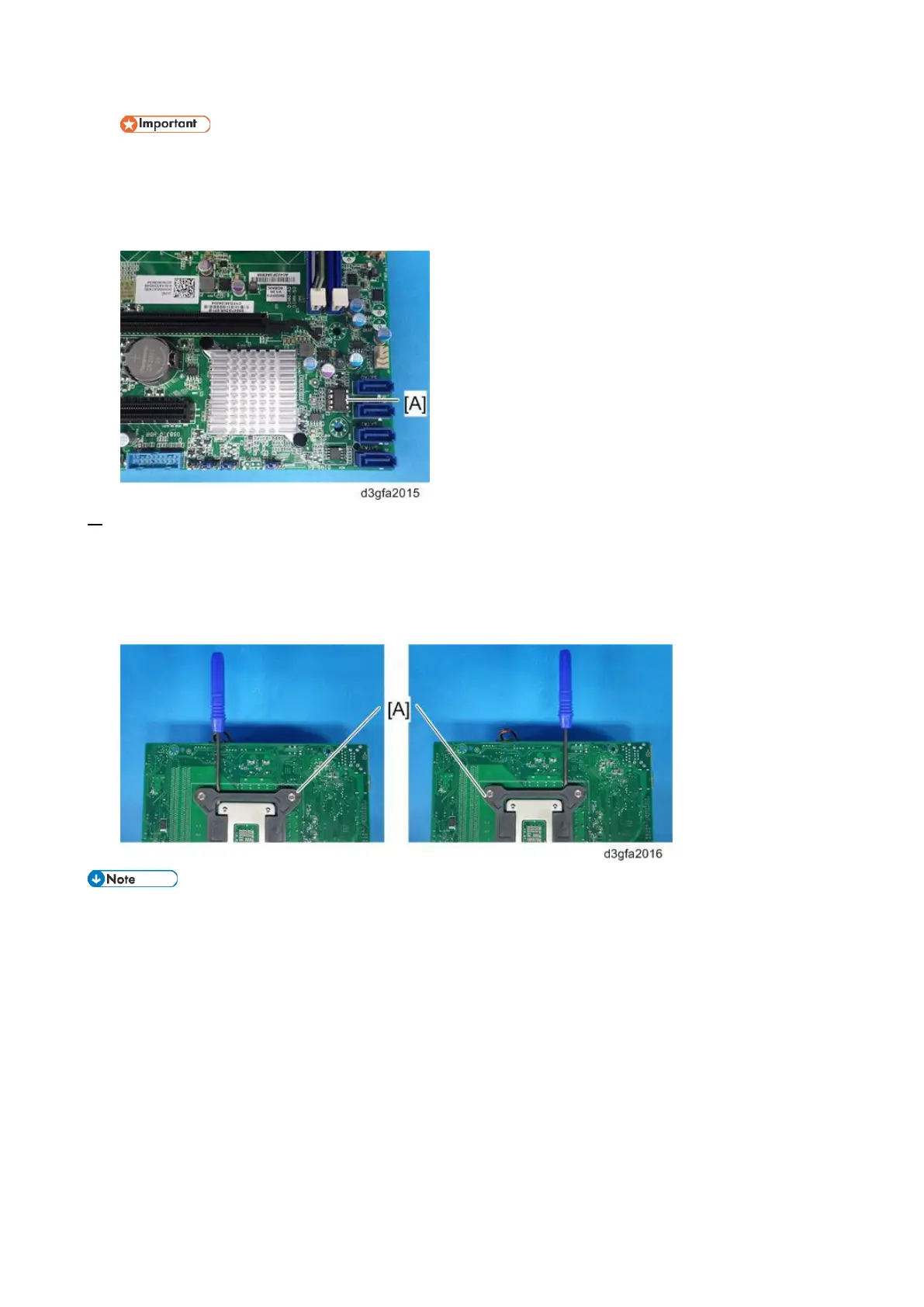3.Replacement
72
Do not rock the chip from side to side when removing it from the socket. Doing so may
result in permanent damage to the Keychip.
Inspect the Keychip and carefully straighten any bent pins with needlenose pliers.
8. Remove the CPU holder bracket (on the back side of the motherboard) [A]
The CPU holder bracket is attached to the motherboard with two strips of double-sided tape. In
order to prevent the motherboard from being damaged, put a small screwdriver between the
bracket and the motherboard as shown below and twist the screwdriver to detach the CPU holder
bracket.
A new motherboard comes with a protective cover [A] on the CPU slot. Remove it before using
the motherboard. When returning the motherboard (for failure analysis purpose), make sure to
