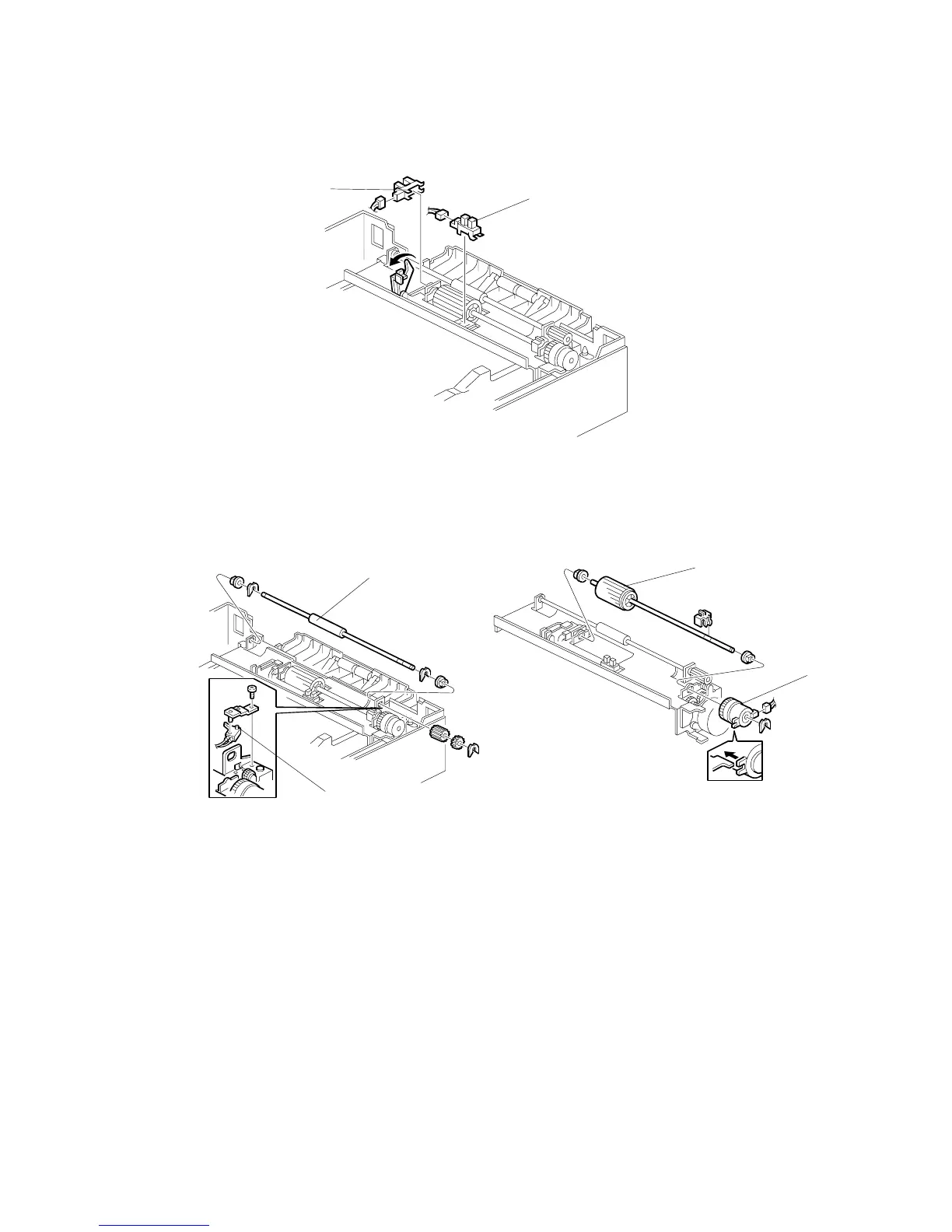PAPER FEED 30 November, 1999
6-18
6.8.3 PAPER END SENSOR AND REGISTRATION SENSOR
A: Paper-End-Sensor (1 connector)
B: Registration Sensor (1 connector)
6.8.4 PAPER FEED ROLLER/CLUTCH AND TRANSPORT ROLLER
First, remove the Paper Feed Unit Assembly.
A: Transport Roller (3 plastic clips, 2 bushes, 2 gears)
B: Paper Feed Roller (1 clip, 1 bush, 2 plastic clips)
C: Rear Cover Sensor (1 screw)
D: Paper Feed Clutch (1 E-ring, 1 connector)
NOTE:
Make sure that the paper feed roller shaft rotates clockwise when viewed
from the right of the machine.
H545R533.WMF
H545R536.WMF
H545R544.WMF
[A]
[B]
[B]
[A]
[C]
[D]
